Results 1 to 10 of 24
-
01-06-2016, 05:39 AM #1Student

- Join Date
- Jan 2016
- Posts
- 11
Raft is perfect then its a nightmare
Hy, i have a HICTOP Prusa i3 with ABS, and when i try to print someting i usually add a raft to it just to stick better, and my problem is that the raft layer is 99% perfect, but when it prints my actual object in some parts its skips a bit and the extruder goes to the next line and my print is horrible.
20160106_111529.jpg
20160106_111538.jpg
After the raft my first layer is not that bad but it has some problems, then the problems are building up on each other and its a mess.
I'm printing with cura, the settings are: 0.3mm layer height, 0.8mm shell thickness, 0.8mm bot/top thickness, 15% infill, 45mm/s print speed, 240 extruder, 98 bed temp, 0.4 nozzle, 1.75mm filament. I had some good results with PLA but with ABS its a mess. My bed is good, because my raft is almost perfect.
Any tips?
-
01-06-2016, 08:53 AM #2
-
01-06-2016, 09:04 AM #3Student

- Join Date
- Jan 2016
- Posts
- 11
It is from here http://www.3dplastx.com/main/abs-filament-spools.html
-
01-06-2016, 02:02 PM #4
It appears that you're under extruding with too high of a print temp. The bottom layer looks fine because the layer is compressed against the bed.
The bulging/textureing in the second picture is indicative of printing temperatures that are too high. The gaps between the filament are indicative of insufficient extrusion.
I would recommend a printing temperature of 225-230C with an increased flow rate. You can increase flow rate from your LCD with a manual adjustment (for testing at least), you can increase the nozzle size in Cura settings to trick more flow, or you can decrease the filament diameter in Cura settings to trick more flow.
Keep in mind that with the increased flow, your" bed-nozzle at Z0 gap" will need to be slightly increased a bit too to compensate since your first layers are coming out acceptable.
-
01-06-2016, 02:27 PM #5Student

- Join Date
- Jan 2016
- Posts
- 11
Okay.
The first picture is not the bottom layer, its the top layer of the RAFT. If that doesnt change anything you suggested then i will try them.
-
01-06-2016, 03:00 PM #6
I understand.
I encourage the use of the Raft setting for the following scenarios:
1. The object has a very small footprint and needs a very strong adherence to the bed. Print with 100% filled raft.
2. The object has a very big footprint and needs to have less adherence to the bed. Print with 25% filled raft.
If your print doesn't require either of those I would highly consider not using a raft. However, the raft layer will behave identical to a non rafted first layer. Also, since you are trying to achieve better adhesion, I would highly recommend Elmers purple glue stick (applied cold) or...spend the money and get some BuildTak.
I've tried a zillion different bed adhesion products for ABS and relative to ease of use...Elmers Purple Glue stick or BuildTak. One is cheap and works okay, the other is a little pricey but works almost too well. PEI was a nightmare to remove and worked the same as Purple glue stick.
-
01-06-2016, 03:21 PM #7Student

- Join Date
- Jan 2016
- Posts
- 11
i'm using thermal material with little holes, so the first layer stucks, but sometimes it's not working and one corner comes up. This is why i use raft, atleast that was my thought that if i use it it wont come up that easy, but thats not working as it seems.
12483379_905170402885419_508423458_n.jpg
This is the thing i'm using, hope you can see it clear.
I will try your suggestions and thanks for your help
-
01-06-2016, 04:04 PM #8
The adherence issues you are experiencing are typical for ABS. Lifting corners and edges are notorious for ABS. "Lifting" as it's known can be improved with higher heated bed temperatures, higher first layer print temperatures, the use of an aluminum build plate, and by reducing your Z0 gap height. Other solutions also include Elmers and BuildTak which I've already discussed.
If you have an aluminum build plate under that perforated thermal material I would absolutely pull the perforated sheet off and switch to Elmers Gluestick applied cold directly to the aluminum.
Your last picture looks okay, but it's still printing too hot.
-
01-07-2016, 12:01 AM #9
Printing with ABS is very simple. Keep your chamber completely enclosed and preheat it before starting your print. Do this and you warping issues are a thing of the past.
I have printed ABS parts that cover almost the entire bed without any warping whatsoever. And I have all benefits of ABS to enjoy.
-
01-07-2016, 12:02 AM #10




 Reply With Quote
Reply With Quote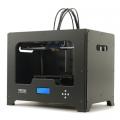





Extruder not feeding during print,...
Today, 02:50 AM in Tips, Tricks and Tech Help