Results 1 to 10 of 16
-
01-05-2016, 07:20 AM #1Student

- Join Date
- Jan 2016
- Location
- UK
- Posts
- 20
3D modelling software for 3D printing - which to use? (ideally parametric & free)
Hello
I need to decide which free (or nearly free) 3D modeling software to use for 3D printing.
Background
I am new to 3D Printing. I need is a very low cost/free solid modeler which ideally should be parametric (I think!).
Application
I am designing consumer products that will be made from injection molded plastic. The geometry will be 'slightly complex' (with lots of rounded corners and extrusions following curved lines), however it will be fairly 'mathematical' rather than free-form.
OPTIONS SO FAR:
1. Sketchup Make
I have spent about 1 week learning Sketchup. It is not good at solids and I didn't get on well with it. Although it has a fantastic inference engine, and an amazingly active user community, I found it buggy and tending to create meshes with holes in it. Also it does not seem very 'parametric' (if that's the right word) meaning it's hard to change the fundamentals of a design after you have detailed it.
2. 123D Design (Autodesk)
My local makerspace expert says 123D Design is very good for 3D printing. I have installed and spent a couple of hours on it. Initially it looks dead easy. However I have found that certain things such as the magnetic "Cruising" function... although they look brilliant, they can be pretty chunky in practice. (e.g. the only way I could get cruising to work was to do things in a very deliberate order and hold down the shift key at just the right moment - which appears to be undocumented??) Also clicking seems unreliable. And changing the size of objects seems clunky. I couldn't get a to follow a path when offset from the path like you can in Sketchup...
Either way, many users have commented that they "run out of power" when using it, however.
3. Fusion 360 (Autodesk)
Users say it is "very powerful" and free for startups & home users. The big problem seems to be that you have to be online and all your design files are held online. I'm not sure I like that. Some users moan about "multiple clicks" do everything, making it slow to develop in. (Also some of the 'power' seem to be CAM - modelling milling machines etc which is overkill for me at this point.)
4. DesignSpark Mechanical
Although "completely free", and seem to have some loyal users, it is not open source and everything in DSM is very tied selling you RS Components. I couldn't work out how to join their user forum. I spent about 25minutes trying!
5. Onshape
Looks amaaaazing to me. I love the look of the parametric stuff that I saw in a video (e.g. the ability to set that "this line connects to this circle as a tangent - even if you change the diameter of the circle").
However being browser-based (i.e. online only) is likely to make it slow to load. And only allowing 10 private documents a moderate pain. Worse is that the Professional account is a huge jump in cost - $1200/year - insane.
6. Blender
I read that this is the "most widely used" modelling software for 3D printing, and someone said it was "10 times faster then Sketchup". BUT everyone also seem to moan about the "steep learning curve" and it not being intuitive.
6. Other possibles:
- OpenSCAD ?
- FreeCAD ?
MY REQUIREMENTS
I need something that:
a) is good at exporting for 3D printing, reliably
b) has an active user forum.
c) has lots of nice explainer videos (as I am fairly dyslexic - and read only with some difficulty)
d) solid modeler that is parametric (??)
TBH, I can't yet decide how important being fully parametric will be, but when my designs are of innovations/inventions and not being held to early design decisions could be a god-send I feel...
e) Good hotkeys
I maybe dyslexic but I am good at remembering hotkeys. And they can dramatically speed life up!
I am now running out of time to make the decision. Any suggestions?
Many thanks
EDIT01
I have now installed Fusion360 which is parametric & looks promising so far. Very full-featured although a rathercomplex/cluttered interface. It is possibly slight over-kill for my requirements, but the full caffeine version is "free for students, enthusiasts, hobbyists, and startups" ... "for as long as you need it".Last edited by ship69; 01-06-2016 at 06:18 AM.
-
01-06-2016, 12:41 PM #2Student

- Join Date
- Jan 2016
- Location
- UK
- Posts
- 20
Update: I have spent much of the delay following training videos of Fusion 360. I am rapidly falling out of love. There are seemingly endless special menu options you need to click on in order to get anything done.
Hmmm... maybe I should try Onshape whose videos seemed much less cluttered, and just find a way to live with the maximum of 10 documents for the free version (I certainly can't afford the $100/month professional account.)
-
01-06-2016, 06:46 PM #3
Hi! Here is my recommendation list for you and I hope this will help!
SolidWorks - is almost an industry standard. I am personally pro-efficient with SolidWorks already even without formal training, which means it has a good intuitive user interface and great community support. It is very rich in features as well. Too bad it costs several thousand dollars. (if you are actually a student, learning SolidWorks is highly recommended, try to obtain an education version)
Autodesk Inventor is almost on par with SolidWorks with very similar features. I’ve tried it briefly. I simply do not have a reason to switch to Inventor from SolidWorks.
SolidEdge was used at one of the places I worked for. It’s not bad but definitely doesn’t shine above the other contenders in this classification.
Onshape claims to be created by the creators behind SolidWorks. What makes it special is that it runs in the browser using WebGL (it can also run on mobile devices this way). It has many collaboration features, version control (like git), and even real-time multiple user collaboration (just like Google Docs). Designs are saved online, but it can also import and export a wide variety of formats, including STEP and even SolidWorks. It certainly feels like a really lightweight SolidWorks. It is a “parametric feature-based solid modeler”, with support for assemblies. It isn’t missing anything in a way that I would consider a show stopper. Their business model is somewhat similar to GitHub. If you want to use Onshape for free, you are limited to 5 private files but unlimited number of public files. If you pay them a monthly subscription, then you can have unlimited number of public files and manage multiple users within an organization. Onshape is currently in public beta and I encourage everybody to try it out.
Autodesk 123D meets these criteria. The disappointment is that it is not “feature-based”, so the workflow might take a bit longer than using SolidWorks. It’s good to pre-plan your model really well before bring it to the 3rd dimension. (think about how to make your object in a “subtractive” method first, as if you were carving it out of wood, my point is: you don’t have many opportunities to fix mistakes)
Autodesk Fusion 360 is very similar to 123D but with more features. It is more forgiving than 123D in terms of letting you edit the thing you already created (it is sort of “feature-based”). It is It is free only for certain people, but hobbyists are apparently included so yay for that. It can import from and export to a ton of file formats. The paid version isn’t outrageously expensive.
DesignSpark Mechanical is similar to 123D, but with more focus on electronics and pushes products from “RS Components International”. It can export to DXF but not STEP, so it is not completely recommended (the DXF contains lines in 3 dimensions but does not describe solids, you end up with a wireframe model if you try to import it).
Cubify is feature-based and parametric with an interface that can compete with SolidWorks. It is cheap enough to recommend, except it only saves/exports to 2 file formats, a proprietary format and STL. If it cannot export to STEP or DXF (or similar) then I cannot wholeheartedly recommend it. Their customer support stated that there are no plans to add that feature. (I should note that importing STEP is supported, just not exporting)
SolidFace is feature-based and parametric with an interface that looks like somebody just stole SolidWorks icons and changed some colors, but the actual UI layout is terrible, and depends on a lot of keyboard commands. I couldn’t figure out how to edit the length of a line I just drew. I would not recommend this software.
OpenSCAD, and similar languages, are great when they are really applicable to your specific situation. But if you are a newbie, do not start off designing stuff using code as a learning step!
OpenJSCAD is like OpenSCAD except in JavaScript and can run in a browser.
I do not do much “organic” modelling. I hear that Blender is a good free program. Personally, I’ve used Rhino 3D back when I was in high school.
Geomagic is basically the the old Alibre Design, except now they belong to 3D Systems. It’s in the same class as SolidWorks. (Note that Cubify is also owned by 3D Systems and has a backend based on Alibre Design)
Last edited by Bobby Lin; 01-06-2016 at 06:47 PM. Reason: spacing
-
01-07-2016, 05:21 AM #4Student

- Join Date
- Jan 2016
- Location
- UK
- Posts
- 20
Bobby - brilliant list. Many thanks! Sadly SolidWorks seems to cost well over $1000 and is completely out of the question for a (very!) lean startup like me.
One thing: I am currently evaluating Onshape which appears to be freshly out of Beta.
http://3dprintingindustry.com/2015/1...pinshape-apps/
They now let you have 10 not 5 private 'documents'. However one 'document' allows you to store all sorts of data including a number of different models'. I won't be doing much collaboration (yet), and everything being done through a browser is of no use to me. Nonetheless being semi-dyslexic I do rather like their clean interface (makes Fusion seem very clunky) and their large number of training videos is also helpful. Whether it it any faster to work with I have no idea. More later... :^)
-
01-07-2016, 05:40 AM #5
openscad is about the best for exporting printable models - as it ONLY exprots printable models. If the model wouldn't print, it won't export either.
You do need to have good arithmetic skills to make complicated objects. But on the other hand a short 5 line script written in 10 minutes can duplicate a complicated model it might take me several weeks to produce in a standard wysiwg style cad package.
If you are making objects and practical items - openscad is just about unbeatable.
For artistic models - not so good. Although that might simply be down to the fact that I'm not an artist :-)
The autodesk free stuff is probably worth persevering with.
I would say that openscad has the shortest learning curve, but you do need a certain mindset to use it properly.
Lots of support, lots of videos - although weirdly the openscad site itself is awful lol
The manual seems to have been written by some kind of idiot savant who's communication skills are non-existent. I almost never understand what the openscad 'manual' says - whereas a couple of examples written by someone who speaks human - is usually sufficient to understand what a command does.
Although I still have absolutely no idea how to use the 'child' command, while believing it would be very useful for me.
I have yet to come across anything I want to make, that I can't design in openscad.Last edited by curious aardvark; 01-07-2016 at 05:46 AM.
-
01-07-2016, 11:03 AM #6
"Solidworks is an industry standard"... I laugh every time I read this. Catia outsells Solidworks by miles, as do Creo and NX. But hey, if you want to believe the hype...
To the OP: if you want something that is parametric I suggest these two:
Cubify Invent: for single part designs - $49
Cubify Design: for single part, assemblies and technical drawings - $199
Please visit the sites to get a better overview of the product. They also have a very active and incredibly helpful forum over at Geomagic Design User Group (Geomagic Design is the Pro version of Cubify.) Both Cubify versions have a 14 day trial.
-
01-07-2016, 02:41 PM #7
I've been learning Fusion 360, and have been very pleased so far. (Much more powerful than 123D)
EDIT: I forgot to mention that Fusion 360 has some great collaboration tools.
-
01-07-2016, 07:54 PM #8Student

- Join Date
- Jan 2016
- Location
- UK
- Posts
- 20
TBH, Fusion 360 feels slightly bloated to me, with poorly structured menu-ing and I started to get confused by the different modes of operation. And the explainer videos seem to take forever. Eventually I got a bored by the seemingly endless menus and lots of clicking that Fusion seems to require and am now trialing the relatively new OnShape, which is now just out of Beta.
OnShape has the advantage that its menus tend to not have text titles visible (not until you mouse-over) and this means that because they take up less space that they can stay open in a way which would be impossible on Fusion. This is quite seductive because it will generally saves you a whole each time you want to so something, and all in all it feel much 'sleeker'.
On the down-side OnShape (rather insanely) does not constrain you to rotate only around a vertical axis when you Orbit, and unless you are careful it is easy to end up with vertical lines that are way off vertical and end up feeling rather sea-sick after a while (if you are me). I am told that using a 3D mouse is much better. Also Fusion allows you to create a small orange point about which you will then rotate (using Shift/Centre mouse click - without drag). All in all I much prefer how Fusion 360 orbits.
OnShape is worryingly new so I may well be back to Fusion which definitely feels more mature...Last edited by ship69; 01-21-2016 at 02:51 PM.
-
01-20-2016, 05:39 AM #9
We have begun learning FreeCad. We don't have huge amounts of CAD experience but it seems very powerful. We are getting to grips with the way it works and are slowly making headway. You should take a look. As an introduction we put together a guide to importing text (.svg files really) to create solids and use them in your 3D model. In this instance it's just a guide to production a 20mm calibration cube.
-
01-21-2016, 02:50 PM #10Student

- Join Date
- Jan 2016
- Location
- UK
- Posts
- 20
UPDATE: Just a note to say I am getting on extremely well with OnShape, which is now out of Beta and has a reasonably generous free account.
Onshape is a 'professional' grade parametric solid modeler and seems extremely robust so far.
I am new to CAD but to me it is light-years ahead of Sketchup, and I am so glad that I ditched Sketchup, which for solids was buggy and horrible. Being a parametric Onshape is amazingly easy to go back and change key proportions within your design - particularly if you use Variables. This may require a bit of planning to get your design intent clear of course. But when working with sketchy designs that are not remotely finalized this is an absolute god-send!
For example when my 3D printing hub told me I needed to increase my gap size all my mating surfaces (e.g. the little piston in my model)... all I had to do was edit one variable in one place.... NICE!
On the down-side there is nothing between a completely free account and paying $100/month (which is way WAY outside my budget at this point). I had a slight scare because the Free account only gives you 100MB and one of my first design documents used up 44% of that allowance and I was worried that 100MB would be way too little. However there is a trick which that you can 'purge' any document by copying the workspace (done with the document open) and then deleting the original. The causes the document to become compressed, in my case back down to 1MB.
I ended up buying a (horribly expensive) 3D Mouse made (by 3Dconnection) because I could get on with the way the free movement view works. Luckily the 3D Mouse works absolutely beautifully...
There are one or two quirks because the whole thing including the application itself is hosted on the cloud, and is run on a browser. But perhaps surprisingly, the load times on my c. 10-15Mb/s ADSL line aren't too laggy... and once loaded it's mostly lightning fast. Obviously you do need to be on line in order to work on your designs, however there is nothing to backup, no patches to install. There are also dedicated Andriod + iPhone apps, which I have yet to try out properly. What is very impressive (although no use to me) is that two people can edit the same design at once. There are good number of explainer videos too which helped this CAD newbie a LOT.
Recommendation: TRY IT!Last edited by ship69; 01-21-2016 at 03:01 PM.




 Reply With Quote
Reply With Quote




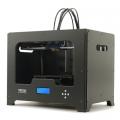








Ender 3 Neo - Jam Problem
Yesterday, 03:06 PM in Tips, Tricks and Tech Help