Results 1 to 9 of 9
-
01-04-2016, 01:19 PM #1Student

- Join Date
- Jan 2016
- Posts
- 2
Design software for a noob (basic, more basic, even more basic than that)
I have no artistic talent at all, but I'd like to be able to adjust files. For example, I've got a part that prints on its side and I'd like to rotate it 90degrees to top-up.
Blender is wayyyy more program than I need, so I'm looking for something to manipulate simple wire-frames.
I'm not morally opposed to a Blender, or other, tutorial if I must.
Thanks.
-
01-04-2016, 01:50 PM #2
You need to be a bit more specific as to the format you will be using. Importing stl files is very tricky even with high-end software. If you will be importing igs or stp you should have less issues but generally only paid-for software can import these files due to licensing issues.
That said, you should be able to rotate the model in the slicer and print in whichever orientation you please.
-
01-09-2016, 03:14 PM #3Student

- Join Date
- Jan 2016
- Posts
- 2
Sorry - I was half-asleep.
They are STL files and I've got both Slicr and Cura, but I didn't see anything to manipulate the objects beyond moving the position on the bed. Is there a more flexible slicer?
-
01-10-2016, 11:32 AM #4Student

- Join Date
- Dec 2015
- Posts
- 3
You can rotate your models in Cura. I have 15.04.03 and when the model is selected the tool in the lower left -- the hourglass with the arrow curving around it -- is the rotation tool. Click on that and you'll get rings you can drag to change the angle of the model.
(I haven't tried Slic3r yet. Can't help you there.)
-
01-10-2016, 12:03 PM #5
-
01-10-2016, 01:59 PM #6Student

- Join Date
- Dec 2015
- Location
- Charlotte NC
- Posts
- 11
Rotation for printing should be possible in any of the software's used for printing. Simply3d definately handles this for me, Cura will too.
As for simple stuff, I like tinkercad.com and have been very sucessful making small items or manipulating things, even as complex as a stargate model. Others will have other ideas, including Fusion 360. Blender would not be my choice, it's more for complex 3d models with colors, textures and lighting - definately more than you need for 3d printing - but others will disagree. You'll eventually find what you need, just dig in and learn one.
-
01-10-2016, 06:56 PM #7
Hi! I've been answering similar questions like this and I apologized if my answer sounds like a broken record, but here is my recommendation to you:
- SolidWorks - It has a good intuitive user interface and great community support. It is very rich in features as well. Too bad it costs several thousand dollars. (if you are actually a student, learning SolidWorks is highly recommended, try to obtain an education version)
- Autodesk Inventor is almost on par with SolidWorks with very similar features. I’ve tried it briefly. I simply do not have a reason to switch to Inventor from SolidWorks.
- SolidEdge was used at one of the places I worked for. It’s not bad but definitely doesn’t shine above the other contenders in this classification.
- Onshape claims to be created by the creators behind SolidWorks. What makes it special is that it runs in the browser using WebGL (it can also run on mobile devices this way). It has many collaboration features, version control (like git), and even real-time multiple user collaboration (just like Google Docs). Designs are saved online, but it can also import and export a wide variety of formats, including STEP and even SolidWorks.
- It certainly feels like a really lightweight SolidWorks. It is a “parametric feature-based solid modeler”, with support for assemblies. It isn’t missing anything in a way that I would consider a show stopper. Their business model is somewhat similar to GitHub. If you want to use Onshape for free, you are limited to 5 private files but unlimited number of public files. If you pay them a monthly subscription, then you can have unlimited number of public files and manage multiple users within an organization. Onshape is currently in public beta and I encourage everybody to try it out.
- Autodesk 123D meets these criteria. The disappointment is that it is not “feature-based”, so the workflow might take a bit longer than using SolidWorks. It’s good to pre-plan your model really well before bring it to the 3rd dimension. (think about how to make your object in a “subtractive” method first, as if you were carving it out of wood, my point is: you don’t have many opportunities to fix mistakes)
- Autodesk Fusion 360 is very similar to 123D but with more features. It is more forgiving than 123D in terms of letting you edit the thing you already created (it is sort of “feature-based”). It is It is free only for certain people, but hobbyists are apparently included so yay for that. It can import from and export to a ton of file formats. The paid version isn’t outrageously expensive.
- DesignSpark Mechanical is similar to 123D, but with more focus on electronics and pushes products from “RS Components International”. It can export to DXF but not STEP, so it is not completely recommended (the DXF contains lines in 3 dimensions but does not describe solids, you end up with a wireframe model if you try to import it).
- Cubify is feature-based and parametric with an interface that can compete with SolidWorks. It is cheap enough to recommend, except it only saves/exports to 2 file formats, a proprietary format and STL. If it cannot export to STEP or DXF (or similar) then I cannot wholeheartedly recommend it. Their customer support stated that there are no plans to add that feature. (I should note that importing STEP is supported, just not exporting)
- SolidFace is feature-based and parametric with an interface that looks like somebody just stole SolidWorks icons and changed some colors, but the actual UI layout is terrible, and depends on a lot of keyboard commands. I couldn’t figure out how to edit the length of a line I just drew. I would not recommend this software.
- OpenSCAD, and similar languages, are great when they are really applicable to your specific situation. But if you are a newbie, do not start off designing stuff using code as a learning step!
- OpenJSCAD is like OpenSCAD except in JavaScript and can run in a browser. I do not do much “organic” modelling. I hear that Blender is a good free program. Personally, I’ve used Rhino 3D back when I was in high school.
- Geomagic is basically the old Alibre Design, except now they belong to 3D Systems. It’s in the same class as SolidWorks. (Note that Cubify is also owned by 3D Systems and has a backend based on Alibre Design)
Hope this helps!
-
01-11-2016, 12:48 AM #8
-
01-14-2016, 05:02 PM #9Student

- Join Date
- Nov 2015
- Posts
- 1
If you want to edit STL files outside of your printing software SketchUp with the STL plugin is very easy to start off with. Then I would suggest moving up to Autodesk Fusion 360 if you want to learn a "real" design program.




 Reply With Quote
Reply With Quote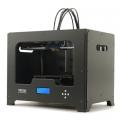










Extruder not feeding during print,...
04-24-2024, 01:59 AM in Tips, Tricks and Tech Help