Results 1 to 9 of 9
Thread: Extrusion Speed setup?
-
12-17-2015, 06:42 AM #1Student

- Join Date
- Sep 2015
- Posts
- 15
Extrusion Speed setup?
Ok so ive seen a few vids on you tube about setting up Extrusion Speeds for better results but im struggling to find how todo this on makerbot software or Repg
Basically i wanted to measure 100mm then tell the printer to extrude 100mm and work out the correct speed as per vids.
anyone know where i can do this with the above software? or will i need something else? cheers.
-
12-17-2015, 08:40 AM #2
You did not say which version of Makerbot you have but in later versions
you first load an object file (.stl file), then click the 'Make' button,
then click 'create profile' button and create a new profile (name it anything)
Then an 'edit profile' button will appear, (that's not there until you create it),
click that and the settings page comes up,
Go through settings list to find Speed settings.
(edit & save new settings file)
Here's some of them:
"rapidMoveFeedRateXY": 150,
"rapidMoveFeedRateZ": 23,
"minLayerDuration": 5.0,
"minSpeedMultiplier": 0.3,
"doDynamicSpeed": false,
"dynamicSpeedCurvatureThreshold": 15,
"dynamicSpeedDetectionWindow": 3.0,
"dynamicSpeedSlowdownRatio": 0.5,
"doDynamicSpeedGradually": true,
"dynamicSpeedTransitionWindow": 6.0,
"dynamicSpeedTransitionShape": 0.4,
"doDynamicSpeedOutermostShell" : true,
"doDynamicSpeedInteriorShells" : false,
Note: seems complicated at First but when you go thru it several times and learn what the setting commands Do,
it becomes fairly easyLast edited by EagleSeven; 12-17-2015 at 10:40 AM.
-
12-17-2015, 11:06 AM #3Student

- Join Date
- Sep 2015
- Posts
- 15
how can i tell the printer to extrude 100mm say to see if its calibrated or not?
o its a ctc dual extruder model
-
12-17-2015, 11:59 AM #4
I don't think there is a way to command it to extrude a certain Distance in Makerbot slicer.
That would be done in the object file (.stl file)
I've never had a need to Do that, so not sure how that would be done, Sorry !
I've always just printer test-objects to check settings and operation.
If everything Works Okay, then it's Calibrated !
-
12-17-2015, 12:32 PM #5Student

- Join Date
- Sep 2015
- Posts
- 15
fair enough,
Looking at the normal setting under extrusion speeds its called "print speed" BUT if you open the text editor like you say its called "feedrate" and all the values are the same.
I assumed that the print speed would be how fast the head moves? and feed rate would be how much it would extrude. but looks like im wrong again! lol
I just want to make sure the amount of plastic being extruded is correct as it will effect the print a lot.
My prints are OK but i get the feeling they could be better with some proper calibration. just trying to figure out how
-
12-17-2015, 01:14 PM #6
-
12-17-2015, 03:14 PM #7Student

- Join Date
- Sep 2015
- Posts
- 15
When playing around with these settings it seems that all they do is change the Speed of the print head movement. dosnt adjust the amount extruded.
Maybe they are not able to be set on makerbot?
-
12-17-2015, 04:40 PM #8
I Know that 'feedrate' is amount of filament being pushed thru nozzle , or how fast the stepper-motor turns,
and I think 'print-speed' is also.
One of the easiest ways to get frustrating prints is by having a feedrate that is too fast. If you’re printer extrudes at 20mm/sec and you’ve got it set at 30mm/sec, the filament will get stretched too thin, as it comes out of the nozzle.
Of course nozzle size also effects that greatly.Last edited by EagleSeven; 12-17-2015 at 04:53 PM.
-
12-18-2015, 02:24 AM #9
You want to calibrate your extruder before you continue. See the Sailfish guide, particularly Chapter 5.
Feedrate is the term your looking for. Print speed is a colloquialism.
Slicers cannot be used to give co-ordinate specific move commands, they can only read whichever stl file is loaded and 'slice' that. If you want to do a custom path you would be better off writing gcode directly, opening it in RepG and exporting a x3g.




 Reply With Quote
Reply With Quote

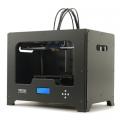





Ender 3 Neo - Jam Problem
Today, 12:39 PM in Tips, Tricks and Tech Help