Results 21 to 25 of 25
-
12-13-2015, 11:33 AM #21Student

- Join Date
- Oct 2015
- Posts
- 11
 Post install results
Post install results
All,
I installed this monitor on my FF Creator Pro and have run it for several days now. Initial thoughts: Works Great!
I had 2 prints pause because of knotted filament. I was able to back up to the utilities menu, unload, straighten the knot, reload, and 'unpause' the printer. There was no noticeable flaw in the print job. I was using Makerware 2.4 at the 'Standard' settings and a 10 second delay on the monitor
For this printer, I would extend the mounting rails so the filament entrance is aligned with the center of the spools which would decrease the potential problems. I had to remove the filament tube holder, https://www.thingiverse.com/thing:409297 that I had installed.
Major note: the slower the print speed the longer the delay needs to be otherwise the monitor pauses the printer frequently. I was testing Ninjaflex filament at 30 mm/sec print speed and had to increase the delay to almost 30 seconds.
Enjoy!
-
12-13-2015, 12:58 PM #22
Thinking outside the box, brings features that add value to a product. Currently the cost verses the value of the product is to great for me, but again that's just me.
Outside the box thinking: (a few example)
1) Monitor machine wattage : If watts > X and filament stops, go into fault. No need for user intervention.
2) Add small display to simply display average filament width over distance. Yes it would require more technical expertise but it's a HUGE value to the product. If it was easy, then everyone would be doing it..
3) Maybe out of the scope of the device, but you must admit, it's main purpose is notification, and hence far more value over a simple tone.
I don't mind spending money on things, but there has to be value to the device, IMO currently this device does not have any more value then the $25 alternatives out there. Cheaper if you build one yourself.
I hope you keep working on it and improve and expand it's functionality, because I think the idea is sound.
-
12-14-2015, 05:19 PM #23
I need something like this so I can tell when this cheap a$$ SainSmart filament breaks.
-
12-15-2015, 02:56 PM #24Student

- Join Date
- Jun 2014
- Posts
- 15
#1 and #2 adds more complexity to the device. If you can do it for $25, great!
#3 - I think the Tunell monitor's approach of pausing the printer is the right way to go. Sending a notification without pausing the printer won't help if you're not there to fix the problem right away. Similarly, those simple filament detectors that just turns on an alarm have the same problem - you have to be there to hear it.
-
12-15-2015, 03:41 PM #25
Just about anyone can do this for much less then 25 bucks. With this and this we are talking less then 5.00 really, albeit only detecting outages, add a MySenors board (another 10 bucks) and you have a communicating system (for those who have that infrastructure already setup) that will push alerts to any number of people.
If one wants to get really fancy, use a simple encoder, and CT circuit on the same MySensors 'board' and you have a monitor (not just detecting outages), and current sensing system for printer state detection (no need to hit a reset switch on every start) along with a communication system, all for around 40 bucks.
I know it sounds like I'm hassling you over your project, and perhaps that is a bit true. I'm not saying your product is bad, I'm just saying for ME the ROI is way to low. For those that lack the motivation/time and have the money to spend; your product looks like its perfect for simple filament movement detection.
I'm not saying your product is bad, I'm just saying for ME the ROI is way to low. For those that lack the motivation/time and have the money to spend; your product looks like its perfect for simple filament movement detection.




 Reply With Quote
Reply With Quote



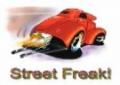





Extruder not feeding during print,...
Yesterday, 02:02 PM in Tips, Tricks and Tech Help