Results 1 to 6 of 6
-
11-17-2015, 09:45 PM #1
X3G - is that a propietary format?
I bought a MonoPrice printer and all the demo files on the SD card that came with it are X3G files
I can't find that format in Simplify3D. Does anyone know if I bought a printer that uses some off the wall proprietary file format that only replicatorG can create?
I bought Simplify3D but can't find any means to output in X3G format.
-
11-17-2015, 11:19 PM #2Engineer-in-Training

- Join Date
- Jul 2014
- Posts
- 305
So you have a few choices you can hook up your computer to the printer and after you slice using S3D you can then send it directly to the printer.
The other option is exporting the G code then loading it with something like ReplicatorG and exporting that to .x3g.
-
11-17-2015, 11:29 PM #3
To create or export an .x3g file in MakerBot Desktop, make sure that you are connected to your MakerBot Replicator 2X or have selected Replicator 2X in the Devices menu. If an incorrect device is selected, MakerBot Desktop may export a .makerbot file, which will not print on the MakerBot Replicator 2X. Then click Export Print File. After MakerBot Desktop slices the file, click Export Now. Then ensure that X3G is selected from the file type dropdown menu before saving.
Your Replicator 2X also can't read file names longer than 26 characters--30 characters if you count the file extension. If you're trying to print an .x3g file with a long file name, shorten it and try again.
Hope this helps!
-
11-18-2015, 12:12 AM #4
To answer the OP's question:
In very basic terms x3g is a binary format. A gcode file is a text file that can be opened and read in any text editor, an x3g file contains the exact same information but in binary format. All Replicators and Replicator clones use the x3g format.
I can't tell you much about Simplify3D as I don't use it myself. Makerware can output both x3g and gcode. Converting a gcode file to x3g is very simple. Open the gcode file in ReplicatorG and save as x3g. There is software that does this too although the name eludes me at the moment.
All this is Google-able, btw.
-
11-18-2015, 12:56 AM #5Engineer-in-Training

- Join Date
- Sep 2014
- Location
- Brummen, Netherlands
- Posts
- 265
Simplify3D will generate both the gcode AND the .x3g file if you set the tick mark on the post-processing portion of the scripts-tab.
If you have selected a replicator-type printer when doing the initial configuration, this tick mark will already have been set.
I can't seem to get this site to show full-size pics, but the order is magenta->green->red:
-
11-22-2015, 06:53 AM #6
Thanks. All the replies helped me a lot.
Can't believe how much fun 3D printing can be. I'm hooked.





 Reply With Quote
Reply With Quote



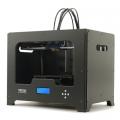




Do bed magnets deteriorate.
04-29-2024, 01:35 AM in General 3D Printing Discussion