Results 1 to 10 of 15
Thread: Printer stopping mid print
-
10-24-2015, 12:49 PM #1
Printer stopping mid print
This is a new one for me last night I was trying to print a brain slug for my Halloween costume and just after the raft printed the print would just stop and finish. I watch it happen 3 times it was almost like my printer was rebooting. There was no power outages or anything and it got a little farther in the print each time. I thought it might be the model I was printing so I redid it on slic3r instead of makerbot and got the same result.
Printing in ABS 220 bed temp 110
checked everything I can think of and still getting this problem print just stops mid print, plays the happy little jiggle to let me know it is done and stops.
Any thoughts?
-
10-24-2015, 02:53 PM #2
Update seems to be when moving on the Y axis it will work fine then get to a certain point and just stop then the printer reboots or just stops the print randomly. Playing with it in the replicator g control panel I can replicate the error by moving the Y axis motors back and forth a few times then I get an error and can't reconnect to the printer until I restart the program or the printer. Not sure what is going on
-
10-25-2015, 12:13 AM #3
Are you printing via USB? If so try printing with an SD card.
-
10-25-2015, 10:03 PM #4
Hi! I experienced that problem one time and this was the solution that worked for me:
1. Remove the bottom cover and print without it
2. If that wasn't enough remove the control board and print with that outside of the case.
The common cause for this problem is the bad contact between sockets, due to bottom cover pushing the cables too hard sometimes, thus your printer hangs while mid printing. The solution is to remove the bottom cover as stated above. Let me know if this works for you.
-
10-26-2015, 08:58 AM #5
well the actual solution would be to find the loose connection and tighten it up.
-
10-26-2015, 03:00 PM #6
Thanks for the responses. I am printing from the SD card so the connection is not the issue. Although I did try printing from the computer and had the same issue.
I actually have the bottom of the printer removed already I was installing a active cooling fan and never put it back on. I did unplug the active cooling to see if that was causing the issue and removed the whole set up just to be safe in case it was banging up against a sensor or something I hadn't noticed. But it didn't fix the issue. A loose cable might be the case but I have looked and I just can't tell everything looks fine and the printer works fine for a few minutes everything works. I put it through the paces in replicator G moving the X and Y axis back and forth and was able to determine that the problem happens randomly when the Y axis moves. The entire printer will either reboot or throw errors and disconnect from replicator G. I can't reconnect until I restart the printer and the program. So I am not sure what the heck is going on I can replicate the issue but it doesn't happen in the same place or at the same time. I put in a trouble ticket with Flashforge but haven't heard anything from them.
-
10-26-2015, 06:38 PM #7
I have had this problem myself, and it did it just last week. I dont see how it can be a bad contact problem when mine would stop at the same place.
Seems to me a contact problem would be random. Maybe even tapping on the bottom while printing could invoke a stop if that is the case.
-
10-27-2015, 09:06 AM #8Technician

- Join Date
- Feb 2015
- Posts
- 91
Seems likely to be a short. There's the cables that short because of flex. The cables that go to the extruders plus the x-axis motor and end stop cables. I know you said y axis but the x axis cables flex when moving on the y axis.
The most common problem is a break in connectivity causing a shifted print, but a short from one cable to another is more likely to cause the reset. The worst kind of short would be one that sends 24v from a heater cable down some other wire that fries your motherboard.
A thermocouple can short to your heater block, for example.
-
10-27-2015, 06:00 PM #9
Except that the Y axis cable isn't flexed and I know what you are thinking the heater overloads the system or the x axis moves and shorts out the Y axis movement or whatever. But I can turn on the printer and boot up Replicator G through the machine->control panel. Then only move the Y axis back and forth and replicate the shut down and restart. If it was another system or movement causing the problem wouldn't they have to be moving about to cause that? And I did this from a cold start so even if it was the motherboard overheating or something it should have taken longer for it to overheat. It only took about 2 minutes to duplicate. Then all that replicator G shows is
[16:45:45] Packet timed out!
[16:45:45] serial error:
Input/output error in writeArray
Mainly because my printer has rebooted so the COM port is no longer talking to the PC. Man I wish these printers had some error reporting so I could figure this out without having to start replacing random wires or something.
Just got a response from Flashforge tech support. No advice yet they just wanted to know were I purchased my printer and the model number. So it sounds to me like something they have seen before and they are going the warranty route. I can't be sure yet but when they don't ask you to try anything and start asking about serial numbers and how long ago you bought it then it's a good bet.
-
10-27-2015, 06:10 PM #10
Sorry warkmal I see what you are saying about cables moving when the Y axis moves my bad I was just looking at my stepper motors





 Reply With Quote
Reply With Quote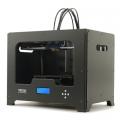





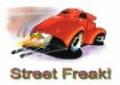





Extruder not feeding during print,...
Yesterday, 02:02 PM in Tips, Tricks and Tech Help