Results 1 to 10 of 11
-
10-24-2015, 12:38 PM #1Student

- Join Date
- Oct 2015
- Posts
- 12
Cannot remove filament from extruder unloading or loading Flashforge Creator Pro
Hello,
So I have gotten over all of my extrusion issues and was able to do 3 successful 3D prints in a row! (with the right extruder). Now, since I 3D printed the Filament Tube holder http://www.thingiverse.com/thing:409297 I want to remove the filament that is already in both extruders, so that I can install it and use it. Problem I having is that I cannot remove the filament from the left extruder. I tried loading for a few minutes then unloading and it seems stuck and I cannot pull it out. The filament in it is ABS and it still extrudes perfectly, but I cannot remove it when unloading or while loading.
Is this a common issue? Is it because its jammed inside? It does extrude perfectly still when loading. What can I do to fix the problem?
-
10-25-2015, 02:57 AM #2Technician

- Join Date
- Feb 2015
- Posts
- 91
I almost never unload. Only load and push new filament in behind the old. To do what you are doing. I'd cut the filament just above the extruder, do the thing, then do loading and then push new filament in behind the old. Keep going until the new filament is well past the gear.
-
10-25-2015, 03:14 AM #3Engineer-in-Training

- Join Date
- Sep 2014
- Location
- Brummen, Netherlands
- Posts
- 265
I have a similar issue with my Flashforge Creator Dual and a similar clone. When unloading, and this happens (I hear a clicking sound), I pull the filament as well just above the extruder (slide the guiding tube upwards to get to the filament) until it somehow 'catches'. It sometimes needs a lot of force before the hobbed wheel catches and it unloads by itself....
-
10-25-2015, 06:49 AM #4
-
10-25-2015, 10:28 AM #5Student

- Join Date
- Oct 2015
- Posts
- 12
Thanks for your advice. The only problem I see with this method is that I actually want to switch to PLA. Because PLA needs to be at a lower temp than the ABS I don't think it can push it out. Could I try the eSUN cleaning filament or is there another way to switch from ABS to PLA with this problem? I'm also afraid to do the cutting method because I'm afraid of getting a peice stuck in there.
-
10-25-2015, 02:56 PM #6
You can load your PLA at 230 no problem.
For interest's sake, the reason why you cannot unload the filament is because the filament in the nozzle area no longer has a diameter of 1.75mm as it has been melted and now has the shape (and size) of the nozzle chamber. Upon attempting to unload the the filament it simply gets stuck in the PTFE tube. The method of following through with the new filament is the most effective.
-
10-25-2015, 03:19 PM #7Technician

- Join Date
- Feb 2015
- Posts
- 91
This is what I do as well. Load PLA at 230 after using ABS. You'd want to do that anyway even if you succeeded at the unload because of the residual abs left in the nozzle that you'd want to melt and push out.
-
10-25-2015, 05:31 PM #8Student

- Join Date
- Oct 2015
- Posts
- 12
Thanks very much everyone! I really appreciate the help I receive on this forum! I was able to cut the filament for the left extruder and remove it and I was able to unload successfully for the right extruder. I was then able to install the filament tube holder and the spool now stays nice in neat behind the printer! No more tangles or filament falling off the spool. Only issue I had was that I was using 3D printed spool holders for use with the Hatchbox PLA spools that have a hole too small for the spool holders that come with the printer and I broke one while installing it from the weight of the spool and me putting pressure on it. But, now since I have the right one in working order, I am currently 3D printing a new one as I post this. I am thinking the guy at 3D hubs didn't give it enough infill, so I am going to experiment with higher infill percentages to see if I can make it stronger.
-
10-26-2015, 07:21 AM #9
also increase the shells.
For really strong parts I usually go with 4-5 shells and layers and 25% continuous infil. That's infill that goes on every layer and forms a solid matrix.
Makerware desktop does this automatically but you hve to set it manually in s3d.
Hell I make moulds with 3 shells and 15% infill that I can jump up and down on :-)
-
10-26-2015, 08:10 AM #10
The reason the unload from the menu doesn't work very well is it is too slow. If you are going to unload filament you need to pull the filament out of the extruder quickly so it doesn't have a chance to harden in the PTFE liner. To pull quickly you can run the Load script and let it feed for a couple seconds then depress the release lever and yank the filament out. You should see a soft melted end of the filament when you pull it out. If not it may have broken off, which isn't good, but isn't the end of the world...
Like previously mentioned, always loading is the way to go generally, think of it as an "exit only" system... However unloading filament is good if you are trying to feed a flex filament after running ABS or PLA. The flex filament may not be strong enough to push the remaining ABS/PLA out.




 Reply With Quote
Reply With Quote

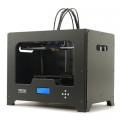




Do bed magnets deteriorate.
04-29-2024, 01:35 AM in General 3D Printing Discussion