Results 1 to 10 of 11
Thread: FLASHFORGE & El Captain OS
-
10-19-2015, 10:00 AM #1Student

- Join Date
- Apr 2015
- Posts
- 25
 FLASHFORGE & El Captain OS
FLASHFORGE & El Captain OS
My printer ran good using Apples Yosemite OS. After installing the new El Captian neither ReplicatorG or MakerBot Desktop can "Find" the printer. I have re-installed El Captian, ReplicatorG, and Desktop, no joy.... Switching to my Win 7 machine and all works fine.
I have an older iMac so Apple and MakerBot want to charge me $$ to help find the problem and I can't find out how to contact the ReplicatorG folks.
Any help ???
Don
-
10-19-2015, 10:18 AM #2
can't you simply reinstall the older os ?
That being the obvious solution.
-
10-19-2015, 10:46 AM #3Student

- Join Date
- Apr 2015
- Posts
- 25
I tried to find a download to re-install Yosemite (old OS) all sites refer me to the Apple App store and it says "not available". I would really like to use Yosemite, El Captain seems unstable.
-
10-21-2015, 01:04 PM #4Student

- Join Date
- Apr 2015
- Posts
- 25
FOLLOW UP........
I managed to fine the right person at Apple and he spent several hours trying to help.
We did everything to my iMac that you could think of, including partitioning the hard drive HD2, doing a "clean" install of El Captian on HD2 then loading ONLY ReplicatorG. This eliminated any 3rd party items/programs that might be causing the problem. ReplicatorG still will not "find" the FlashForge motherboard.
This all points to a driver that is not up to date from FlashForge. On the FlashForge web site it looks like all the driver information is about 100 years old.
I'm still hunting for a answer....
Don
-
10-22-2015, 02:59 AM #5Technician

- Join Date
- Feb 2015
- Posts
- 91
Might be a while before MakerBot or FTDI do anything about this since they've kind of moved on though if a Replicator 2x customer complained maybe. And certainly they won't wont to help out us FlashForge owners.
A workaround would be to setup OctoPi on a Raspberry Pi to connect to your printer via USB and then you can just use a web page on your Mac to control your printer.
-
10-22-2015, 04:12 AM #6
Why is this so important. You can print using an SD card. Tge only time you would need to connect RepG via USB is to change firmware settings and you already have a Windows 7 PC...
RepG is ancient in software terms. Its unrealistic to expect it to work flawlessly on a modern OS.
-
10-24-2015, 10:51 AM #7
I get the OP's frustration. My Dreamer stopped connecting via USB to S3D when I became a beta tester for El Capitan. I now have to do everything by the SD card, which is more work for me, due to the location of my printer vs my iMac. Its all about time. What if I screw up on a setting? Then the process repeats, so the time I have to spend going back and forth is wasted time. I have hundreds of photographs to work on daily, so my time is needed doing other things.
-
10-24-2015, 12:34 PM #8Student

- Join Date
- Apr 2015
- Posts
- 25
Oh, would this be like buying a new car and driving it around with one of those little spare tires on it forever? Sure it works if that's what you'll settle for.
-
10-25-2015, 02:51 AM #9Technician

- Join Date
- Feb 2015
- Posts
- 91
A couple of workarounds that are actually nice to have anyway are OctoPrint and/or a FlashAir card.
-
10-25-2015, 02:52 AM #10Technician

- Join Date
- Feb 2015
- Posts
- 91
Oops sorry. I said that already. Forgot I'd replied to this thread.




 Reply With Quote
Reply With Quote
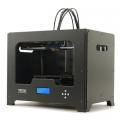







Extruder not feeding during print,...
04-28-2024, 02:02 PM in Tips, Tricks and Tech Help