Results 1 to 4 of 4
Thread: trouble with leveling print bed
-
10-19-2015, 06:23 AM #1Student

- Join Date
- Oct 2015
- Posts
- 12
 trouble with leveling print bed
trouble with leveling print bed
Hello, I have just bought a ff creator pro and am having a difficult time to get the bed level exactly horizontal.
I go into utilities on the LCD Panel, click on level build plate, at which time the build plate and the extruders come very close to each other and then i use the paper sliding technique under the extruders so check the friction.
once this is done, i click "ok" and then when i start to print, i notice that only the location where the extuder and the build plate were touching is it level, but not level in the other locations...
so should i manually move the extruder around to all 4 corners of the build plate and do the paper sliding techinque at all 4 corners? will it harm the printer if i manually move this around?
should I use a digital leveler app on my iphone?
any help really appreciated....thanks guys!
-
10-19-2015, 06:55 AM #2yes do that - and no it won't harm the printer.so should i manually move the extruder around to all 4 corners of the build plate and do the paper sliding techinque at all 4 corners? will it harm the printer if i manually move this around?
The stepper motors are switched off so you can move everything around with no problems :-)
-
10-19-2015, 08:48 AM #3
Don't agonize over it. Get it as close as you can. May take a bit of practice but you'll get to a point where a single pass over each corner is all you'll need.
Bear in mind also that you will get a bit of sag in your X rods so getting it exactly 0.1mm across the entire bed is impossible. Like I say, as near as possible.
-
10-19-2015, 06:10 PM #4Engineer-in-Training

- Join Date
- Aug 2015
- Posts
- 256
You're supposed to move the extruder around the build plate and set the level on all corners. The first time you do this you'll probably have to do it a half dozen times or more to get the right combination of settings for the three adjustment wingnuts, afterwhich only small adjustments are needed every few prints or so.




 Reply With Quote
Reply With Quote
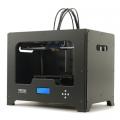





Ender 3 Neo - Jam Problem
Today, 03:06 PM in Tips, Tricks and Tech Help