Results 1 to 10 of 10
Thread: FF Dreamer Will Not Print
-
10-14-2015, 11:39 PM #1Student

- Join Date
- Oct 2015
- Posts
- 8
FF Dreamer Will Not Print
I'm having trouble with a FF Dreamer. It powers on. I can control all steppers manually. It will home just fine. I can control the printer via USB. It will heat to appropriate temperatures, and all the fans work. However, it will not print a g-code file. When I select the file to print, the printer initiates the print by heating the print bed and extruder, but the print does not begin after the target temperatures are reached. There is a tone-like sound when the heaters are active, and the stepper motors feel frozen. I have to restart the printer to cancel the print. On startup all seems to function normally until I try to print a g-code file. Any thoughts?
-
10-15-2015, 12:40 AM #2
There are many ways to go. Easiest, I would try the SD card next.
-
10-15-2015, 08:59 AM #3Student

- Join Date
- Oct 2015
- Posts
- 8
-
10-15-2015, 09:49 AM #4
Try asking here
-
10-16-2015, 10:46 AM #5Student

- Join Date
- Oct 2015
- Posts
- 8
Thank you for the suggestion. I have posted to the group here.
-
10-16-2015, 11:17 AM #6
what slicer are you using ?
I have the same problem with simplify3d and dual extrusion on my creator x. I've narrowed that down to a firmware issue, as my other printer with different firmware doesn't have the same issue.
Might be worth trying to update your firmware - could be you've got a corrupted copy.
-
10-16-2015, 12:17 PM #7Student

- Join Date
- Oct 2015
- Posts
- 8
I'm using FlashPrint, so I believe it should be outputting compatible g-code. I too believe it may be a corrupted firmware issue, but until this morning, I was unable to change the firmware. Last night I pulled the main board to check it for damage and reseat connectors. Now, it doesn't stop the steppers when a limit switch is triggered. I haven't figured out why this happened. This developed before I was able to replace the firmware, and replacing the firmware did not fix the issue. The limit switches work fine, and they report their triggered state to the FlashPrint control panel. Somehow a stop command is not being sent or received.
-
10-16-2015, 01:14 PM #8Now, it doesn't stop the steppers when a limit switch is triggered. I haven't figured out why this happened.The obvious is usually correct.Last night I pulled the main board to check it for damage and reseat connectors.
Check connectors again - limit switch connectors in particular :-)
-
10-16-2015, 07:37 PM #9Student

- Join Date
- Oct 2015
- Posts
- 8
-
10-25-2015, 03:31 PM #10Student

- Join Date
- Oct 2015
- Posts
- 8
I have determined that the Core Board is bad, and the Driver Board suffered a fused FET during the troubleshooting process. Rather than replace both boards I'm parting out his 3D printer in the marketplace here: http://3dprintboard.com/showthread.p...1932#post71932




 Reply With Quote
Reply With Quote




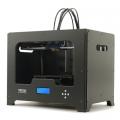






Extruder not feeding during print,...
04-28-2024, 02:02 PM in Tips, Tricks and Tech Help