Results 1 to 7 of 7
Thread: Rough first layer
-
01-15-2016, 09:17 AM #1Student

- Join Date
- Nov 2015
- Posts
- 12
Rough first layer
I just switch over from Makerware to Simplify3D and have been experiencing rough, wrinkled first layer with plastic crumbs on top. it looks like over extrusion but I am not sure how to adjust for it.
I am using:
Flashforge Creator Pro setting
Hatchbox ABS filament
.4mm nozzle and extrusion width
1.75mm diameter
1.05 g/cm3 filament density
And when I adjust the multiplier between .90 and 1.0, I did not see a difference or improvement(top of image 1.0 bottom 0.9). By the 3rd for 4th solid base layers, it smooths itself out and the print sticks fine.
Any suggestions will be appreciated.
Thanks!
-
01-15-2016, 11:08 AM #2
Is that coming off the bed while printing?
Look at the Extrusion Multiplier setting. Make sure you follow the sailfish calibration section to get everything setup with S3D.
-
01-15-2016, 12:18 PM #3Student

- Join Date
- Nov 2015
- Posts
- 12
Great, I will search up the sailfish calibration guide. And no the print sticks fine, I just peeled them off to try out different multiplier settings.
Thanks!
-
01-16-2016, 12:28 AM #4
See the Sailfish Manual thread in this forum. Chapter 5 addresses extruder calibration.
It might also be first layer feed being too high. What is it currently?
-
01-16-2016, 09:12 AM #5Student

- Join Date
- Nov 2015
- Posts
- 12
Thanks for the tip on the thread!
My first layer is set at 80-85% for a larger print, 5.5" X 5.5" base. And nozzle is a tight thin printer paper away from the bed. I was thinking that because of the little plastic crumbs on the print and bits around the nozzle that I have set it too low?
-
01-16-2016, 10:36 AM #6
first layer thickness in s3d is usually set at 90%
I've never seen any reason to change it.
I guess my next question is - if you leave it, what does the second layer look like ?
ie: if that's fine - who cares what the first layer 'looks' like.
Also what speed do you have the first layer set at - 10-25% seems to work best.
I find that people mess with too many settings that just don't need to be changed.
Pretty much the only setting I change from defauly with s3d is the first layer speed. And the obvious ones: temp, print speed layer height.
But all the little finicky ones I#ve left as dafault and my only issue with any print is getting it off the bed.
-
01-16-2016, 01:42 PM #7Student

- Join Date
- Nov 2015
- Posts
- 12
I started with it at 90% height but the corners lifted so I lowered it instead of getting the nozzle even closer since it was very tight against the paper already. I will change it back to see if it makes a difference.
My speed is usually at 80-100mm/s and first layer is at 30%.
As for the second layer, it gets better and then even better by the 3rd/4th solid layer. I also do get a few over extruded dots on the side walls and on the top surface that I haven't been able to clean up yet. Not a deal breaker but not perfectly dialed in yet.Last edited by AmbientG; 01-16-2016 at 08:32 PM.




 Reply With Quote
Reply With Quote


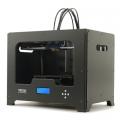





Extruder not feeding during print,...
Today, 02:50 AM in Tips, Tricks and Tech Help