Results 21 to 30 of 58
Thread: Print Quality issues (pictures)
-
10-06-2015, 12:50 AM #21Engineer-in-Training

- Join Date
- Sep 2014
- Location
- Brummen, Netherlands
- Posts
- 265
A stunning difference, and also a good out-of-the-box of the performance of S3D I guess. You will need to untick the Print-O-Matic box and do some tweaking in RepG to get better results with that.
I forked down the $145 for a S3D license a long time ago and am very glad I did so (compared to the total sum of the four 3d printers I bought a very small amount of money). It is a very capable slicer with a lot of advanced features such as different settings for different objects on the same table (which I use a lot) and a good dual color capability with an oozing shield. The more-or-less out of the box comparison above is evident.
I started with repg myself two years ago and could get good prints but it needed many hours of tweaking the parameters to get things right. Looking at your print I would guess that the extruder settings are putting out too much plastic.
As to the elephant feet effect, first try lowering the bed temperature to the range of 90-100 C. With 3Dlac on glass I still get excellent first layers at those temps, and it reduces the effect you see. Another benefit is that the heating time is shortened. If that doesn't help enough, then you can try modifying the nozzel temperature at different layer heights in the first part to counter the effect.Last edited by Alibert; 10-06-2015 at 12:57 AM.
-
10-06-2015, 01:26 AM #22
110 degrees is too high for ABS. Yes, the print will stick better to the bed but it will deform your print. The glass point of ABS is between 100 and 105 degrees, depending on exact chemical make-up. Set your bed to 90 to 95.
-
10-07-2015, 09:18 AM #23
I see what mean now.
Okay so you're using abs - which shrinks.
For that particular model I'd have used 2 top and bottom layers, 3 outer shells and 10% trinagular infill with print every infill angle on each layer ticked. That's important as it ensures you get a solid matrix infill.
Given that it's fine everywhere but on the base - defintiely try sebastians suggestion and drop your buildplate temp - he still thinks abs is worth using ;-) So knows a lot more about it than me :-)
I'd just say - get some reprapper tech pla, or some polymaker polyplus - both are every bit as good as abs for everything I've printed in both types of palstic. pla parts tend to not break in situations where the abs ones did.
It's just much better material to make things out of.
You're slightly off diameter is down to abs shrinkage - you don't get this with pla.
You might also want to stick a cooling duct on that cools the print area. I found when i did this all my prints improved immensely - abs and pla.
-
10-07-2015, 10:26 AM #24
ABS is a great plastic to work with. It requires some skill to get the desired result but once dialed in you get parts are perfect.
Again, understand how the plastics function on a chemical level and this is no longer an issue.
I do all my company's 3D printing on a Flashforge Creator X. This little printer gives us pro results. Why? Because time was taken to understand the process. I really should post some images of what I do, all in ABS, of course...
-
10-08-2015, 02:36 AM #25Engineer-in-Training

- Join Date
- Sep 2014
- Location
- Brummen, Netherlands
- Posts
- 265
I agree with Sebastian. ABS is a very good material to print with and I prefer it over PLA. Supports come off easily (very nice feature) and when needed I can acetone-vapor-bath parts to create a strong and closed outer layer. Amongst others I print parts for my R&D setups in oil-water R&D processing systems that need to be water- (and oil-) tight) and thus need vapor-bathing. Custom parts in my setup have been functioning for over half a year now without problems of leaks.
-
10-08-2015, 04:22 AM #26
it really is interesting. Pretty much everyone at the tct show was using pla and most when asked just thought abs was an awful out of date material and wouldn't use it.
And yeah for the shrinkage thing - just adjust the size before printing.
It's not a major problem - but it is a 'thing'.
So have you enclosed your creator sebastian ?
I still have a lot of abs on the shelf - thinking about enclosing the klic'n'print and trying it in that.
Mind you I've got used to my workshop NOT smelling of hot chemical plastic, so who knows :-)
oh yeah check out the material characteristics of polymaker's poly max. Pla that beats abs in pretty much all specs.
http://www.polymaker.com/wp-content/...PLA_TDS-v1.pdf
I find that all the ingeo based filaments I've tried are just really tough. The parts I make that undergo the most stress, have always lasted longer in pla than abs.
Like all things it's swings and roundabouts - I can only go by what I;ve made and how well it's done what i wanted it to. And in that respect pla always out performs abs.
I guess the acetone smoothing could be a positive.
I'm just glad I don't have to use it any more :-)
The thing is that bot pet and polycarbonate are generally better than and and print easier. Prices are coming down and pla is improving all the time.
Abs is cheap :-)
But for me the warpage, smell and reliance on acetone just massively outweigh any potential benefits.Last edited by curious aardvark; 10-08-2015 at 04:29 AM.
-
10-10-2015, 02:13 PM #27Student

- Join Date
- Dec 2014
- Posts
- 42
PLA doesn't have the strength that I need. ABS does - at least in the filament I own. I also believe that I have clogged my extruder or the filament feed system, because I'm getting a clicking noise when it prints, or when I go to the menu and feed filament. I've read that it is sometimes dust buildup in the tube, which may also be clogging my extruder?
I would be curious to see what the ABS prints look like in a correctly configured printer.
I have two other issues/questions:
1. One of the things I notice with rafting and supports is that my bottom layers (or underside of the build object) aren't anywhere near as clean as the top and sides. What is that an indicator of?
2. I'm not sure how to resolve that, either. So for clarification as to my parts not fitting - when I print shells - do those count against my tolerances - if so how much? IE, if I print a 2mm radius circle cutout, will a 1.99mm object fit into that? How do I know how much room to give the build so the objects freely fit inside?
-
10-10-2015, 04:13 PM #28
Set your extrusion multiplier to .88 and .2 layer heights, 235C temps. 95C build plate. In simplify 3d reset to factory FlashForge Creator Pro defaults then change the settings I listed. 20% infill should be good. Don't change anything else for now. Try to get that to work then tweak here and there to dial things in.
As mentioned before .2 layers are all that is really ever needed for general parts. Perfect your prints at .2, then try .1 layers.
Inland filament is very good. I generally do a calibration cube for each filament to see if the settings I generally use is good to go. But I don't dwell over calibration cubes. I have had perfect calibration cubes printed but in real world printing it was still over extruding. So I turn down the multiplier untill things smooth out. .88-.9 is a good range for extrusion multiplier to start with.
-
10-10-2015, 10:51 PM #29Student

- Join Date
- Dec 2014
- Posts
- 42
Unfortunately, the change to .2 and 20% is almost a step backwards, and will not meet my needs.
I am printing detailed parts that I need within certain tolerances as I am trying to prototype some designs I have made. These will need to fit together, and may possibly even be threaded - which I am okay with running a drill bit or a tap through, but I would rather only run them through to help clean up the printed threads. I need known objects such as button batteries and battery pads to fit within the printed parts.
For what I am doing, I really need a 50% or more infill with a .1 layer height. I have no desire to print at .2 or 20% infill, so that isn't going to help me any. I am not concerned with the build time so much as I am overall quality and strength for proof of concept prints.
I know this machine is capable of high quality 1mm layer prints.
Lowering the bed temp to 90 has helped the shrinking on the base layer a good bit. My prints still hold firmly in place with a glue stick. I have been printing at 50% infill with .1 layer height with some success, but my tolerances are still an issue. Holes are printing small. Is this due to the shell setting? How much clearance do you generally leave between parts for shell forgiveness?
What are some additional things I can do to help strengthen my parts against delamination?Last edited by catalyst; 10-10-2015 at 10:58 PM.
-
10-10-2015, 11:16 PM #30
It depends on what size threads you are making. If they are 3mm threads don't even waste your time, just tap out a 2.5mm hole. Larger threads like 8mm or 1/4x20 is in the realm of 3d printing possibility but still tough to really be function threads..
More heat at the extruder helps delamination and so does using a little acetone smoothing. For structural parts I print 100% infill, but for general model parts 20% is usually ok. When using S3d you can use the Horizontal size compensation to adjust hole size, but I generally adjust hole sizes in the modeling program. I usually run my 3mm holes at 3.2mm. If a 3mm bolt need to thread I use 2.5mm. No tapping is needed, the threads will be formed by the bolt. It does matter though which way you are threading into the part. If it is inline with the layers they can split. Perpindicular to layering and it is usually ok.




 Reply With Quote
Reply With Quote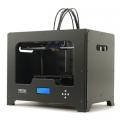






Extruder not feeding during print,...
04-24-2024, 01:59 AM in Tips, Tricks and Tech Help