Results 1 to 3 of 3
-
08-19-2015, 09:10 AM #1Student

- Join Date
- Mar 2015
- Posts
- 37
Blender causing print to not work!
Hello everyone, i've been really stuck all day trying to sort out this model i needed ready asap, and have been having so many problems, basically what is happening is the model looks normal but when i put it into cura and go onto the layers mode it does the opposite of what i want to do.
I think its to do with the non manifold geometry but i don't really understand any of this, and have no idea how to fix it.
Heres the problem
Thank you! logo - layer mode.jpglogo - normal mode.jpg
-
08-19-2015, 09:57 AM #2
-
08-19-2015, 10:39 AM #3
Well there's your problem. Do as mentioned, use netfabb to sort out the problem.
Asking a printer to print a non manifold object is like asking you to draw a 3 dimensional object on paper and have it work in 3 dimensions (Or better, draw/create a 4 dimensional cube, and I don't mean the shadow of one, but an actual one). There are extra surfaces that shouldn't exist according to the slicer, it's like adding an extra spacial dimension to the object.




 Reply With Quote
Reply With Quote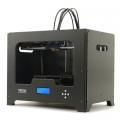






Do bed magnets deteriorate.
04-29-2024, 01:35 AM in General 3D Printing Discussion