Results 1 to 9 of 9
-
08-16-2015, 01:55 AM #1Technician

- Join Date
- May 2014
- Posts
- 67
Improving quality of my prints? Newbie help.
Hey all, I recently bought a CTC (you can see more about my beginnings in a forum post over in the CTC forum); although I just found out this is where all the community action is happening that revolves around FlashForge / Makerbot / CTC / Clones
 .
.
So I've started some test prints on my new CTC printer (alongside some mods), and I'm hoping maybe the community here can point me in the right direction to improving the quality of my prints before I keep using more filament. I printed out a "3d printer test" print from Thingiverse (http://www.thingiverse.com/thing:704409); and mine just looks like poop.
Now, I've been using Astroprint to send my STL files directly to the printer wirelessly; to my knowledge Astroprint slices and saves the print file locally on the 3d printer NOT in the cloud. I'm also noticing (what seems to me) to be A LOT of shaking of my printer housing as the extruder head moves about. Not sure if this is contributing to the messy prints.

As you can see in the image, the small words look like blobs, and I'm getting a lot of "noise" or messy layering at random (most noticeable with the pyramid and cylinder). Overall the tightness and spacing of the filament being laid down seems alright to me, and I did successfully print something else beforehand. It just seems like smaller details are turning blobbish or not coming out right. I've been printing with a 1/8" borosilicate glass bed at around 60C, and the nozzle at 220 to 230C. Also been having problems with lifting, and this is with PLA filament.
Any help is appreciated!Last edited by cjalas; 08-16-2015 at 04:05 PM.
-
08-16-2015, 02:15 AM #2Technician

- Join Date
- May 2014
- Posts
- 67
Also wanted to add; when prints finish and the printer lowers the bed all the way to the bottom, the bed is bottoming out and the Z Axis stepper motor makes a few more turns like its trying to push the bed down further, although it's already at the bottom. Any way I can fix this?
-
08-16-2015, 06:11 AM #3Student

- Join Date
- May 2014
- Posts
- 35
-
08-16-2015, 04:06 PM #4Technician

- Join Date
- May 2014
- Posts
- 67
Well I used a test print file, didn't think it was that big! And yes sorry, late night posting = me forgetting things! Added the image now.
-
08-16-2015, 07:20 PM #5Student

- Join Date
- Aug 2015
- Posts
- 31
how fast are you printing? looks like it's either printing too fast, or extruding too much.
also even with PLA i find if i heat things up a bit more 90c it will keep it from lifting.
hairspray on straight glass has worked the best for me.
-
08-16-2015, 08:50 PM #6
-
08-19-2015, 07:38 AM #7Student

- Join Date
- May 2014
- Posts
- 35
It looks like over extruding, but that (alone) wouldn't account for the space around the circles, star, etc.
Take a look at this, the second photo looks like your print. It may be one or more of your belts are loose: http://support.3dverkstan.se/article...uide#wallspace
-
08-19-2015, 09:59 AM #8
-
08-19-2015, 10:29 AM #9




 Reply With Quote
Reply With Quote
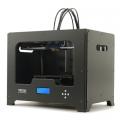





Extruder not feeding during print,...
Yesterday, 02:02 PM in Tips, Tricks and Tech Help