Results 1 to 6 of 6
Thread: Model improving
-
08-18-2015, 08:19 AM #1Student

- Join Date
- Jul 2015
- Posts
- 11
Model improving
I'm a 3D modeler and I'm just starting with using 3D printing technology. I would like to ask you, what tools are you using for cleaning or polishing models? For example I printed one model and it looks like this:
2015-06-14 15.55.23.jpg
-
08-18-2015, 10:08 AM #2
Hi Blix,
I usually use a felt rotary brush (it does damage the colour though).
In your case, I would try using supports first because all your overhangs are stringy.
-
08-19-2015, 04:15 AM #3Student

- Join Date
- Jul 2015
- Posts
- 11
I made two attempts. At first the support was too strong and I'm not able to remove it. Second time, in different material it was ok. Thanks for your help!

DSC_0015[1].jpg
DSC_0018[1].jpg
-
08-19-2015, 05:10 AM #4
I have a small set of files that I use. Then I sand it with coarse, medium and fine sand paper.
Working ABS will lighten the colour and make it look very dry and scratchy. I finish off by treating the oil with silicone oil to restore the colour depth. Result are very good.
-
08-19-2015, 07:24 AM #5
Nice improvement. The supports were to hard to remove ? What are you using ?
S3D makes S pattern supports that are really brittle and therefore easy to remove, it's a wonder.
-
08-20-2015, 08:36 AM #6Student

- Join Date
- Jul 2015
- Posts
- 11
I think it was because of the material I used. The red version was from ABS plastic and the support was a little bit flexible, making it hard to remove. The white model is frm PLA and the support was far easier to remove.





 Reply With Quote
Reply With Quote
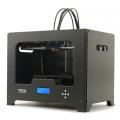





Do bed magnets deteriorate.
04-29-2024, 01:35 AM in General 3D Printing Discussion