Results 1 to 10 of 27
-
07-06-2015, 06:28 AM #1
Looking for a recommendation for further design software.
I keep hitting facet limitations on openscad.
So I'm looking for a free (so don't say rhino, autocad etc) design program with parametric abilities that doesn't fall over at 6000+ facets.
You try designing a golf ball or pin-board in openscad - just can't be done - at least I don't know how to do it without killing openscad in the process.
The more I look at the parent child command the less It makes sense.
So I need an easy to use cad program - that doesn't require any native artistic skills and can produce complex iterations at a pinch.
It also needs to be downloadable as the wifi in my workshop isn't brilliant and having to use web based packages just isn't going to do the job.
Does it exist ?
And if so - what's it called and where do i get it from :-)
-
07-06-2015, 07:53 AM #2
Good free programs are Designspark, 123D and Creo Elements... or so I've heard. I don't use them personally (I do use Creo 2.0 Parametric at work, along with Geomagic and Catia, but apparently it is very different from Creo Elements). I don't that they can only save as native format and stl, you won't be able to export as stp, igs, x_t, etc.
Good luck and would love to hear feedback on which you chose, why and how it works for you!
-
07-06-2015, 07:59 AM #3
I should add that if you ever feel like buying a CAD package then I highly recommend Cubify Invent ($50) and Cubify Design ($200).
-
07-06-2015, 01:40 PM #4
I've got no problem acquiring commercial software. I just find that opensource is generally better written and easier to use.
And i do mean a lot. The golfball needs at least 3-400 and the pinboard was probably 1200 or so for the one it wouldn't let me render.Last edited by curious aardvark; 07-06-2015 at 03:50 PM.
-
07-06-2015, 02:31 PM #5
-
07-06-2015, 03:17 PM #6
-
07-06-2015, 03:42 PM #7
Or to put it another way: I don't need a 10 ton steam hammer to crack a hazelnut.
Just want something simple to use that will get me round the limitations of openscad when it comes to a lot of iterated shapes.
-
07-06-2015, 06:31 PM #8Technician

- Join Date
- Jun 2014
- Location
- Spring Hill, TN
- Posts
- 77
I'd stay away from Cubify Design. You're locked into their file format when saving except for outputting STL files or dwg. I find either DesignSpark or ViaCad Pro the two best options for either free or low cost CAD software.
Last edited by dklassen; 07-06-2015 at 06:36 PM.
-
07-07-2015, 05:32 AM #9
There is BRL-CAD which is used by the US military so one assumes it has some depth to it. We haven't tried to use it ourselves so we can't comment on usability or functionality but it is free.
-
07-07-2015, 07:03 AM #10
I know I'm one of the few Sketchup flag bearers here, but I've found that if you want to do it in sketchup, someone else smarter has too, and they wrote a plugin for it.
http://sketchucation.com/forums/view...p?f=79&t=40505 Is a thread about making a golfball in sketchup. There's a working model linked there too:
SUGOLF.JPG
Rendered and everything too. And if that's all there is to the SU file, then it would convert easily to an STL.
Take a look. I don't understand why more people don't use it, it's a nifty little program that is intuitive and powerful when you add the right tools.





 Reply With Quote
Reply With Quote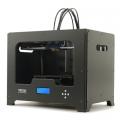












Extruder not feeding during print,...
04-24-2024, 01:59 AM in Tips, Tricks and Tech Help