Results 11 to 20 of 20
-
06-17-2015, 06:44 AM #11Student

- Join Date
- Jun 2015
- Location
- Stoughton WI
- Posts
- 6
-
06-17-2015, 06:48 AM #12Student

- Join Date
- Jun 2015
- Location
- Stoughton WI
- Posts
- 6
What issues would I need to correct to get Slic3r to work? For some reason my printer will nt recognize that I have downloaded and installed Python. I was able try another run last night and changed the temp for the extruder in the g-code to 230, and it did stay there. Unfortunately I was unable to get a new glue stick so I wasn't able to try that trick, I will tonight, and things are still not sticking.
-
06-17-2015, 08:46 AM #13
-
06-17-2015, 08:49 AM #14
Don't get me wrong. I'm not saying Slic3r is bad or a waste of time. Just that if you're a beginner and struggling with the basics then rather use a slicer that exports programs that required no extra tweaking in terms of formats. My 2 cents.
-
06-17-2015, 10:17 AM #15Student

- Join Date
- Jun 2015
- Location
- Stoughton WI
- Posts
- 6
That makes sense to me, I will give it a try. After having a printer for a week and nothing to show for it I am willing to try about anything.
-
06-18-2015, 09:31 AM #16Student

- Join Date
- Jun 2015
- Posts
- 3
Yea I always keep the hood on and the door shut. I was actually printing covers for the sides and got to see what they meant by warping :-(
-
06-18-2015, 06:25 PM #17Student

- Join Date
- May 2015
- Posts
- 5
Setting up Slic3r to work with FFCP- 10 mins and your running
Follow the link below to set up Slic3r to automatically send the GCode to GPX and get the required file for your SD Card...
I added a glass bed to mine and I get better results if I preheat the bed for 5-10 mins. This allows heat to build up in the cabinet.
http://www.3duniverse.org/category/calibration/
-
06-19-2015, 03:54 AM #18
I use the precut blue Flash Forge bed cover that came w/my printer and it's served me just fine. I've heard they're designed for PLA, but I've only ever printed ABS and it's worked. Also I use RepG or Makerware, again both work well once set up. Extruder temp I generally go 230-235 and bed temp I leave around 110. Sometimes I even start my prints at 100 and then move up to 110. Side note, I also have both side openings covered and even the opening in the back of the "glass house", top cover, or whatever you want to call it where your filament guide tubes go through, is covered also. Hang in there it takes some tweaking and when it comes to settings, different strokes for different folks.
-
06-22-2015, 11:43 AM #19Printare 3D Bucuresti

Any sufficiently advanced technology is indistinguishable from magic. Arthur C. Clarke
-
06-22-2015, 02:46 PM #20
sebastian - blue tape works extremely well with abs and a raft.
Maybe not for you - but it does work really well.
I never got abs to stick to kapton.
So just because it's not what you do - don't automatically assume it won't work.
The abs paint works too but it's a real pita to have to repaint the bed every time you want to print. And peeling it off the bottom of a complicated or articulated print is a real nightmare.
Not too mention acetone fumes.
People, DO NOT underestimate how harmful acetone fumes can be.
And also don't forget they are highly combustable.
I've seen acetone ignited by a flame about 6 feet away from the original beaker. Looiks great in a lab - not so much fun in your workshop.At temperatures greater than acetone's flash point of −20 °C (−4 °F), air mixtures of between 2.5% and 12.8% acetone, by volume, may explode or cause a flash fire. Vapors can flow along surfaces to distant ignition sources and flash back. Static discharge may also ignite acetone vapors,
Prolonged exposure can also cause anosmia - which sounds funny. But means you have no sense of taste or smell.
Not saying don't use it, if you want to use abs you can't really avoid it. But be careful. It's not stuff to mess with lightly.Last edited by curious aardvark; 06-22-2015 at 02:53 PM.





 Reply With Quote
Reply With Quote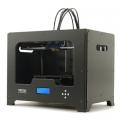









Extruder not feeding during print,...
04-24-2024, 01:59 AM in Tips, Tricks and Tech Help