Results 1 to 10 of 13
Thread: Makerware Desktop Updated
-
06-11-2015, 07:12 AM #1Technician

- Join Date
- Oct 2014
- Posts
- 93
Makerware Desktop Updated
Hi,
I know some of you hate the newer makerware desktop, but the current version (3.7) is actually quite awesome, there is a whole load of new features, as well as customising every aspect of the print including fan control, type of infill, first layer temps and thinkness. im giving it a go now.
one thing i am deffo trying in the next few days it the bridging option (i think to allow support on bridging, where it may previously not have done so), will report back.
-
06-11-2015, 01:33 PM #2Student

- Join Date
- Apr 2015
- Posts
- 24
Overall, I like it. One thing I had happen was when printing four duplicate objects, it tries to print them all the way individually. It prints the first one normally and the other three are a mass of filament. Printing two works fine and does it layer by layer. I'm not sure if it was the change or not, since I hadn't done that item before.
-
07-05-2015, 02:18 AM #3Student

- Join Date
- Jun 2015
- Posts
- 4
Yes, I've been using the new Makerbot software for the last month and it's worked great for me. With the correct sailfish EEPROM files downloaded, I can update firmware settings directly in Makerbot, it recognizes the device (once I changed the name to something shorter), and now that you have a helpful GUI to create/change custom profile settings, you can actually do the advanced adjustments you need in a snap (right now I'm printing a mesh basket that needed 0.2mm extra restart distance).
I haven't tried a dual extrusion print yet though.
-
07-06-2015, 05:48 AM #4
sounds interesting.
But does it work if you don't update your firmware ?
-
07-06-2015, 07:19 AM #5Student

- Join Date
- Jun 2015
- Posts
- 4
I don't know to be honest. My printer came with Sailfish 7.7 installed so I haven't needed to update it. All I had to do was download the sailfish info files from thingiverse and drop them into the correct folder
-
07-06-2015, 07:28 AM #6
-
07-06-2015, 08:57 AM #7
-
07-07-2015, 04:21 PM #8
Strangely enough, 3.7 profiles don't have a setting for FeetstockMultiplier. It is in the text editor though. Nice improvement but I hear compatibility with older printers (Replicator Dual, Rep 2/2x and Clones of the Rep Dual) is waning. So use with caution...
-
07-07-2015, 11:11 PM #9
-
07-09-2015, 12:26 PM #10Technologist

- Join Date
- Mar 2015
- Location
- San Diego, CA
- Posts
- 107
Do different versions of Makerware play nicely together on the same computer?




 Reply With Quote
Reply With Quote

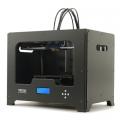





Extruder not feeding during print,...
04-24-2024, 01:59 AM in Tips, Tricks and Tech Help