Results 11 to 20 of 22
-
06-05-2015, 05:28 AM #11
I don't use Linux myself but you should be able to create your own profile (as opposed to using the default ones) and this will open up a ton of options. Us Windows users use Proftweak to edit these but you can do it in WordPad or the Linux equivalent too. Proftweak is definitely easier to use as it gives a nice overview; with WordPad you'll need to go through it carefully but it is possible. Bottom line: don't use the default profiles.
-
06-08-2015, 04:08 AM #12Student

- Join Date
- Jun 2015
- Posts
- 11
well, thanks.
i am now able to change speed, i think.
now problem is, I just can't print big parts without the extruder clogging itself in the first 30 mins.
i am now printing at 40mm/s with the platform at 110°C and the extruder at 250°C.
-
06-08-2015, 06:46 AM #13
Try and get some decent abs.
I printed with abs exclusively for a few months (until I tried pla - now there's a whole shelf of abs I don't think I'll ever use)- never had a nozzle clog, never used cheap abs either But did always have to use a raft.
reprapper tech ltd pretty much make the best all round filamaent both abs and pla I've currently used.
And almost every roll of filament is slightly different.
Even different colour filament from the same manufacturer will print at different temperatures. The colour pigments make a lot more difference than you'd expect.
-
06-08-2015, 10:15 AM #14Engineer

- Join Date
- Aug 2014
- Location
- Montreal, Quebec
- Posts
- 576
Yo.... the under layer is clearly still too hot.
Printers that use shroud cooling tend to have piss poor quality fan (those 60mm or smaller fan). Dirt buildup is the main reason usually. Throw some lubricant in the sleeve or bearing and use compressor gun and spin it up the blade until it gets smoother.
Or replace with a Delta fan, but I doubt makerbot didnt foresee that
-
06-09-2015, 02:28 AM #15Student

- Join Date
- Jun 2015
- Posts
- 11
TBH i dont recognise half of the words you used

I assume you are telling me to replace the fan that's cooling my filament... well, it doesnt exists. the plan is to add one then change filament for abs, but i dont quite know how to do it. i guess there is a lot of tutorials out there...
I printed a smaller thing overnight at 40mm/s, 250°C and the result is not bad at all, but the bottom of it seems melted, so i'll try lower the bed temp even more.
-
06-09-2015, 05:44 AM #16
-
06-10-2015, 11:27 AM #17Student

- Join Date
- Jan 2014
- Posts
- 19
hello Themoonisacheese. I see you have some problems with your makerbot to print here I list some solutions that can help. Currently I have two makerbot 2X working safely and I'll buy a RepRap x400.
1. As I said earlier, placed extrucion speeds and displacement that brings the default printer.
2. do not replace any component unless you're 100% certain that this may cause you some discomfort.
3. Maintain the extruder temperature to 230 degrees is the optimum temperature for the filament.
4. Change the Kapton tape printer regularly to avoid a bad adhesion.
5. Do not touch with hands the plate because of natural fat from your body it affects aderencia.
6. Depending on the type of printing you should place the plate between 135 and 160 degrees. The thermocouple deface the printer has a 15 degree between the actual temperature and that senses.
7. for large prints using the Raft will help a lot.
8. Although makerbot tells you that R2X served with ABS and PLA is a lie. Only print well with ABS.
9. Make calibration plate and constantly extruders
I hope that helps you.
-
06-11-2015, 06:39 AM #18what ???Depending on the type of printing you should place the plate between 135 and 160 degrees.
Pretty sure it only goes up to 120c anyway.
-
06-11-2015, 08:35 AM #19Student

- Join Date
- Jan 2014
- Posts
- 19
-
06-17-2015, 03:15 AM #20Student

- Join Date
- Jun 2015
- Posts
- 11
I printed stuff with 60°c bed temp + 3d printing lac, and it worked only to a certain extent
the filament justs stops extruding after about 30 mins (i'd say that corresponds roughly to a full spin of the storage wheel) and i can't manage to print anything with abs anymore. flex, nylon and HIPPS, on the other hand, work great.



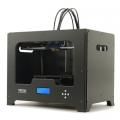



 Reply With Quote
Reply With Quote





Extruder not feeding during print,...
04-24-2024, 01:59 AM in Tips, Tricks and Tech Help