Results 1 to 10 of 10
Thread: iSense announced by 3D Systems
-
01-08-2014, 04:21 PM #1
iSense announced by 3D Systems
So, we all know that 3D Systems has a 3D Scanner called the Sense Scanner. It works fairly nicely too and is priced at $399.
However just yesterday 3D Systems also announced the iSense, a similar scanner that plugs directly into your ipad. It's priced at $499.

Seems pretty cool. Anyone gonna grab one of these?
The iSense is ideal for physical photography, empowering users to easily capture moments in every dimension. Created for 3DS by Occipital and powered by Structure Sensor technology, iSense can be used on anything and you don't have to stand still or place an object into a box as required with other 3D scanners. Users simply attach the iSense to an iPad, and they can literally walk around and scan entire objects or environments obtaining a photorealistic copy of the real thing. iSense is powered by the same software as 3DS' popular Sense scanner.
-
01-09-2014, 08:48 AM #2Technician

- Join Date
- Nov 2013
- Posts
- 59
I'm not sure why someone would buy the iSense over the cheaper Sense. What exactly are the benefits of this one over the original. Both seem to be just as good scanners, except this one can only work with an iPad?
-
01-12-2014, 09:39 AM #3
From what I see and hear, the iSense is a lot smaller, and has a few minor upgrades. Best of all it can simply attach to your iPad for easy use, and uploading of scans. I think I'd pay the additional $100 for this one over the regular Sense Scanner.
-
01-16-2014, 08:27 AM #4Student

- Join Date
- Jan 2014
- Posts
- 17
it really depends on what you plan to use the scanner for, and how often you will be using it. I think the iSense makes sense for me because I have an iPad and I like doing a lot of design work using it. It's not as easy as using a PC (not even close) but I'm on the go a lot and have fun with it. I will now be able to scan things whenever I want, because my iPad is always in my bag.
-
06-16-2015, 01:02 PM #5
The latest version of the iSense 3D Scanner and app applies to the iPhone, and 3D Systems says the upgrade to the app offers enhanced tracking, increased speed (up to 3 times faster than previous versions) and full-color via texture mapping. The iSense 3D Scanner uses the scanning engine developed by Occipital, and it's driven by the 3D Systems iSense software app which processes and edits data, and the software is optimized for mobile 3D scanning for 3D printing applications. This latest device works with the iPhone 6 and iPhone 6 Plus smartphones. You can read the whole story here: http://3dprint.com/73789/isense-3d-s...-for-iphone-6/

-
06-16-2015, 01:34 PM #6
so if you want the new - presumably better scanner. You have to upgrade your phone :-) Nice (for apple).
Portable 3d scanners are definitely where things seem to be heading.
I'd like to see some stl files this thing has produced. Anyone got any ?
-
06-16-2015, 02:11 PM #7Student

- Join Date
- Jun 2015
- Posts
- 2
-
06-16-2015, 02:12 PM #8Student

- Join Date
- Jun 2015
- Posts
- 2
What I would like to know is the accuracy or resolution of the scans so as to recreate a working component??
Is there a place we can test this?
-
06-16-2015, 02:31 PM #9Student

- Join Date
- Jul 2014
- Posts
- 16
Now that 3D System has introduced the iSense 3D to the iPhone, here is NEODiMOUNT
'slo 3D creators' has a series of accessories that work with the Occipital Structure sensor and 3DS's iSense 3D called 4eyes lens system and the NEODiMOUNT case system for the iPhone 6 & 6+.
NEODiMOUNT (2).jpg
4eyesV2.jpg
http://slo3dcreators.com/samples.html
-
06-17-2015, 09:14 AM #10
A huge drawback of the sense is the fact that it has to be plugged in to a PC running the software in order to scan an object. Since the cable is only 2m long iirc most people run it on a laptop and carry that with them while scanning. A schlepp...
Since Geomagic doesn't run on an iPad I'm wondering how the iSense will work seeing as how the Sense had to have the software running while scanning...




 Reply With Quote
Reply With Quote



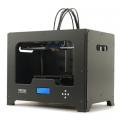





Do bed magnets deteriorate.
04-29-2024, 01:35 AM in General 3D Printing Discussion