Results 61 to 70 of 757
-
06-29-2014, 07:39 PM #61
Your probe accuracy looks pretty good... I would wait to mess with that. Just get it printing right first. Other things will have a bigger impact. Like spreading the sample points across the bed as far as possible.
-
06-30-2014, 05:32 AM #62
Ok Thread Hogs. I have one question:
Is there a complete copy of the code that has to be entered for the amazing G29 thing to happen, AND are there instructions on how to upload the code?
Since this is the MakerFarm forum, I'd expect that the code would be immediately applicable to the MakerFarm i3 8" version of Marlin.
Old Man Emu
-
06-30-2014, 09:11 AM #63
Well... Nobody else was talking in this thread! But this thread is devoted to getting the Enhanced G29 code running!
The complete code to do the upgrade is in the first post of this thread. It does assume you have the basic Auto_Bed_Leveling working. If so, the upgrade is pretty straight forward. There are two different .cpp pieces to paste in place. And I just downloaded the updated code base yesterday because Brain_Scan said he was using Arduino v1.0.1 It would have been attached as a .ZIP file to this post but it is bigger than allowed. Goto: https://github.com/ErikZalm/Marlin and look in the lower right corner of the screen for the 'Download .ZIP' button.
Probably, it makes sense to first get the new code base running with your Configuration.h file. There will be a couple of new #define's that you will have to hunt down in the current Configuration.h and move them to your Configuration.h file.
Then, it would make sense to get the basic bed leveling going.
And then apply the upgrade patches.
MakerFarm runs Marlin code, so "Yes! It works on MakerFarm!"
But you are mistaken about this being the MakerFarm forum. There was a similar thread in the MakerFarm section (I think because that is what they had for hardware) and I suggested we move the discussion here where the back and forth Chit Chat wouldn't cause trouble.
As it turns out... Arduino v1.0.x is not as quick and easy to use as the v.22 version. Every time you 'Upload' it wants to 'Compile' even if you just 'Compiled'. But given the big difference in version numbers it probably doesn't make sense to keep using v.22 So, get v1.0.5 of Arduino at http://arduino.cc/en/Main/Software and grab the .ZIP file at https://github.com/ErikZalm/Marlin. See if you can get that running on your machine. And then see if you can get Auto_Bed_Leveling turned on and limping along.
Then we can get the upgraded version going pretty easily.
Hopefully... it will only be 1 or 2 back and forth posts to get your firmware up and going!!!
Last edited by Roxy; 06-30-2014 at 01:57 PM.
-
07-01-2014, 12:04 AM #64
Got ya bitin' on that one!
In you first post you wrote:
- Search for 29: You should see code that looks like this:
endstops_hit_on_purpose();
break;
#ifdef ENABLE_AUTO_BED_LEVELING
case 29: // G29 Detailed Z-Probe, probes the bed at 3 or more points.
{
#if Z_MIN_PIN == -1
#error "You must have a Z_MIN endstop in order to enable Auto Bed Leveling feature!!! Z_MIN_PIN must point to a valid hardware pin."
#endif
- Delete everything from (and including) the case 29: for about 140 lines. Leave this code that follows the G29 command alone. Do not delete this!
Does this mean that I should start at the line beginning "case 29" and including "case 29" and delete everything in the next 140 lines? What are the words to stop at?
How does the "code that follows the G29 command" appear?
OME
-
07-01-2014, 10:44 AM #65
Using what ever editor you are comfortable with... Position the cursor on the line that says:
case 29:
delete everything up to... but not including the
case 30: // G30 Single Z Probe
{
engage_z_probe(); // Engage Z Servo endstop if available
st_synchronize();
// TODO: make sure the bed_level_rotation_matrix is identity or the planner will get set incorectly
setup_for_endstop_move();
feedrate = homing_feedrate[Z_AXIS];
run_z_probe();
What we are doing is removing the existing code that used to handle the G29 command. But we don't want to do anything to change the code that handles the G30 command. So we delete up to... but not including the code that defines G30.
Does that make sense?
Do you have the standard (basic) bed leveling going? It might be safest to get that going first we are only fighting one set of problems at a time?Last edited by Roxy; 07-01-2014 at 10:47 AM.
-
07-01-2014, 05:26 PM #66
Do I delete the words "Case 29" which you have written in <Bold>? In other words would the code go from Case 28 to Case 30 in numbering?
I haven't got time to pimp my printer at the moment. I'm packing to move house on next weekend and the following week is settling in. Maybe getting back to the printer by the 14th. At the moment I'm just organising the informaton I'll need to do these mods.
If I'm lucky, I'll even have an Internet connection by then. (First World Problem). If not, I'll have to set p my printer and computer in Macdonald's carpark and use their wifi!
OME
-
07-01-2014, 05:48 PM #67
You will be deleting from the end of the case 28: code up to the case 30: statement. The end of the case 28: is the line that says case 29:
case 29: gets deleted and replaced by code in G29.cpp
But lets do it this way: Get the basic bed leveling going and working... I'll edit your files to have the enhanced stuff once that is working correctly.Last edited by Roxy; 07-01-2014 at 05:56 PM.
-
07-02-2014, 07:05 AM #68
OK. I'll get back to you with this after my house move when I will have my printer set up to go again.
OME
-
07-19-2014, 08:20 AM #69Engineer

- Join Date
- Jul 2014
- Location
- Eastern Colorado
- Posts
- 536
How does one set up Raise before Retract?
-
07-19-2014, 09:14 AM #70





 Reply With Quote
Reply With Quote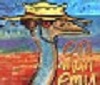





Do bed magnets deteriorate.
04-29-2024, 01:35 AM in General 3D Printing Discussion