Results 21 to 30 of 33
-
09-17-2014, 11:02 AM #21
Is your origin in the back right now? I think it is from the Configuration.h settings. When you press X & Y home buttons, does it go to the back right of the bed?
How much are the numbers off? Are they off by the numbers declared in:
#define X_PROBE_OFFSET_FROM_EXTRUDER 32.6
#define Y_PROBE_OFFSET_FROM_EXTRUDER 8.1
#define Z_PROBE_OFFSET_FROM_EXTRUDER -5.7
I'm starting to think you have the negative of your X & Y offsets declared. And that is going to affect the quality of your bed leveling too because it is going to compensate the Z-Axis the wrong amount.Last edited by Roxy; 09-17-2014 at 11:11 AM.
-
09-17-2014, 11:16 AM #22
EUREKA!!! I figured it out but now I've got a bruised ego for sure. I don't know how I missed this. I must have just thought that it had to be more complex of a problem so I completely overlooked it.
So I finally realized that the problem IS in my configuration.h and it is the probing points. My first probing point was engaging the x endstop so it was throwing everything off. I don't know how I didn't realize that. As soon as I adjusted the probing points to keep it a good distance from the x endstop, it is performing perfectly now.
-
09-17-2014, 11:19 AM #23
Good Deal! There is a lot of complexity here and simple mistakes can cause super confusing problems! I have mine just 2mm from the stops.
-
09-17-2014, 11:20 AM #24
Thank you again for your time with trying to help me get things working properly and I'm sorry to put you through all that for such a rookie mistake. Now I've got to face my fiance and tell her the problem was me from the beginning. She is going to love it and my ego is having a field day today, which is ok because I think a man's ego needs to be humbled/bruised every so often so it doesn't become inflated.
-
09-17-2014, 03:34 PM #25Student

- Join Date
- Sep 2014
- Posts
- 1
yep you r right

-
09-17-2014, 08:37 PM #26Technician

- Join Date
- Sep 2014
- Location
- Deer Park, TX
- Posts
- 62
Can you explain exactly how you fixed it. I think I am having the same trouble as you were.
-
09-18-2014, 09:25 AM #27
Hey dollaz81,
So the issue I had was when I started bed leveling with G29, my first probing point was defined at zero (#define LEFT_PROBE_BED_POSITION 0) and my Z-probe offset for the X axis was 32.6. What would happen is the x carriage was making contact with the x endstop while trying to probe that first point. Since the x offset was 32.6, it was trying to put the z-probe even further than my endstop. What worked for me was changing that left probe bed position to #define LEFT_PROBE_BED_POSITION 35. This compensated for the z-probe x offset of 32.6 so when probing the point it would not make contact with the x endstop and throw everything off.
I know exactly what you mean though when you said in your other thread that when one problem is fixed, another arises. Although my auto bed leveling is working now, it's not exactly leveling in a way that I can use it. On the right size of the bed the hotend is getting too close to the bed and then on the very far left side, the hotend is lifting up too much. This is making large prints squished on the right side and stringy on the left. I've been told that this could be do to a warped bed or a twist in the Y rods, but I haven't been able to figure it out yet.
-
09-18-2014, 09:37 AM #28
Two comments. First, you have:
#define AUTO_BED_LEVELING_GRID_POINTS 2
4 points is really not enough. Try changing that 2 to a 3 or 4.
Secondly... If you installed the Enhanced G29, you get a Bed Level Topography report that is very very valuable for manually leveling the bed. It also tells you about imperfections so you can avoid those spots when you place parts.
-
09-18-2014, 10:11 AM #29
I had the #define AUTO_BED_LEVELING_GRID_POINTS set to 2 previously when I was experiencing issues trying to get the first probe to probe right, but later switched the value to 3 when printing. I'll try changing the value to 4 and see if that makes a difference.
Also, when z-probing used to happen, each time a point was probed, pronterface would send back commands of the x/y/z location but since the change to your code base it is not relaying that back. This is completely ok though if I can access this Topography report. How do I access this report?
-------------------------------------------------------------------
I just changed the value from 2-4...but here is where things get weird. Changing the value is not changing how many probing points that G29 is performing anymore. A value of 2 probes 9 points...which should be what happens when the value of 3 is chosen. I switched to 4 and I am still only probing 9 points.Last edited by Pronus; 09-18-2014 at 10:17 AM.
-
09-18-2014, 10:25 AM #30
The actual probed point location is controlled by the Verbose setting. If you do a G29 n 4 v 4 T you will get full details.






 Reply With Quote
Reply With Quote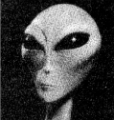




Do bed magnets deteriorate.
04-29-2024, 01:35 AM in General 3D Printing Discussion