Results 1 to 7 of 7
-
11-08-2014, 07:18 PM #1
Stepper calibration process - G-codes to move extruder location
I want to run some stepper calibrations for X & Y movement. I am going to place a sheet of paper on the print bed; mark a point (using a pin attached to the extruder frame); have the frame move 100 mm along either the X or Y axis , then mark that end point. I would like to know what G-code syntax I enter into Proterface to answer these questions.
Questions:
1. I want to carry this out at the front of my print bed so access is easier. How do I instruct the printer to go from [X(home),Y(home)] to a point 50 mm from the far left X edge and 50 mm from the front Y edge, given that I have a 200 x 200 bed and (0,0) is X = far right edge, Y = rear edge.
2. Having reached the above start point, how do I get the printer to tell me where it thinks it is?
3. Having marked the start point, how do I instruct the printer to travel to a point which, for the first run, is +100 mm from the start point along the X axis; then for the second run, is +100 mm from that end point along the Y-axis? (I should have moved the head like a Knight's move in chess.)
Old Man Emu
-
11-08-2014, 08:49 PM #2Engineer

- Join Date
- Jul 2014
- Location
- Eastern Colorado
- Posts
- 536
g1 x150 y150
m1142. Having reached the above start point, how do i get the printer to tell me where it thinks it is?
g1 x503. Having marked the start point, how do i instruct the printer to travel to a point which, for the first run, is +100 mm from the start point along the x axis; then for the second run, is +100 mm from that end point along the y-axis? (i should have moved the head like a knight's move in chess.)
g1 y50
All the above G-codes should be with capital letters, but this forum software keeps changing them to lower case every time I try to edit them. If your first G1 command moves the extruder too slowly, try adding an F1500 like so: "G1 X150 Y150 F1500"Last edited by AbuMaia; 11-08-2014 at 09:00 PM.
-
11-08-2014, 11:07 PM #3
When I enter M114, will the printer say, "Hey stupid! You just told me to go to (150,150), which I did. Where else do you think I'd be?" Or will it say, "You told me to go to (150,150) but I've actually ended up at (151.3, 149.5)"?
In other words, what return should I expect?
OME
-
11-08-2014, 11:53 PM #4
Well that's simple if you know your printer. If your printer is a little bit neurotic like mine is, it will say "I know I'm supposed to be at (150,150) but my belts aren't perfect and one of them is loose, I could only make it to (149.7,150.2) I'll try harder next time.
-
11-09-2014, 12:19 AM #5Technician

- Join Date
- Jun 2014
- Posts
- 74
Belts also stretch in the most used areas and little to none in the least used areas. So periodic belt replacement would be valuable after X hrs of use. What X represents I have no idea, but belt length with use will not remain totally static. So to be thorough, it would require measuring each direction every 10mm or so to determine that. It might be easier to just measure the dimensions of parts you print to ensure they remain within whatever tolerance you find acceptable. If X150,Y150 was actually a little off but parts maintain acceptable accuracy, I just don't see this as an issue to address. Maybe I'm not thinking about this right though.
-
11-09-2014, 03:34 AM #6
I've just done some maintenance and tightened my belts. Now they "twang" like like a Sioux bowstring at the Little Big Horn.
OMELast edited by old man emu; 11-09-2014 at 05:52 PM.
-
11-09-2014, 08:34 AM #7Engineer

- Join Date
- Jul 2014
- Location
- Eastern Colorado
- Posts
- 536



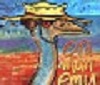

 Reply With Quote
Reply With Quote






Ender 3 Neo - Jam Problem
Yesterday, 03:06 PM in Tips, Tricks and Tech Help