Results 31 to 33 of 33
-
09-18-2014, 10:36 AM #31
-
09-18-2014, 11:08 AM #32
Ahh I see. I got it all working great now. Wow...this Enhanced G29 is nice! The jury is in for sure now and my bed is warped

SENDING:G29 n 4 v 4 T
Roxy's Enhanced G29 Auto_Bed_Leveling Code V1.01:
Bed x: 35.00 y: 35.00 z: 2.16
Bed x: 88.00 y: 35.00 z: 2.69
Bed x: 141.00 y: 35.00 z: 3.09
Bed x: 194.00 y: 35.00 z: 3.32
Bed x: 35.00 y: 88.00 z: 1.41
Bed x: 88.00 y: 88.00 z: 1.91
Bed x: 141.00 y: 88.00 z: 2.27
Bed x: 194.00 y: 88.00 z: 2.42
Bed x: 35.00 y: 141.00 z: 0.60
Bed x: 88.00 y: 141.00 z: 1.07
Bed x: 141.00 y: 141.00 z: 1.39
Bed x: 194.00 y: 141.00 z: 1.52
Bed x: 35.00 y: 194.00 z: -0.26
Bed x: 88.00 y: 194.00 z: 0.18
Bed x: 141.00 y: 194.00 z: 0.49
Bed x: 194.00 y: 194.00 z: 0.62
Eqn coefficients: a: 0.01 b: -0.02 d: 2.68
Mean of sampled points: 1.554672
Correct +.14 with one clockwise turn.
Bed Height Topography:
+1.77008 +1.53383 +1.14008 +0.60858
+0.86858 +0.71108 +0.35333 --0.14642
--0.03592 --0.16867 --0.48642 --0.95442
--0.93292 --1.06642 --1.37617 --1.81817
planeNormal x: -0.01 y: 0.02 z: 1.00
Bed Level Correction Matrix:
0.999980 0.000000 0.006283
0.000101 0.999870 -0.016116
-0.006282 0.016116 0.999850
-----------------------------------------------------------------
So here is where things get a little odd. I know for a fact that my laser cut wood bed IS warped. This unfortunately is a common problem on the Makerfarm I3 with the wooden bed warping over time and going through heat cycles. It is warped enough that I can visually see it and actually had to raise it up with some spacers to make it continue to clear the frame when going beyond Y180. I also am sure that my PCB heated bed is warped too due to some nasty hotend crashes when I first got the printer and had no idea what I was doing with the bed auto leveling. I ended up swapping out my X motor end and X idler to a system that will NEVER be able to crash the hotend into the bed again, but alias...the damage is done.
I am wondering, do you think I could get by with just buying a new PCB heat bed or should I also try and replace the warped laser cut wood bed? The pcb heat bed kind of floats on top of the wooden bed with the springs for adjustment except for one corner that has a solid spacer. I'm thinking because of the way the pcb heat bed sits on the wooden bed, that if I were to replace it with a new flat one, that the warping of the wooden bed should not translate to warping of the heat bed...
-
09-18-2014, 12:33 PM #33
Opinions are going to vary... If it was me, I would put a new PCB heat bed with a thin glass layer mounted on springs on top of the existing and warped bed. There are problems with that for the purists. But for me it is a life saver because when I'm making firmware changes, they aren't always correct (Go Figure!) and it buys you a little bit of tolerance for nozzle crashes. Springs are very helpful for me!!!
Looking at that bed height topography report you have says the bed is warped. The amount of change varies as you go straight across left and right and straight up and down. My guess is you can print small things, especially in the front right corner (if I'm reading things correctly.) But anything of size is going to be difficult!
With that said... If you manually level it a little bit more, you will be able to see which areas are better and which are worse. It may not be as warped as you think. It certainly is not level. The two Kitty-Korners are 3.5mm different in height. That is way too much. If you manually level it so it is more flat, the bed height topography report will be able to tell you a lot more.Last edited by Roxy; 09-18-2014 at 03:01 PM.






 Reply With Quote
Reply With Quote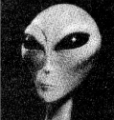




Extruder not feeding during print,...
04-24-2024, 01:59 AM in Tips, Tricks and Tech Help