Results 271 to 280 of 321
Thread: Flashforge 3D Creator forum.
-
12-04-2015, 07:59 AM #271
Could be under-extrusion. Either that or your tramming is off.
-
12-04-2015, 09:17 AM #272Student

- Join Date
- Dec 2015
- Posts
- 11
What is tramming it off? I'm going to increase the extrusion multiplier little by little until the first layer is smooth.
-
12-28-2015, 01:33 PM #273Student

- Join Date
- Dec 2015
- Location
- Indialantic, FL
- Posts
- 3
I cleared stuck nozzles by removing them cold (being careful to hold the heater steady) and used on of those very fine (.5 mm?) drill bits someone sells to push the offending plastic back into the nozzle. To do this, I needed to use my dissecting microscope (a magnifying glass held in a frame might work too). As a bonus, it's a good excuse to buy one if you don't already have one.
It was easy to clear the nozzles this way, but there's still stuff sticking to the outside. It looks messy but doesn't seem to hurt anything.Last edited by andy_milman; 12-30-2015 at 06:13 PM. Reason: make clearer
-
12-28-2015, 01:49 PM #274Technician

- Join Date
- Feb 2015
- Posts
- 91
"tramming is off" is a more accurate way of saying "bed level is off".
You're doing two things when you are setting those three screws under the bed: 1. Tramming it to the nozzle so that it is the same distance from the nozzle at all points. 2. And more importantly, you're choosing how far the bed is away at z=0. If you're too far away, it'll look like under extrusion even though it is not and if you calibrate that away, you'll be over extruding for the higher layers.
-
12-28-2015, 07:51 PM #275Student

- Join Date
- Dec 2015
- Location
- Indialantic, FL
- Posts
- 3
I've used them a couple of times. One of them came on my FlalshForge. I wore it out rather quickly (the platform was possibly too hot). It is very easy to remove it: just heat the platform to 120 deg C or so and carefully peel back one corner (carefully because it's hot!). Then I used my palette knife to remove the adhesive from the platform while it was still hot. Not the easiest job in the world, but not too bad. Then I let the platform cool and pasted a new one on.
I've read accounts from others about using acetone and other solvents to remove different things from the aluminum bed, but the way I did it wasn't hard.
-
12-28-2015, 08:57 PM #276Technician

- Join Date
- Feb 2015
- Posts
- 91
It's possible that it is PEI since flashforge has changed what they include several times, but it seems unlikely to be PEI since they are usually golden yellow.
The last time flashforge commented on them (on their Google group) they said polycarbonate.
PEI is awesome by the way.
-
12-30-2015, 01:29 PM #277Student

- Join Date
- Sep 2014
- Posts
- 14
I got the heating plate upgrade kit, after waiting over a month for it to come in, and I'm a little confused about how to install it. IMAG2054.jpgIMAG2055.jpg As you can see in the first picture the heating plate has 2 screws in the front and one in the back, but the new mount has holes for one screw in front and 2 in the back. Am I missing something or am I just supposed to install in backwards? Also it didn't come with 2 Rod Bearings, 1 Z-axis Bearing, 4 Screws like described on their website. Do I need those other parts? Thanks!
-
12-30-2015, 01:50 PM #278Technician

- Join Date
- Feb 2015
- Posts
- 91
Huh, seems like two in front seems like an improvement since more of the adjustment points are easier to reach.
My FFCP from last Feb is one in front two in back. Seems like without drilling holes in your mounting plate, you don't have any choice but to mount it backwards, but then you'll have the connector facing you just asking for a short or a shock when you're fiddling with your print. Bit of a bummer seems.
-
12-30-2015, 06:10 PM #279Student

- Join Date
- Dec 2015
- Location
- Indialantic, FL
- Posts
- 3
I have another question about the blue bed liners. I've tried printing a few things, and I'm having the problem that things stick REALLY hard to the bed. I've ruined one liner and one of the knives used to remove the object. Could I make it stick less if I lower the temperature of the bed from 110 deg C to maybe 90 deg C?
Along with that, I have questions about print speed (what works best?) and,
What to do about printing something that spreads out past the base as it's being printed. While most of the time the printing looks good, when it spreads out sometimes the filament doesn't stick where it belongs. Can I fix this by changing the x- and y-speed? Or changing the z-speed? Or is there a way to set how far the bed moves with each additional layer?
-
12-31-2015, 06:34 AM #280
do you have the bed upside down ?
that would make the screws the wrong way round and the connector the wrong end.
Seems like it's got to be something simple like that.
If thaings stick too much - then yep lowering heat can help.
If plastic spreads it's usually for one of three reasons.
1) print temperature is just too high.
2) you need a larger gap when you calibrate. use thicker paper.
3) the extrusion width is wrong. Get your digital calipers and measure the diameter of the plastic that's extruded when you load filament. That needs to be the extrusion width that you set in your slicer. For me one of my printers extrudes at bang on 0.4 mm while the other is nearer 0.45.
This needs to be accurate for the slicer to calculate exactly how much plastic to push down the nozzle.
IF your answer to number three is: what digital calipers ?
Buy some - totally essential kit for anyone designing for 3d printing
http://www.amazon.com/SE-784EC-Digit...gital+calipersLast edited by curious aardvark; 12-31-2015 at 06:40 AM.



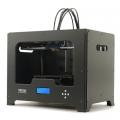

 Reply With Quote
Reply With Quote






Extruder not feeding during print,...
04-28-2024, 02:02 PM in Tips, Tricks and Tech Help