Results 1 to 10 of 38
Thread: Problems with filament jambs
-
07-24-2014, 04:11 PM #1Technician

- Join Date
- Jul 2014
- Posts
- 64
Problems with filament jambs
I am having a multi day problem printing a part. At about the same place each time, the filament is jamming. I have included pictures of the part (partial completion) and the filament. It is clear to me that the filament is going into the extruder either too fast, or is heating up and bending.
I have disassembled the .4 hex head and cleaned. I have readjusted everything, multiple times. I have adjusted the stepper motor voltage and it is dead on recommendation.
This showed up as I got into the last 25% of Ultimachine black filament. The filament up to that point worked well.
I have slowed the feed rate as low as 93%. I am now at a standstill and am at a loss as to what to do from here. Any help is appreciated.
CalifDan
IMG_3295.jpgIMG_3296.jpgIMG_3297.jpgIMG_3298.jpg
-
07-24-2014, 05:33 PM #2
The pictures are pretty blurry. Is the filament getting soft enough that it is folding above the extruder? Wow. You've got a cooling fan on the hex hot end, right? Do the problems occur while you're watching the printer or you just notice after a while that the printer has jammed? The latter might be letting heat pass up the hot end, but the cooling fan should prevent that.
This is intriguing since I just battled a roll of TonerPlastics black PLA that would stop feeding at random. The hobbed bolt was chewing into the filament, and all I'd have to do to start over is retract out the filament that was there, cut off the damaged part, and re-feed it. Took a while to figure out that the roll had small bumps in it, some of which would hang up on the top of the hex hot end. Back to Microcenter that roll went.
-
07-24-2014, 06:33 PM #3Technician

- Join Date
- Jul 2014
- Posts
- 64
It happens regardless of whether I am watching or not. This roll of PLA worked up until a few days ago for the most part. Had a few problems. I am into the last 10% of the roll. The cooing fan is on and running. The filament is folding above the extruder. In fact, it is folding above the hole that feeds down to the extruder just below the feed wheel.
-
07-24-2014, 08:07 PM #4
I think you are developing an enormous amount of twist within the filament. This most often occurs in the last 25% of a tightly wound roll.
The filament wants to return to the shape it is holding on the roll and is doing so just above the extruder where it is warm enough and therefore soft enough for the twist tension to win.
-
07-24-2014, 10:20 PM #5
That's a really odd one. It looks like a Wade's Extruder so the filament is being pulled in and not being shoved in. I have two suggestions depending on what causing it.
1. If the filament is actually melting above that hole, then something is way too hot in your enclosure (if you have one). If you don't have an enclosure, then that makes matters worse or you are in HELL and HELL has email. I don't think that the air envelope around everything should be anywhere close to the temperature to soften PLA. If that's the culprit, open the front and or side and see if the softening stops.
2. If a twist like 3D OZ suggests is occurring, then pull a few meters off of a spool and just have it freely floating so its nice and free to be pulled in. If that stops it then maybe it was some sort of twist that was building up as the filament was being pulled off of the spool.
Other than that, evaluate it again and send some more photos. Try to get them sharper so we can actually see what's going on. I'm curious to hear what your final analysis and solution is.Bambu P1S/AMS
NVision4D http://nvision4d.com
-
07-25-2014, 11:49 AM #6Technician

- Join Date
- Jul 2014
- Posts
- 64
Rob,
I do not have an enclosure. I do have the fan and shroud on the hex .4 extruder. I think that 3d might be right on the twist issue, or, I am getting too much heat traveling up the filament.
Since I posted the issue I went to a new roll of PLA. I also reduced the temperature after the first layer from 220 to 200 even. I have been able to make three of the parts without any problem.
Once I am caught up (probably next week) I need to stick that old PLA back on and see if the temperature change made a difference or not. If not, then I will unroll some PLA and try again and see if it is the twist. I'm hoping that it is a temperature issue, as not using or stringing out the last 25% of each roll is a pain in the you know what.
Also, taking with Makerfarm support, recommendation to vegetable oil my extruder. Interesting, and I might give that a try as well. They also suggest that I can't use Slicr 1.1.6 but frankly, every successful print over the last two days has been using Slice 1.1.6. I am curious what the problem is with 1.1.6. From my perspective, it seems to do a better job at filling the odd little spaces that show up.
I will post more after I test the several theories.
CalifDan
-
07-25-2014, 12:10 PM #7
Ok, good feedback. I guess it's more likely to be a twist. If heat was getting that far up I think you'd be just "jammed" all the time. I'm wondering if it's not just a bad roll of filament. It happens.
So veg oil eh? Do you put it in the hole (filament path) of the extruder? Is that the idea, to lubricate the path? I may try that too. Interesting. Plus, as you print it will smell like french fries instead of plastic.
I have no problems with any version of Slic3r. I guess Colin has some issues with it and therefore does not recommend the newer versions. It really comes down to whatever works. I doubt that any version of a slicer is causing your problem. That sounds like it's mechanically based instead of code based.
I look forward to the new tests...Bambu P1S/AMS
NVision4D http://nvision4d.com
-
07-25-2014, 12:23 PM #8
Waiting to hear the vegetable oil details too...
I've been using Slic3r 1.1.6 the last two weeks or so. I figured if I'm going to spend time optimizing something, I might as well do so on the newest version rather than be stuck in the past on an old version. Besides, support structures was revamped in 1.0.0, and that's really what I wanted to focus on. v1.1.6 definitely does better at filling holes and small gaps - almost annoyingly so. I've had one Thingiverse design I aborted the print on since the printer was spending about half the time going back and touching up where it must have thought there were holes or gaps. With identical parameters, top surfaces definitely turn out "fuller". But, gcode generation takes longer, and prints take longer.
I did notice that there are more parameters in the config.ini files with v1.1.6. Not knowing what difference that would make, I didn't even try to run with an ini file from 0.9.9. I just used the config wizard to start off new versions, and then used a text editor to compare the two ini files, migrating settings from the "old" file into the new file.
EDIT: Personally, I think the verdict on v0.9.9 and v1.1.6 is still out. I don't consider myself an expert, but printing 1-2 dozen things over the last couple of weeks leads me to think that the "best" version of slic3r to use may depend on the design. Everything I'm printing comes from Thingiverse. I've had designs not complete gcode generation in v1.1.6. Some prints in v1.1.6 seem to have real issues with nonsense head moves that do nothing, and other moves that seem inefficient. My bottom line observation has been that some items have done better printed from 0.9.9, others have done better in v1.1.6.Last edited by printbus; 07-26-2014 at 12:21 PM.
-
07-25-2014, 01:22 PM #9
I use 3 in 1 machine oil (only about 2 to 3 drops or so) on my printed extruder gears only.
High heat in a pan on a cooking range is around 400 degrees F which is about 200 degrees C. I'm no Iron Chef but, I think vegtable oil contacting the hot end at some point might blacken the filament or emit smoke.Last edited by gmay3; 07-26-2014 at 06:41 AM.
-
07-25-2014, 10:08 PM #10
I agree that this is the likely culprit.
I have found that if I don't pull a good length of filament from the reel and let it dangle in space, the extruder stepper hasn't got enough oomph to pull the filament from the reel and so the hobbed bolt just chews away at the filament in the feed chute and there is no feed into the extruder. Now, this happened early on in the use of the reel, so I would think that as the end of the filament was being approached, there would be a number of physical problems with the feed.
I had my reel of filament hanging from the ceiling above my printer, so I could easily pull a few metres of filament of the reel and let it hang between the reel and printer. Since moving house, I have to set up a new printer area so I might have to investigate another solution to getting free-flowing unreeling of filament.
OME




 Reply With Quote
Reply With Quote




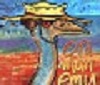




Extruder not feeding during print,...
04-24-2024, 01:59 AM in Tips, Tricks and Tech Help