Results 1 to 8 of 8
Thread: Illuminating the Print Area.
Threaded View
-
06-03-2014, 06:12 AM #1
Illuminating the Print Area.
One of the disappointments of 3D printing is not being able to see the print in progress simply because the print area is not illuminated well. This is how I overcame that disappointment.
1. LED strip lights.
These are available in strips with each unit consisting of 3 LEDs. Any electronics shop that supplies components for the hobbyist should stock them. They are supposedly 12V DC, but might run at 9V. Since a 3D printer has access to 12V DC, there is no problem. This is what the strips look like:
LED Strip.jpg
2. Installation.
a) I fitted three units to the extruder bracket. The LED strips are wider than the bracket is thick, so I glued some strips of plywood where I wanted the LEDs to go, like this:
Plywood plates for LED strips.jpg You can see that I'm in the process of fitting auto-leveling.
b) The LED strips have an adhesive backing, so all you have to do is remove the covering film and stick the strips onto the plywood, and you end up with this:
LED Strips fitted.jpg
c) I ran a pair of wires (speaker hook-up wire) from the LED strip to the top of the printer via the cable conduit that holds all the wires connecting things down around the extruder. At the top of the printer I fitted a bedlight switch, then continued on to the 12V power input terminal of the RAMPS board to pick up power.
Relocated RAMPS board.jpg
To have a look at how well this illumination works go to : http://3dprintboard.com/showthread.p...7368#post17368
Old Man EmuLast edited by old man emu; 06-03-2014 at 06:23 AM.





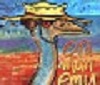

 Reply With Quote
Reply With Quote




Do bed magnets deteriorate.
04-29-2024, 01:35 AM in General 3D Printing Discussion