Results 1 to 6 of 6
-
09-08-2016, 08:14 AM #1Student

- Join Date
- Aug 2016
- Posts
- 3
Makerbot Replicator 2 printing problems.
Trying to print miniatures I cançt finish the printing and after spending some days reading and trying different things finally I decided to register and ask for help.
I am using version 7.4 with PLA filament at 210C.
This is the result:












As you can see sometimes the infill is not right in some parts while in others is perfect.
Sometimes it shift layers while in other prins it does it correctly.
The different pictures are for different configurations printing different parts.
Here you can find the stl files:
https://drive.google.com/folderview?id=0Byk39ARl2L7EeFFEbjU1Y19yZjg&usp=sha ring
Until now I tried:
- Clean and grease the axis.
- Change printing temperature.
- Modify moving/extruding speed.
- Use netfabb on the files.
- Modify the infill percentage.
- Clean the bed.
- Use more hairspray.
What am I missing?Last edited by XprintererX; 09-08-2016 at 08:19 AM.
-
09-12-2016, 01:00 PM #2
Looks like classic adhesion issues to me. What is:
- your first layer speed?
- your bed temp?
-
09-13-2016, 02:24 AM #3Student

- Join Date
- Aug 2016
- Posts
- 3
I tried different ones from 80 to 100mm.
The bed temperature would be an issue for the first layers but i think not for the top ones. isnt it?
-
09-13-2016, 06:07 AM #4
Slow it down! I generally print at 30-50mm/s. Especially if you're trying to do fine detail or small prints.
-
09-15-2016, 05:21 AM #5Student

- Join Date
- Aug 2016
- Posts
- 3
As you can see in the picture of the "hand of the king" it can print details with that configuration.
It just that sometimes and randomnly the bottom layers are not ok or that suddently it start to mess with the upper ones.
-
10-09-2016, 09:10 AM #6Student

- Join Date
- Oct 2016
- Posts
- 2
I started having the same problems. I think I know what is wrong.
First try the edit from text button and see if you get text or a picture of icookbook that fills the screen and can't be worked around. Then try printing any file that came with the software like the nut and bolt file. If the file prints and you do not have text show up when you try the edit in text button I would not try to run the printer or the software.
I believe there is a very sophisticated virus MakerBot desktop specific that will damage the motherboard. My fan stopped working first.
I had the same problem on my setup and asked MakerBot tech support but there is no joy there. The original suggestion was a new mighty board but when the nut and bolt printer correctly I knew it was not a hardware issue. I tried removing the software and reinstalling but the icookbook page still comes up. I hope I am wrong about the virus but its looking like there is malware on my machine at least.




 Reply With Quote
Reply With Quote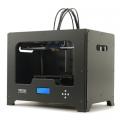





Do bed magnets deteriorate.
04-29-2024, 01:35 AM in General 3D Printing Discussion