Results 1 to 4 of 4
Thread: Uggggg Help Please
-
08-25-2016, 12:26 PM #1Student

- Join Date
- Jan 2016
- Location
- Charleston SC
- Posts
- 16
Uggggg Help Please
I don't know if it is me, my computer or my CTC3 printer.
Every time I try to print all I get is a ball of melted filament on the nozzel.
Also how do you learn the settings and what to put with what print such as infill, temps, and other items that I have no idea of how to set.
I have this thing for a year and have gotten maybe three good prints.
Thanks for the help.
Don
-
08-25-2016, 02:26 PM #2
This has two causes:
1) Your bed is not trammed correctly i.e the bed is not parallel to the XY axis
2) Your filament is not adhering to the bed due to lack of kapton tape, blue tape, hairspray, sugar water, etc.
The CTC is a FlashForge clone, no? In which case you may want to read this
Beyond that you don't give us enough information i.e. what are you trying to print, what material are you using, what slicer are you using, etc.
Again, if your CTC is a FlashForge clone then you have a very decent machine that can - with the right settings - give you great print every single time.
-
08-25-2016, 06:35 PM #3Student

- Join Date
- Jan 2016
- Location
- Charleston SC
- Posts
- 16
Thank you for the help. I am running MAKERBOT and Simplify 3D and MESHLAB and MESH MIXER. I am trying to print submarine models and items such as servo mounts and switch mounts for my RC tanks.
Thanks again!
Don
-
08-26-2016, 01:10 PM #4
Okay, firstly you need to go through the Sailfish manual I linked in my previous post. Lots of very useful information in there even if you aren't using Sailfish. Sailfish is printer firmware. Chances are you are still running the vanilla firmware that came with the printer; many people, myself included, upgrade to Sailfish due to its enhanced acceleration settings, in-print temp settings and more. Chapter five deals with extruder calibration which is something you must do to get decent results.
Extruder calibration settings are changed in the print profile. Be aware: the Makerware (I assume you mean this you when you wrote Makerbot) default profiles are garbage, you need to sit and create your own. You can install Proftweak to help you do this. I personally find it much easier than editing a text file. I can't tell you anything about S3D as I only use Makerware. Incidentally search here on the forum for the download link to Makerware 2.4 as this is the best release.
Once you have done all the above you need to start printing calibration cubes (read Chapter 5) to fine tune your printer.
Happy tinkering.




 Reply With Quote
Reply With Quote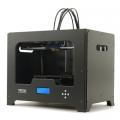






Extruder not feeding during print,...
04-28-2024, 02:02 PM in Tips, Tricks and Tech Help