Results 1 to 9 of 9
Thread: Crashed and burned
-
03-30-2014, 10:18 PM #1
Crashed and burned
I'm feeling pretty downhearted at the moment. I've replaced both the Arduino and RAMPS boards as well as the stepper drivers. I reinstalled XP on the computer. I flashed the new board with the original Makerfarrm firmware.
When I connected the printer to the computer via the USB, the computer didn't recognise it. I loaded FTDI drivers and still no connection.
Then I thought I would give printing off the SD card a try. When I run the code to print an object, the bed and extruder heat up to operating temperature, then nothing more happens. I try to auto home all axes, and the Z-axis does not move. The extruder stepper doesn't work.
Every time I ask my son, who is supposed to be a whizz with computer stuff to help me, he gives me a great long speil about how he needs to understand the sytem and program in depth before he can suggest any answers. That's if I can get him out of bed before half the day is gone. Then the wife complains that I am fixated by the printer, and that starts another fight.
I wish someone could tell me how to get this damned printer to work like it did a month or so ago.


Old Man Emu
-
03-31-2014, 12:46 PM #2
Oh man, I feel for you. I can assume that you've triple checked all of your connections. Forget about USB for now because if you can get your machine to work locally, then USB can be addressed later.
When you use your display on the i3 (I assume this has happened on you Makerfarm) do you have the full menu and can you make adjustments. If so, I think that would indicate that you are talking to the RAMPS/Marlin. If not, that's the first place to start diagnosing.
If you are seeing menus and options then maybe the thing to do is start over with the flashing. Maybe something was corrupt or did not upload from Arduino properly. That brings me to a thought. If Arduino can see the board, then USB is working, right?
Given that, I'd try different slicers. I can use about any slicer but oddly, Repetier will not move my heads or control my machine. It will do as yours does and heat up but when the print starts, nothing, nothing at all happens. I'd say do that first. Try Cura, Kisslicer, Pronterface, Slic3r, etc. and see if ANY slicer will control the machine.
I hope someone else has had this issue and can chime in. I feel your pain...Bambu P1S/AMS
NVision4D http://nvision4d.com
-
03-31-2014, 04:21 PM #3
I'm talking to Colin about this.
The strange thing is that I own two Arduino boards, the one that came with the printer and another one that I bought because I thought I had burnt out the first.
When I connect either board to my XP computer, I get an "Unknown Device" error message. When I do the same to a Win 8.1 Professional machine, I get the same message.
I think I might try your idea of reflashing. There could be a problem there.
I'm using Slic3r for my Gcode.
OME
-
03-31-2014, 05:03 PM #4
Something is amiss. I recently installed pronterface on a XP netbook connected to a Makerfarm v2 and was able to slice and print without issue.
-
04-01-2014, 12:30 AM #5
I have pronterface installed and running on the computer. I just can't establish a connection to the arduino board. It is strange that the two boards can't establish connections to another computer that is not used for printing. I'm still talking to Colin about the problem.
OME
-
04-09-2014, 05:45 AM #6
Well. Today I managed to load the drivers for the arduino board.
HINT: If you are having trouble getting the drivers loaded, go to the arduino folder and find the drivers.zip and unzip it. Then let the computer look in the arduino\drivers folder to install the Mega 2560 drivers.
After that, I was able to upload the firmware from Makerfarm.
Then I was able to connect through Pronterface.
Then everything crumbled.
The extruder and bed heated OK, but the Y axis moved in reverse even though it was connected the same way as it always had. The X axis moved OK. The Z axis is still where it started, and the extruder worked.
I replaced the original stepper drivers with Stepsticks. Does anyone know if you have to tweak them before they can be used? I don't think so because the X axis is controlled by one.
I could not get a print started using the SD card. (I wonder if it's because I used Slic3r 1.0.0)
So now my printer is sitting in my workshop and still not working. Bah!
Old Man Emu
-
04-09-2014, 06:06 PM #7Engineer

- Join Date
- Jan 2014
- Posts
- 462
Re the Y axis going in the wrong direction - have you uploaded different firmware? The Y axis direction can be reversed in firmware, which may have happened in your case.
The stepsticks need to have vref set before they can be used. They don't come from the factory with the correct setting.
What's happening when you try to start a print from the SD card? Are you able to select a file on the SD card in pronterface (I'm assuming you're kicking it off using pronterface - not sure if you've got the rotary encoder / lcd menu installation)? If so, you at least know the SD card's enabled in the firmware.
-
04-09-2014, 06:45 PM #8
I uploaded the MakerFarm firmware, so that should be OK.
Thanks for the info about the Stepsticks. I haven't done that, yet.
Working from the SD card was OK. The failure must be due to the stepper drivers not being set up correctly. I'll do that later today as I have a heap of transcription and novel writing work to do today.
OME
-
04-12-2014, 02:41 AM #9
Finally I have the printer working.
I would like to express my gratitude to those of you who have given me information and advice while I have been trying to fix things.
I have learned quite a lot about the mechanical side of these printers, and some about the software that controls them. I think this is the big advantage of starting off with a kit printer. You learn the ins and outs of the systems so that if you progress to "out-of-the box" plug and play machines, or even industrial ones you can adapt.
So, it's a good night's sleep for me, then tomorrow, let the filament fly!
Old Man Emu



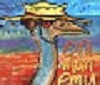

 Reply With Quote
Reply With Quote





Extruder not feeding during print,...
04-24-2024, 01:59 AM in Tips, Tricks and Tech Help