Results 1 to 5 of 5
Thread: Flash Forge dreamer y axis issue
-
06-06-2016, 07:39 AM #1Engineer-in-Training

- Join Date
- Apr 2015
- Location
- Northern Ohio
- Posts
- 198
Flash Forge dreamer y axis issue
This problem just showed itself out of the blue this weekend. I was trying to print some parts for work that were not coming out well. I assumed that my glass bed was working loose from the clamps mid build so I decided to print new clamps and I found this. These two parts were printed on separate builds and mimic exactly what I was seeing on the other parts I was printing. It is y-Axis only shift that returns to normal after this sequence. Slicer is Simplify 3D. Everything is tight and the bed is solid. Any ideas where to start?
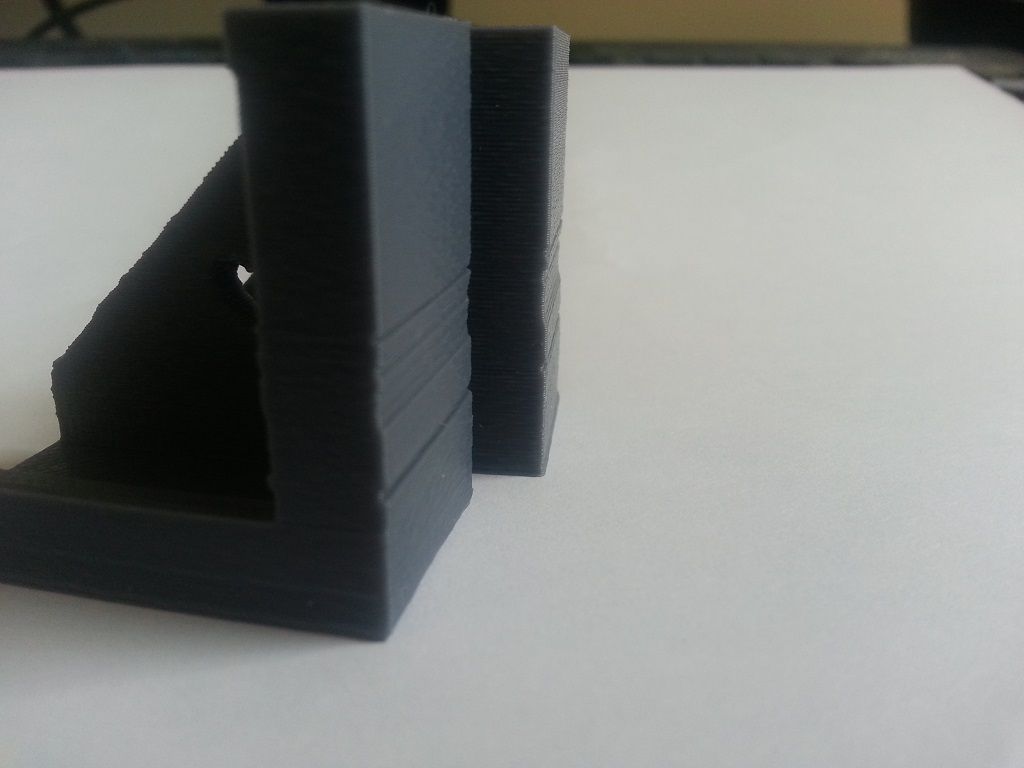
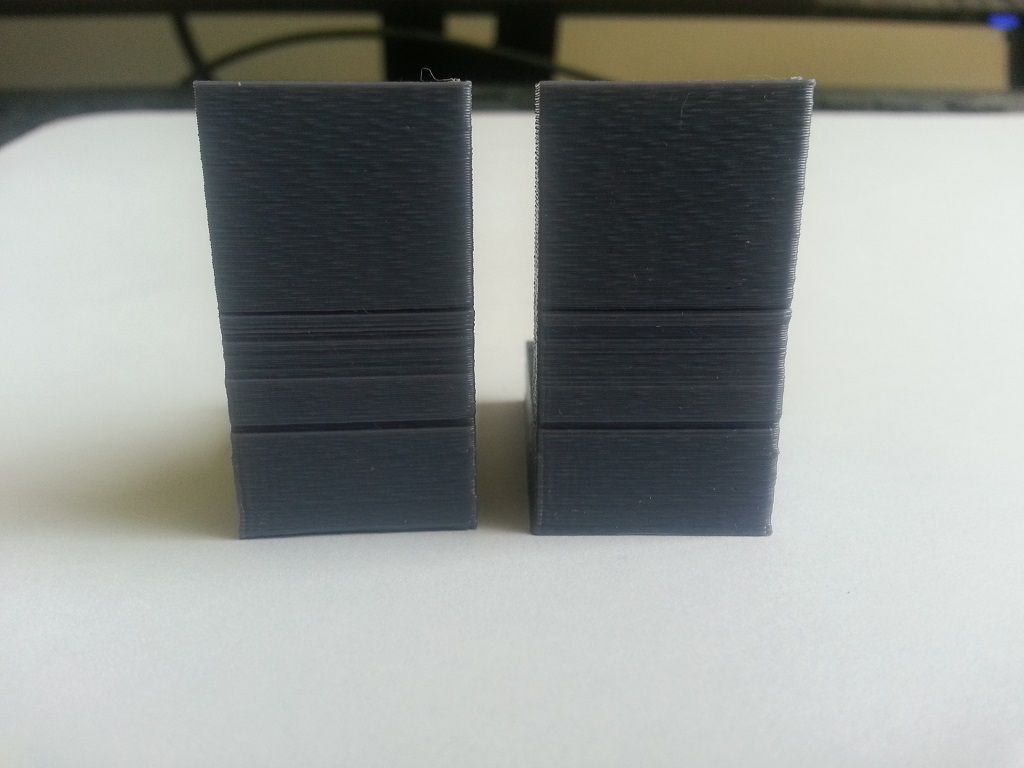
Last edited by Todd-67; 06-06-2016 at 08:15 AM.
-
10-27-2016, 09:26 PM #2Student

- Join Date
- Aug 2016
- Posts
- 29
Were you ever able to solve this? Experiencing a similar problem. Flashforge is sending me a new z axis motor and threaded rod. Hopefully it fixes it for me. Idk how they can tell its not some other issue though
-
10-28-2016, 06:07 AM #3Super Moderator

- Join Date
- Jun 2016
- Location
- Oklahoma
- Posts
- 904
Long shot but I would check the threaded Z rod and clean it. I had a similar experience on another printer where the Z rod got sticky and as it moved it caused deflection of the bed. It does seem it is a mechanical problem though.
-
11-07-2016, 06:43 PM #4Engineer-in-Training

- Join Date
- Apr 2015
- Location
- Northern Ohio
- Posts
- 198
Sorry late for the reply. It was the y axis belt shifting.
-
11-10-2016, 09:36 AM #5Student

- Join Date
- Aug 2016
- Posts
- 29
What did you do to fix it?
I have had similar issues with my Creator Pro. When printer was new prints were fine, then over time they gradually got worse. I troubleshooted with Flash Forge and they ended up sending me a new printer. Prints were great again, but now after 10 days of printing, the print (same file and settings) is gradually getting worse again. Even the ooze shield is different. Old printer, more globs from when its changing tools. New printer, virtually no globs. Although, its starting to have globs on the ooze shield for the new printer as well which I didn't get a pic of.
Old printer print

New printer after first getting it

New printer 10 days later





 Reply With Quote
Reply With Quote




Extruder not feeding during print,...
Today, 02:50 AM in Tips, Tricks and Tech Help