Results 1 to 9 of 9
-
08-19-2015, 06:31 AM #1
Having issues tryig to extrude this 2d png file to 3d stl
Normally I load the black and white png file into the 'convert image to 3d' add-in in simplify 3d. set the width I want it and it creates the stl file.
Usualy I use this for making keyrings with text files, and it's always worked perfectly.
But with this file all i get is a blank rectangle.
valscombsm.jpg
file above - it's a comb thought I'd have ago at scanning and printing.
It just won't extrude with s3d.
So is there any other easy way to turn this into a 3d file ?
Needs to be 2mm thick.
Although that's easy to change via slicer - so any thickness really. Dimensions of comb are 200x70mm
Just can't figure out why it's not working - same file type as I usually use, made from the same photo editing program. I've tried 2 colour & greyscale. I usually just go with the 2 colour b&W png.
This is weird.
Cheers
-
08-19-2015, 06:47 AM #2
I couldn't get 3dtin to import, so i used embossify.com
It left one layer of the entire image dimensions, but you can probably trim that off, or cut that code out after you slice.
http://samanna.net/3dpb/ca.comb.stl
-
08-19-2015, 07:18 AM #3
you can use the lithopane instructables, it works with Processing. All free.
-
08-20-2015, 05:24 AM #4
got a link ?
And yep davos it always leaves a flat rectangle under the extruded shape, you just drop that below the build platform and s3d ignores it.
Cheers :-)
well it looks totally weird when you import it - but the print preview looks fine.
I'll have a go this afternoon :-)
Thanks again.Last edited by curious aardvark; 08-20-2015 at 06:01 AM.
-
08-20-2015, 10:11 AM #5
http://www.instructables.com/id/3D-Printed-Photograph/
Did it a couple times before I bought s3d. Works Ok once you dial in the various parameters.
-
08-20-2015, 11:22 PM #6Student

- Join Date
- Jun 2015
- Posts
- 3
valscomb2_SCAD.stl
Here is an STL of what I came up with. I used GIMP, Inkscape, and then OpenSCAD. Not the easiest method I'm sure but it works.
I hope the STL file works. It's my first time uploading a file.
Best of luck.
-
08-21-2015, 01:59 AM #7
-
08-22-2015, 05:55 AM #8
I went with davo's file as he was quickest :-)
Worked a treat, and the pla is way more flexible than the original which had afew bits broken off.
But I was thinking about extruding in openscad - it;s a command I haven't used yet and with the new 2d text command - something I'll need to use.
So thanks for all the replies and I'll give tham all a go :-)
Cheers
It's the second time I've used a flatbed scanner to duplicate something as a 3d printable object.
Really works well - as long as you can extrude the file :-)
@calcutta250.
That's a nice clean model - but lacks a lot of the original detail. Technique definitely has promise as it doesn't have the rectangular base my extrusions usually have.
-
08-22-2015, 10:42 PM #9Student

- Join Date
- Jun 2015
- Posts
- 3
Do you happen to have a picture of the real comb you are trying to reproduce? I'm just curious as to what details were lost. I know details were lost but they way I created the stl the scan didn't provide enough information to create a very detailed model. No worries if you don't. Just trying to see what you really wanted to reproduce.
Hope your new comb serves you well.





 Reply With Quote
Reply With Quote





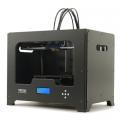





Do bed magnets deteriorate.
04-29-2024, 01:35 AM in General 3D Printing Discussion