Results 1 to 10 of 11
Thread: printing problem
-
07-22-2015, 01:59 AM #1
printing problem
I recently printed double pyramides.
Generally it was gone quite well.
But the end of pyramide at the top finished surprisingly bad.
It is not a big problem, because there was more filament than need and could polish the top.
But I wonder about the reason.
What was wrong? Just poor filament?
Should I slow down dramatically before the end? Change temperature?
Or just we should live with it when we print with default 0.4mm?
I'm talking about the result you see on the second photo.
Img_3254_preview_featured.jpg Img_3250_preview_featured.jpg
-
07-22-2015, 04:16 AM #2Senior Engineer

- Join Date
- Jun 2014
- Location
- Burnley, UK
- Posts
- 1,662
What you do depends on what you are using to slice. In Cura there is an option to move away form the print until "minimum layer time" is met. The problem is that your layer time is too short so the previously laid plastic is not cooling enough for the next layer. You will have some slicer options to try to cope with it so try that first. If that doesn't help then you need to add a cooling fan to the machine to blow air directly onto the newly laid plastic.
-
07-22-2015, 04:34 AM #3
-
07-22-2015, 04:49 AM #4Senior Engineer

- Join Date
- Jun 2014
- Location
- Burnley, UK
- Posts
- 1,662
-
07-22-2015, 05:28 AM #5
I actually never tried...
 Maybe something to test over the weekend....
Maybe something to test over the weekend....
-
07-22-2015, 05:39 AM #6
simplify3d slows things like that right down.
The simplest way to improve is to either print 2 of the iten, allowing cooling time between layers. Or print a small column the same height as the print alongside it. Has the same effect.
Looks pretty good - why'd you need all that support ?
Surely a raft would have anchored the upside down pyramid and the rest doesn't look like it needs any support.
-
07-22-2015, 10:41 AM #7
It has 77mm size. I can print "bridge" element without support for 20-30mm but not 77mm!
Can you print horizontal bar of 77mm on the air without support?
My question in this post was about the top of the one piramide in normal direction (not the one reversed).
For last 5-10 slices, the top looks ruine when it has only 3mm to 0 the final size.
I used Cura. I agree I did not changed the speed for last slices and because the final size, the last slices were printed very fast, just seconds.
My wonder is generally. When I will print something similar like piramide, where I will finish with small size parts on the total top, something points to final 0mm dimension - what should I fix to prevent such bad effect?
-
07-22-2015, 10:43 AM #8
The last slices (layers) of normal directed piramide were printed over the reversed piramide which already finished 10 slices before the end of printing.
Ok. I checked Cura settings and there is 5sec of minimum layer time.
But if I observed the end of printing correctly, the last layer of normal reversed piramide were printed just seconds. Not slow down for such 5sec.
-
07-22-2015, 11:36 AM #9Senior Engineer

- Join Date
- Jun 2014
- Location
- Burnley, UK
- Posts
- 1,662
expert > open expert settings and tick "cool head lift"
-
07-22-2015, 01:32 PM #10




 Reply With Quote
Reply With Quote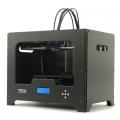







Extruder not feeding during print,...
Today, 02:02 PM in Tips, Tricks and Tech Help