Results 31 to 40 of 51
Thread: Windows 10
-
09-14-2015, 06:42 AM #31
First, to answer my own original question I created a Win10 bootable DVD and did a repair of the OS and my Printrbot SM is now working fine. In fact, it's directly supported by Win10 and shows in the device list and Explorer window as a named 3D printer. My guess is now that Windows has a built-in USB-to-Serial driver there was a conflict with the old "unsigned" driver that was needed with Win7. I also have a FlashForge CP running with Win10 (using RelicatorG, Repetier, MakerWare and Slic3r) and everything appears fine. I would suggest that if you decide to update to Win10 you first uninstall the affected driver.
To clarify the "automatic update" function of Win10, the Pro (and Enterprise) version does indeed let the user stop automatic updates. It is only the Home version that removes that option. And all versions let you hide and uninstalled an update just like all previous versions of Windows. This actually makes sense for the millions of average users that tend to let there OS security updates fall behind. This is the same approach used by most anti-virus apps.
Ref: http://windows.microsoft.com/en-us/windows-10/defer-upgrades-in-windows-10Last edited by 8-Bits; 09-14-2015 at 06:58 AM.
-
09-14-2015, 08:41 AM #32
After what I thought was the worst coincidence... installed Win10 on my computer and worked fine for a couple of weeks and when the first update comes along, boom, nothing works. In my case it ended up being my Graphics Card dying on me... but man, what timing... This is on a year-old built system.
Anywho.... replaced the card and the machine has been working flawlessly.
Intel Core i7-4930K 3.4GHz 6-Core Processor
CPU Cooler: Noctua NH-D14 SE2011 CPU Cooler
Motherboard: Asus P9X79 ATX LGA2011 Motherboard
Memory: Corsair Vengeance 32GB (8 x 4GB) DDR3-1600
Storage1: Samsung 850 Pro Series 512GB 2.5" Solid State Drive
Storage2: Western Digital Caviar Green 3TB 3.5" 5400RPM Internal Hard Drive
Video Card: NVidia GeForce GTX 970 4GB
Case: Cooler Master HAF 932 Blue ATX Full Tower Case
Power Supply: Corsair RM850 80+ Gold Certified Power Supply
Optical Drive: Asus BC-12B1ST/BLK/B/AS Blu-Ray Reader, DVD/CD Writer
Speakers: Genius SP-HF1800A 50W 2ch Speakers
Monitor: ViewSonic VA2855SMH 28-Inch SuperClear Full HD LED Monitor
Keyboard: Gigabyte GK-OSMIUM Wired Gaming Keyboard
Mouse: Gigabyte GM-KRYPTON Wired Laser Mouse
Operating System: Microsoft Windows 10 - 64-bit
-
09-15-2015, 09:38 AM #33
Looks like MS now rule the ad engine...
01.jpg
-
06-14-2016, 12:23 AM #34Student

- Join Date
- Jun 2016
- Posts
- 4
I won't be upgrading to it anytime soon, windows 8 works perfectly well for me!
-
06-15-2016, 05:40 PM #35Engineer-in-Training

- Join Date
- May 2016
- Location
- SE Wisconsin
- Posts
- 206
Ew. Windows 8 is infinitely worse than 10.
I would prefer 7, but given the choice between 8 and 10 almost everyone universally would choose 10.
Keep in mind that the free upgrade to Windows 10 will be ending July 29th. If you ever plan to switch, you need to do so soon or you will have to pay for it.
-
06-16-2016, 12:44 AM #36
I wouldn't want it for free, why would I pay?
There is no logical reason to 'upgrade' to 10. The cons far outweigh the pros.
-
06-16-2016, 12:48 AM #37Senior Engineer

- Join Date
- Jun 2014
- Location
- Burnley, UK
- Posts
- 1,662
You will have to pay for it anyway when they change its description from software to a service like they have done with Office.
-
06-16-2016, 01:45 AM #38Engineer-in-Training

- Join Date
- May 2016
- Location
- SE Wisconsin
- Posts
- 206
-
06-16-2016, 05:03 AM #39
Two words: Libre Office
-
06-21-2016, 06:08 AM #40
right click the start button.
click on Control Panel.
select Administrative services.
Select services
scroll down to windows update - double click.
Click the STOP button
Then select disabled from the drop down menu.
Click okay/apply.
Windows 10 updates are now switched off.





 Reply With Quote
Reply With Quote
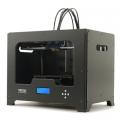






Extruder not feeding during print,...
04-24-2024, 01:59 AM in Tips, Tricks and Tech Help