Results 1 to 8 of 8
-
06-29-2015, 10:36 PM #1Student

- Join Date
- Jun 2015
- Location
- Sydney Australia
- Posts
- 36
Flashforge Creator Pro - adjusting Y Axis
New to 3D Printing got my Flashforge Creator Pro 2 weeks ago, having a great time learning how to use, just notice when printing the 20mm cube my micrometre shows the following measurements:
X Axis: corner edge 19.77mm/middle edge 19.70mm/centre 19.57mm
Y Axis: corner edge 19.57mm/middle edge 19.51mm/centre 19.43mm
Z Axis: corner edge 20.04mm/middle edge 20.05mm/centre 20.02mm
I averaged out the above figures, it looks like the centre of the cube has caved in so I'm going to print using 100% solid and see if that will improve, however my X and Y axis looks like it requires adjusting, does anybody know how to go about adjusting these axis?
Much appreciate your help.
-
06-30-2015, 01:08 AM #2
Calibrating the extruder involves tweaking the extrusion multiplier. Since all softwares handles this differently the first question would be which software are you using? Most like Makerware/Makerbot Desktop?
-
06-30-2015, 01:26 AM #3Student

- Join Date
- Jun 2015
- Location
- Sydney Australia
- Posts
- 36
-
06-30-2015, 03:23 AM #4
I don't use S3D myself but I do know that most people set their extrusion multiplier to less than one. It'll vary from machine/filament to machine/filament. With Makerware it is the other way around i.e. you need a value greater than 1.
Also don't forget to scale up your model if using ABS. Without knowing the specs of your filament a general rule of thumb shrinkage value for ABS is 0.7%.
-
06-30-2015, 03:39 AM #5Student

- Join Date
- Jun 2015
- Location
- Sydney Australia
- Posts
- 36
-
07-01-2015, 01:06 AM #6Student

- Join Date
- Jun 2015
- Location
- Sydney Australia
- Posts
- 36
Ok, by increasing the extrusion multiplier for PLA from 0.9 to 0.96 and ABS from 1.0 to 1.3 has solved my problem - 20mm cube is now printing 19.89mm to 20mm.
-
07-01-2015, 01:11 AM #7
-
07-01-2015, 03:01 AM #8Student

- Join Date
- Jun 2015
- Location
- Sydney Australia
- Posts
- 36
I'm keeping an eye on it, at this stage I'm happy with the out come, I was more concern with my Y axis and these adjustments seems to have fixed the issue, I still have the option in S3D to "Horizontal size compensation" which will also fix the Y axis. Further these adjustments have not over applied the amount of PLA or ABS.




 Reply With Quote
Reply With Quote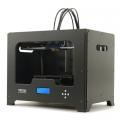





Ender 3 Neo - Jam Problem
05-08-2024, 03:06 PM in Tips, Tricks and Tech Help