Results 1 to 9 of 9
-
01-25-2015, 08:49 AM #1Student

- Join Date
- Jan 2015
- Posts
- 10
Modifying existing available 3D models for printing... (Software question)
There are a number of sites online with existing 3D models available for free or for sale, and as far as vehicles go, there are seldom print-ready files among the choices. Supposing I'd buy from Humster 3D (a good example, they have vehicles I'd like to do), what would I need to do to the type of file they'd deliver to make it print ready? I would be making it in a Makerbot Replicator 2 in a size that would fit the printer bed, and if I'd go a little bigger I can always cut the shape in half with Netfab. I don't care about realistic photos on the computer with reflection and colors, I just want to be able to print an accurate version of the vehicle.
I'm guessing I'd buy it in the .obj format, what would the ideal software be to make the existing model print-ready? They offer it as a service, but it's expensive (the file as it is on their site is only $100 or so, which is OK, but $500 each file to make it a printable shape will rack up some serious expense, especially if I'd want to do it over and over again (which I do) and I'd like to learn. My problem is I don't know exactly what it is that I want/need to do (specifically what it's called, so I can Google it or learn it on Lynda.com).
I've been playing with Meshmixer, and have Maya, 3DsMax, and even Solidworks... and am not against buying something like Zbrush. If I could get a few people's suggested approach to this problem, I'd greatly appreciate it. Whatever software, or whatever approach, let me know how you'd go about it and with what software, so I can get pointed in the right direction, or maybe I'm approaching it all wrong and should start with something different.
Thank you!
Here's a screengrab of some of the vehicle choices, and the formats you can choose upon checkout.
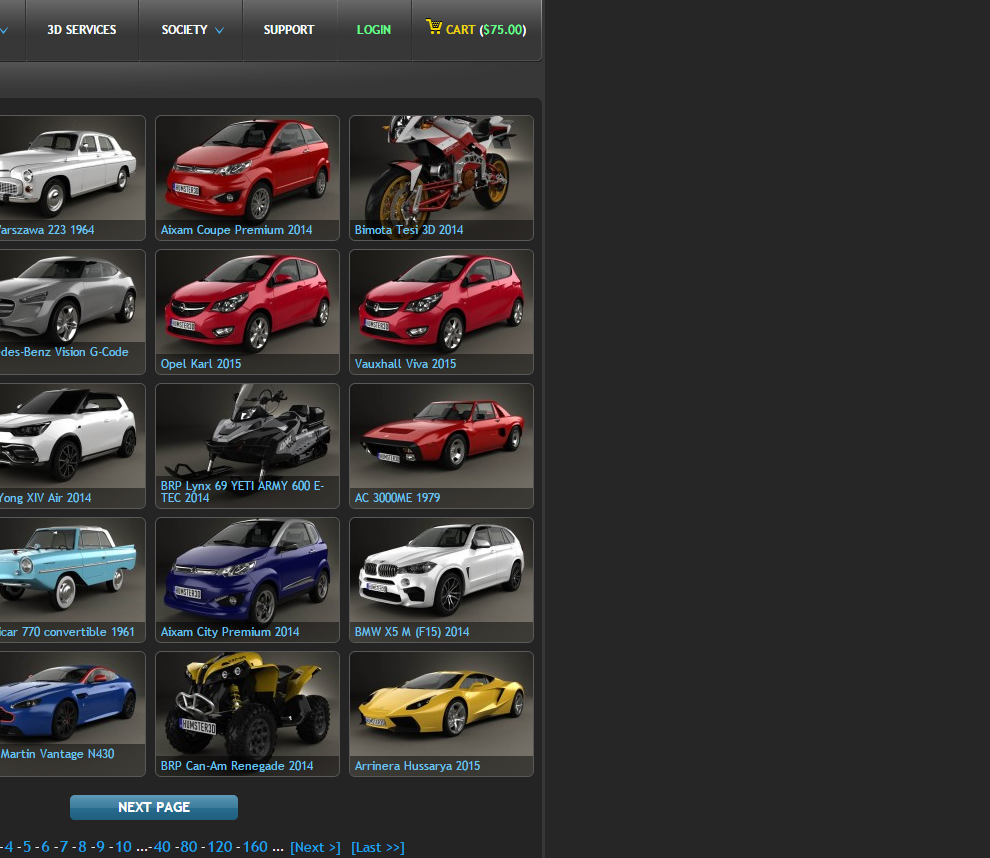
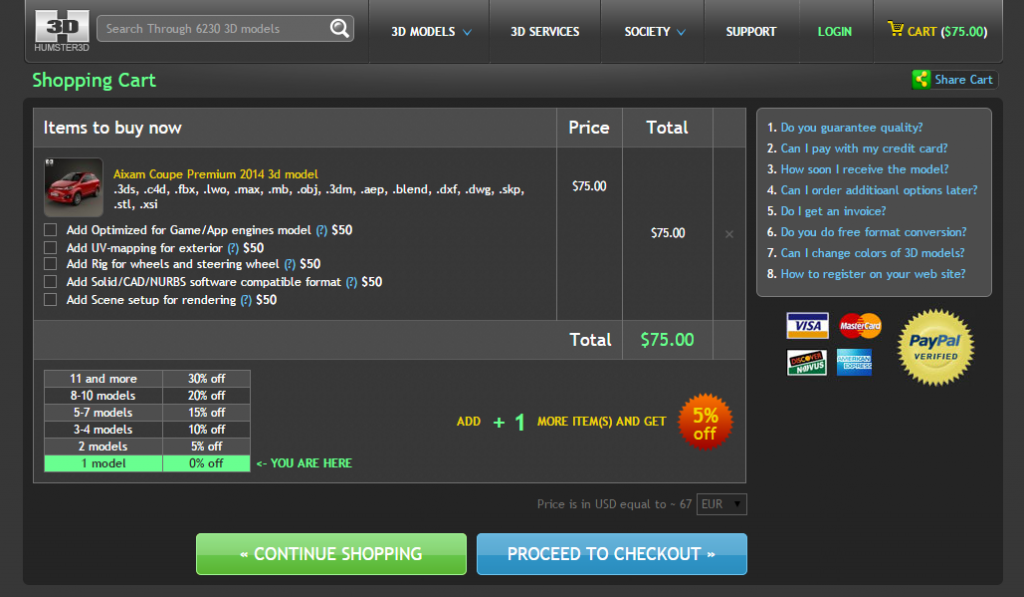

Last edited by Kenworth; 01-25-2015 at 08:58 AM.
-
01-25-2015, 10:52 AM #2
If you have 3ds Max, Maya and Solidworks, you already have some of the most powerful software on the planet. You don't need to mess with Meshmixer and you don't need ZBrush unless you intend to do some fine surface detail modifications on the models. Max, Maya and SW (I'll call them MMS as a group for short) can do anything you can imagine. What ZBrush is good for is to create models that have a lot of surface detail yet have a manageable file size. For instance, if you want skin texture or hammered armor texture, ZBrush is great for creating normal maps and displacement to attain that texture without the polygon count going through the roof. So, you don't need ZBrush.
MMS can all import and work with .obj files and export them as .stl for printing. Max has a nice feature called 'STL Check' which checks models for errors. I use it all the time to identify problems so I can fix meshes. I've repaired a few models for users here and sent them back to them using 'STL Check.' Anyway, if you have MMS you are set for software. If you didn't have any of them I would have suggested Blender. It's an OpenSource surface modeling software like Max and Maya, SolidWorks is a parametric modeler and it has one problem, it's not really good for organic shapes and lots of sexy curves that you find on car bodies. SolidWorks is great for mechanicl devices and parts that stay fairly close to pure geometries like boxes, cylinders and cones. I've seen some organic modeling done in SW that is impressive but it's exceedingly difficult to do well unless you are very, very good with SW. And still, it's not as clean as Max or Maya's surfaces. A surface modeler is best for those soft, organic and sweeping curves on vehicles.
So, Max and Maya are not only your best bet but I'd venture to say the BEST bet on the planet. And since you say you have them, you are ready to go. Rhino3D is another one that is fantastic and is much less expensive than Max and Maya. It's a NURBS modeler which does fantastic organic shapes but is a different workflow that you have to wrap your head around. It would probably be the best one if you didn't like Blender (again...free...but very, very good) and were going to pay for something. Max and Maya are around $3500 and I believe Rhino3D is about 1/4 of that. I personally have Max and Rhino3D and love them both for different things.
Here's the issue I see though. Printing a car with the standard 3d Printer or RepRap 3d Printer may not get you to the quality level you desire. There are some inherent limitations in 3d printing. You can't just simply print "anything" and have it come out perfectly. First of all, every part is going to have a surface texture that is created by the layer lines. Even if you print at .15 or smaller layer height, it won't be smooth like injection molded plastic. you'll have to prep and paint to get smooth surfaces. I have seen a new product that you can use on a printed part to smooth it for painting. It looks pretty cool but I'm betting it eats up some amount of small detail. That will all depend on the scale you print at though. If you try to print cars that are 4" long, giving up on detail will be worse than if you print cars that are 9" long.
Next, every 3d printed part needs or will get a flat bottom. It has to stick to the print bed. You can get around that with a raft and supports but those leave marks that have to be removed, trimmed, sanded, smoothed. Also, to print the bodies, you'll have a lot of supports to remove in openings like headlight recesses and under bumper overhangs. Tires will need to be printed in halves that you can glue together, otherwise, one side of the tire will be perfectly flat. I'm sure you can ultimately print a car and it's parts but you might spend 5-10 hours on each one cleaning it up before it looks good.
It might be worth a test before you get too invested financially by sending a car model to Shapeways or somewhere and have it printed. See if the quality is sufficient for you needs. You didn't specify those details, so I'm just guessing, but I think you may find that a 3d printed car does not live up to your expectations. I'm not trying to squash your spirit by any means because I like to be challenged to do what people say "can't be done," but when I first got my printer, I had a rude awakening when I initially realized what "it can't do." Many people think that 3d printing is going to take over the world of manufacturing. It won't because of some inherent limitations. It's simply another tool in the toolbox, an amazing one, but one with limitations. The art is to know when to use one and when not to.
Good luck with the cars. I hope you can make it work out for you.
By the way, I'll gladly convert an .obj car to .stl for you for $100.Bambu P1S/AMS
NVision4D http://nvision4d.com
-
01-25-2015, 11:23 AM #3Student

- Join Date
- Jan 2015
- Posts
- 10
Thanks RobH2, for the very helpful info... I'm not looking to do model cars that are actually toys or for show, I'm just looking for the shape of the body, even without the wheels (and bumpers, if they create much of an overhang). I don't need a smooth surface, either. Just an accurate representation of the shape of the vehicle body, to use for something else. Anything that would happen to need supports or smoothing afterwards is not a problem for me, and I'm familiar with the finish of something printed with a Makerbot Replicator 2, I've printed a few things already. I'd just like to print an accurate car body (realistic and finished are not priorities) from a 3D file such as is found on Humster3D.
My main question is what is it that I need to do (or learn to do) to take a vehicle 3D file as offered by a site like Humster3D (and all it's incompleteness), and make it "print ready". Other than converting it from .obj to .stl of course.... I'm told that those 3D models are not "finished" enough for 3D printing, what's not "finished" enough about them, and what would I need to do to make them print ready? (and in what program, etc..). Thanks!
To help clarify, here's more of an idea how much of the actual shape I'm looking for- not every detail, but most in general but reasonably accurate to the original shape of the vehicle...
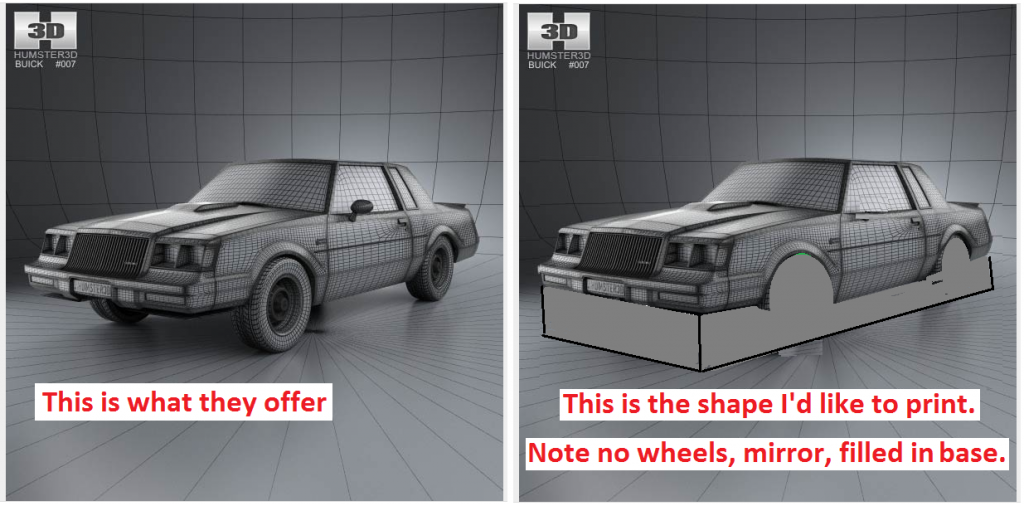
Last edited by Kenworth; 01-25-2015 at 11:46 AM.
-
01-25-2015, 11:45 AM #4
The main thing is that the parts need to be what's called "manifold." That simply means closed with no holes, watertight if you will. That's what many of the car's parts may not be. They may not be fully closed objects. It's easy to tell. Just import an .obj into Max. Then immediately export it as an .stl. Then import that .stl in your slicer. It it looks good, then it's probably ok. If it look wrong, then you know that part needs work. Sometimes it's as easy as 'flipping' the normals because if they are backwards by default, simply flipping them can fix the entire model with one click. It's not usually that easy but sometimes it is. Since you have Max, go ahead and try that. The 'Help' file for Max is well written. It will tell you how to export an .stl.
So, what I do with 'STL Check' in Max is look for holes or vertices that are overlapping or not welded together. It can take hours on a messy model. You really don't need to learn much about actual modeling but you will have to learn how to get into 'sub-object' mode so you can work with individual vertices and edge segments. You'll need to learn a few methods for welding and you'll need to learn about 'normals' (the way each polygon faces...in or out towards the camera) and learn how to flip them. All normals need to point out, towards the camera. If a few are pointing in by accident, that creates a hole because backwards facing polygons are invisible by default. There are some tricks you can use when actually rendering like 'force two-sided' so that backwards polys render but I don't think that quick fix works for .stl files and 3d printers. You need a watertight (closed mesh). Some slicers also have model repair tools. I use Simplify3D and it has great tools for simple mesh repair so defective models will print.
Car bodies are difficult to create accurately and there is a steep learning curve. But learning to tweak already built meshes is not difficult to learn. If you choose to use Max I could help you and do a screen share to get you going.Bambu P1S/AMS
NVision4D http://nvision4d.com
-
01-25-2015, 12:33 PM #5Student

- Join Date
- Jan 2015
- Posts
- 10
Wow, the screen share idea sounds great! I am at work right now, but I'd be happy to pay to have help learning to fix existing models... especially by someone who understands this... you can PM me with whatever works for you or whatever you have in mind, and in the meantime I'll get one of the models so I have it. I suppose I would need to purchase it in an .obj format, right?
-
01-25-2015, 01:51 PM #6
If I look above I see that the model is available as an .stl already. Why not just buy that? Maybe that's what you heard was not print ready.
You say you own Max, is that correct, you never confirmed? If so, buy the Max model as it may have some of the modifiers used to create it still uncollapsed. However, I suspect that the modeler built the models and then exported them in every format available. That effectively collapses everything and makes them all pretty much the same. It would be nice to know what software the models were created in. Then, I'd get that format as it will be the cleanest and less likely to have export errors. Can you find out and then we'll decide what's the best?
As for screen sharing and helping, let me know your work schedule, or really, when you aren't at work and I'll find a good time for us to share.Bambu P1S/AMS
NVision4D http://nvision4d.com
-
01-25-2015, 05:01 PM #7Student

- Join Date
- Jan 2015
- Posts
- 10
Sounds great! We're expecting a storm here in the Northeast, so I'm going to get doubleshifts for a few days... but I will send them an email now to ask what they were created in, and once I know, I'll let you know- then you can recommend what format I should buy one in, then I can send it to you to examine and see what's best. Thanks for your help!
-
01-27-2015, 02:19 AM #8
Hi Kenworth, before seeing this clarification, I would have told you that the most difficult is that most 3D models available are not made with 3D printing in mind and as such all parameters for 3d printing (minimum thickness, overhangs) are not taken into account.
Since you clarified, it seems that all you really want is the chassis : there are countless tutos online to show how to reconstruct a chassis from 2 perpendicular photos of the model. I'm guessing it wouldn't take more than a couple hours once you've practiced a bit. Especially with the pro soft at your disposal.
-
01-29-2015, 11:28 PM #9Student

- Join Date
- Jan 2015
- Posts
- 18
Appreciate it best luck.




 Reply With Quote
Reply With Quote







Do bed magnets deteriorate.
04-29-2024, 01:35 AM in General 3D Printing Discussion