Results 1 to 10 of 15
-
12-28-2014, 01:09 PM #1
Prusa i3v 10" - adjust height after a few prints.
I need to re-adjust the endstop screw on Z axis often. Any tips or ideas? Maybe add a nut on each side of the wood piece?
-
12-28-2014, 02:56 PM #2
Yep! That's the way to do it.
I put a regular nut on the adjuster screw on the upper side of the plate that the endstop goes through. This nut is backed off (moved towards the head of the screw) while the screw is screwed into the plate to get your end position. Then The nut is wound down onto the plate to lock the adjuster screw moving. Since I did this mod, I haven't had to re-set the end stop screw during a print session.
I also put a nyloc nut on the very end of the screw. The nyloc nut touches the switch lever of the end stop switch. Using a nut here just gives more contact area between the screw and the lever.
I found that the best way to adjust the end stop screw position was to connect a multimeter to the terminals of the endstop switch and set the meter to check for continuity. When the Z-axis is away from its Z= 0 position, your should have an open circuit (ie no current passing through the switch) with the meter showing the numeral "1" on its screen. Unwind the adjuster screw out of the plate, then jog your Z-axis to the position you want to have the extruder tip 0.2 mm above the print plate. Now, wind the screw down until the multimeter first shows the numeral "0" on its screen, or it beeps depending on the multimeter, indicating a closed circuit (current passing through the switch). Then, holding the screw in that position, lock it in position by winding down the nut until it tightens on the plate.
Old Man Emu
-
12-28-2014, 09:46 PM #3Engineer

- Join Date
- Jul 2014
- Location
- Eastern Colorado
- Posts
- 536
I thought the endstop switches should be wired as NC, so that if a wire break happens, it triggers the switch. If an NO switch wire breaks, you'll not know it until the axis doesn't stop moving when it should.
-
12-28-2014, 10:29 PM #4Technologist

- Join Date
- Nov 2014
- Location
- Orange, CA
- Posts
- 78
-
12-29-2014, 10:22 AM #5
The switch has both NO and NC contacts. The NC contacts are usually recommended for stop switches, but the firmware can be configured for either, and you can connect your meter to either when adjusting.
I'll put in a plug here for auto bed leveling. If you're adjusting all the time, it might be worth it to add a servo-mounted Z probe. Once you get it dialed in, you never have to adjust your Z endstop or level your bed again.
-
12-29-2014, 09:39 PM #6
You could be correct. I was writing off the top of my head, without going out to check how things were on the printer. I remember that the two wires on the switch are attached to the posts at each end. Nothing attached to the middle post. When you are looking for the point of action of the switch, you are simply looking for a change in the multimeter reading when the nut on the end of the screw hits the switch lever.
OME
-
01-09-2015, 05:06 AM #7
Did a quick fix and replaced the screw, it lasts much longer now before I need to re-adjust.
-
01-15-2015, 11:24 PM #8Student

- Join Date
- Dec 2014
- Posts
- 14
I'm having the same issue on the 10" i3v.
After every print, I have to either move the micro-stepping screw up or down (if i move it up for a print, I have to move it down for the next print, back up for the next, back down, etc.). I added the nut to the top side of the wooden z endstop mount, and I have a locknut at the bottom of the screw. Still have to adjust after every print.
Short of implenting all the auto bed leveling hardware, what can I do to alleviate this?
-
01-15-2015, 11:57 PM #9Engineer

- Join Date
- Nov 2014
- Posts
- 522
While it seems like a lot to do the abl stuff really makes life easier. Its like anything a decent amount of up front time but you save more time than that after the fact.
But as an idea to help you check to see how secure your endstop is to the wooden bracket as well as the screw bracket. It just sounds like a slight shifting or twisting of the endstop. Which shouldnt be happening... But that is a definite potential suspect for the sloghtly changing z position.
-
01-16-2015, 08:40 AM #10Student

- Join Date
- Nov 2014
- Posts
- 34






 Reply With Quote
Reply With Quote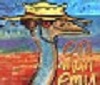







Do bed magnets deteriorate.
04-29-2024, 01:35 AM in General 3D Printing Discussion