Results 1 to 2 of 2
Thread: Haste makes for Kurly Korners
-
11-27-2014, 04:12 PM #1
Haste makes for Kurly Korners
I wonder if the cause of curly corners (edge lifting) is more of an operator than a machine error. Is it because we are too anxious to get things printed that causes us to operate our printers carelessly?
Last night I wanted to print this:
Z-axis bearing plate LHS.jpg, which basically is a rectangle 7 mm thick.
I fired up the printer, loaded the Gcode file and hit the <PRINT> button. The print has 14 - 15 layers and takes about 30 minutes to print. I was printing on painter's tape and UHU glue, which I think is similar to Elmers glue. After a few layers, I started to see edge lifting. I let the print continue until about 8 layers had gone down, then abandoned the print because the edge was coming up like the toe on Aladdin's slipper. Because the print was a test to see if an unrelated problem had been solved, I started another run. This time, the extrusion in the corner that had curled in the first print stuck down perfectly. The rest of the object printed just right. The extruded filament flowed into place, creating perfect edges and infills.
I pose this as the cause of edge lifting: We are so keen to see the finished print that we don't give the whole extruder assembly enough time to reach and stabilize itself to operating temperature. Sure, the thermistor sends back the message that the extruder is at the programmed temperature, but I doubt if that is the real temperature for the whole assembly. It is only the temperature around the thermistor. As a consequence, the filament is not sufficiently molten as it is extruded. It cools too quickly, causing internal contraction which pulls up the edges of the print.
I'd suggest that for successful printing:
If the the extruder heated has cooled to room temperature, it should be left heating for at least 15 minutes from the time the thermistor reports that the programmed temperature has been reached so that the whole extruder assembly reaches the programmed temperature. There is no danger of over-cooking the extruder since the controller board and firmware will not let the temperature rise above the programmed temperature. It is making those control decisions all the time a print is happening.
It will take some experimentation to resolve the follow-on questions:
1. If the extruder temperature is controlled by the firmware, is there really a need for a cooling fan over the extruder?
2. If the temperature of the extruder assembly has stabilised at the melting point of the filament, is there any need to apply adhesives to the print bed to keep the print edges down.
Old Man Emu
-
12-01-2014, 08:03 AM #2Engineer-in-Training

- Join Date
- Oct 2014
- Posts
- 314
I've been curious about this myself. I assumed the cooling fan was needed to keep the rest of the extruder assembly (above the hotend) from heat soaking during a print which could potentially cause problems but if that assumption is wrong I can't see why the extruder needs active cooling.



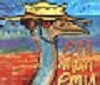

 Reply With Quote
Reply With Quote




QIDI Slicer "Plater" is...
04-12-2024, 02:21 AM in QiDi 3D Printer Forum