Results 1 to 8 of 8
Thread: Invisible Panels
-
11-15-2014, 04:30 AM #1Student

- Join Date
- Nov 2014
- Posts
- 7
Invisible Panels
At my work I have access to a Makerbot Replicator 2x. It's new to my work place and I've become sort of an unoffical 3D printer guy. At the moment someone has made a request for a traffic cone model from thingiverse.com. The software I'm using is Makerware, and I have pretty good grasp with using it. What I'm having issues with is that there are these "panels" that show up only after I preview the file I'm exporting, and when I actually print the traffic cone.
What I'd like to do is remove them or not have them print along with the model. It seems like a waste of plastic and extra building time. But I don't know how to remove them, or what those things are even called. It'd also be nice to know what they actually are and what purpose they serve. I know they're not a raft or supports.
I circled the "panels" I'm referring to.
I appreciate the help.
-
11-15-2014, 05:19 AM #2
If you post the stl that you are sending to your slicer program, and the Gcode that is being produced, someone here might be able to spot the error. Also, post the link to the object in Thingiverse. Every little bit of information helps.
Old Man Emu
-
11-15-2014, 01:55 PM #3Student

- Join Date
- Nov 2014
- Posts
- 7
I didn't think to do that. Thanks for mentioning that. I guess I should mention printing with dual extrusion for two different colors.
The link for the model at thingiverse is: http://www.thingiverse.com/thing:21773
Here is the gcode generated with makerware: Traffic_Cone.gcode
And these are the two stl files I'm using. They're the same stl files from the thingiverse link I left up above:
Traffic_Cone_Rings_Orange.stl Traffic_Cone_Rings_White.stl
-
11-16-2014, 05:37 AM #4
It must be something to do with the Makerbot Gcode generator. I had a look at the Gcode and two things stood out. Firstly, there are instructions for extruder A and extruder B. Nothing exciting about that. You would expect it.
The other thing is that there are codings for called Outline and Inset. I'm guessing that one or other of these is what is producing the panels. I think that you had better go to the Makerbot sub-forum http://3dprintboard.com/forumdisplay...MakerBot-Forum to get your answer.
I feel sure that the answer will be in setting the print parameters for the slicing.
Old Man Emu
-
11-16-2014, 07:54 AM #5Engineer

- Join Date
- Oct 2013
- Location
- new jersey
- Posts
- 752
I didnt look at the file but are you talking about the wiper walls? Its a dual color print and you need these to wipe the ooze of the inactive nozzle before it starts to print again. Without it your print would be a complete disaster mess
-
11-16-2014, 08:22 AM #6
Is there a reason why you're trying to print the traffic cone on its side? Even the video in your thingiverse source shows the cone being printed base-down.
-
11-16-2014, 12:38 PM #7Student

- Join Date
- Nov 2014
- Posts
- 7
Ah that helps a lot. Thank you. I understand better what is happening now. So it has to do with Makerware adding the extra instructions on its own to clean the nozzles for dual extrusion. After looking around I found out Makerbot calls the wiper walls "purge walls".
As for the image I used, it was just something I came across while searching about my issue at first. I wasn't having any luck finding anything so I figured I could at least use that for a reference. I am printing with the base down though.
-
11-16-2014, 03:08 PM #8
Dah-da-dah!
Another successful solution to a member's problem. Thank your god for 3D Printboard!
OME




 Reply With Quote
Reply With Quote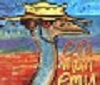





Extruder not feeding during print,...
Yesterday, 01:59 AM in Tips, Tricks and Tech Help