Results 1 to 10 of 11
-
12-11-2013, 06:42 AM #1
Teaching a 3rd Grader about 3D Design?
I have a nephew who only in 3rd grade, but he is a truly amazing artist. He was looking at some of my magazines about 3D Printing and said that he wanted to design stuff. I have faith in this little boy. However I don't know where to start as far as teaching him how to design, or where to tell him to get started. Does anyone have any suggestions?
Thanks a ton! I really want this little guy to get a head start on this technology, especially since he is so interested in it.
-
12-11-2013, 01:15 PM #2Technician

- Join Date
- Oct 2013
- Posts
- 84
In my opinion, learn him as lot as he wanna learn. If he really likes it, he pickes up it very quickly. And you can't start early enough to learn something.
-
12-12-2013, 04:54 AM #3
Download any one of the free 3D CAD programs and leave him alone to work it out for himself by trial and error. After that, all you have to do is give him a few words of encouragement.
Old Man Emu
-
12-20-2013, 07:49 AM #4Technician

- Join Date
- Nov 2013
- Posts
- 59
Remember not to over encourage him, as this might make it look more like school work then fun time. My nephew is really getting into 3d Design (he's about 16 though), and his parents simply just ask him a lot of questions about it, to make him feel like an expert on the topic. I think that's the best way to go. Provide him with resources and sources of information but dont' over encourage.
-
12-20-2013, 06:17 PM #5
hello
You have a genius nephew, you can teach him this software, or he can learn it by himself, it is very easy.And software is free-Packmage CAD, which is a packaging design software for corrugated boxes and folding cartons. There are free learning videos, just google. If you want, i can send you the links and the full version of this software.
He can do this software, because this one is easy for everyone to acquire.I am using it now. And my little sister is good at it, too. She designed some gift boxes for our aunt's wedding.
Some images for checking.
Drawer_en.jpgFolding.jpg3D_01.png3D_Color.jpgLast edited by april.djt; 12-20-2013 at 06:21 PM.
-
12-27-2013, 07:25 AM #6
I would suggest taking him to a MakerBot store in NY, CT or MA, and letting him spend a couple hours there. He's guaranteed to fall even deeper in love with the technology.
-
12-31-2013, 12:21 PM #7
Also, you might want to consider talking to your schools PTA and seeing if you can raise funds to purchase a 3D Printer for his school. It wouldn't only benefit him, but it would benefit thousands of kids for years to come.
-
01-03-2014, 02:41 PM #8
Looks like the Blokify app will be a winner with your 3rd Grader!
Old Man Emu
-
01-11-2014, 06:52 AM #9Technician

- Join Date
- Nov 2013
- Posts
- 59
I agree old man emu. Blokify is the perfect little app for kids his age. That is unless he is far more advanced than most 3rd graders are. It will give him a simple way to make designs and then print them out.
-
01-19-2014, 09:43 PM #10Staff Engineer

- Join Date
- Jan 2014
- Location
- Oakland, CA
- Posts
- 935
Another one to look at is Cubify Sculpt, from 3D systems: http://cubify.com/sculpt. It has a "virtual clay" interface that's easy for kids to grasp, while it's powerful enough to create highly detailed and solid models suitable for 3d printing. The Cubify series of products are 3DSystems' big new idea: creating more accessible versions of much more expensive software (and hardware) products, so that users can create their own content and have something to do with their 3D printers.
Andrew Werby
www.computersculpture.com





 Reply With Quote
Reply With Quote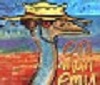





QIDI Slicer "Plater" is...
04-12-2024, 02:21 AM in QiDi 3D Printer Forum