Results 1 to 4 of 4
-
11-21-2013, 04:02 AM #1
Getting the limit switches working
I can't seem to get my limit switches working. When I try to home Y, the bed moves to the front and over runs the frame.
I have wired my switches so that when the lever is away from the switch, there is no electrical path between the terminals on each end of the switch. When the lever is pushed towards the switch, an electrical path is established. In other words, when the switch is open, no current passes through it, and when it is closed, current can. This is what is called wiring a switch "Normally Open".
I have cut off the red wire, as it says in the video so that the slide on connector onto the RAMPS board only has a blue and black wire. When I install the connector to the board, the blue wire is towads the outer edge of the board.
Can you tell me what I have done wrong? Please
Old Man Emu
-
11-23-2013, 03:37 PM #2
Blue wire should be toward the outer edge like you have it. The middle wire should be black. I wired my switches incorrectly the first time as well. The writing on those little switches is too tiny for me to read without my magnifying glasses. My eyes are not what they used to be. For my switches, I wired the black to the side that the metal is attached to the switch itself. The blue wire is on the other end where the metal sticks up over the tiny button/contact. When mine were wired the other way I tried to home any of the axes and they would only move a tiny distance then stop. In order to make them go all the way home I would have to keep hitting the home button on Pronterface. After I wired them up correctly it worked as it should.
-
11-23-2013, 04:50 PM #3
This can be can be changed in the firmware, no rewiring. I need to look up how, will get back to you. Personally I wire N/C, that way if the circuit breaks, everything stops. It has to be done in firmware.
EDIT;
Back. Here is an easy way to get things to work, but I would wire it "normally closed", as said, that way if the circuit gets broken, it stops. Then you need to modify the firmware.
This article is great for setting up your firmware, and changing the logic of the end stops. airtripper.com/1145/marlin-firmware-vi-basic-configuration-set-up-guide/ Anybody building a RepRap should read this, it allows you to do a lot more with your printer.Last edited by Vanguard; 11-23-2013 at 05:02 PM.
-
12-09-2013, 04:15 AM #4
I contacted MakerFarm about my problem and Colin advised me that I had placed the endstop connector plugs onto the RAMPS board incorrectly. He directed me the the connection schematic in the build instructions, and after having studied them, I was able to hook them up and get the machine working.
He also directed me to an addition to the Troubleshooting section which shows how to check that the wiring of the endstops is correct.
Old Man Emu



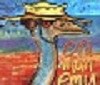

 Reply With Quote
Reply With Quote



Extruder not feeding during print,...
Today, 01:59 AM in Tips, Tricks and Tech Help