Results 21 to 30 of 76
Thread: Auto Bed Leveling troubles
-
09-17-2014, 10:11 PM #21
So... You need to tweek the Z-Probe Offset. Make it a bigger negative number. But go small... You don't want to drive the nozzle into the bed.
A couple of changes, compiles and firmware loads and you will be there.
-
09-17-2014, 11:07 PM #22Technician

- Join Date
- Sep 2014
- Location
- Deer Park, TX
- Posts
- 62
I think Im having the same issue as Pronus is having in the other thread.
I pick a point on the bed and set it to x0 y0 z0 with the G92 command.
Then set the z probe to that same spot and get the values of x-30 y7 z8.10
enter those in marlin as x30 y-7 z-8.10 and upload
Then enter g28 code....here the nozzle first goes to the back right of the bed, where the endstops and then moves to the point that I entered as the g92 location....except its shifted a bit. Then I manually put the nozzle back to the initial point on the bed and hit m114 and I get x106.60 y133.30 z-4.30
-
09-17-2014, 11:14 PM #23Technician

- Join Date
- Sep 2014
- Location
- Deer Park, TX
- Posts
- 62
So when i manually find x0 y0 z0 it is in the back right corner now
-
09-18-2014, 07:12 AM #24
-
09-18-2014, 07:56 AM #25Technician

- Join Date
- Sep 2014
- Location
- Deer Park, TX
- Posts
- 62
Still not working
-
09-18-2014, 08:21 AM #26
EEPROM is still turned on in that Configuration.h file.
#define EEPROM_SETTINGS
//to disable EEPROM Serial responses and decrease program space by ~1700 byte: comment this out:
// please keep turned on if you can.
#define EEPROM_CHITCHAT
Can you post a picture of your bed and nozzle with the probe down? I'm wondering if your probe offsets are inverted.
-
09-18-2014, 08:47 AM #27Technician

- Join Date
- Sep 2014
- Location
- Deer Park, TX
- Posts
- 62
Eeprom were undefined the whole time....oops. I turned them on and tried it. Still the same. Is the G92 command supposed to set the home position on eeprom?
-
09-18-2014, 09:19 AM #28
EEPROM is still turned on in that Configuration.h file. To turn it off add the RED comments:
//#define EEPROM_SETTINGS
//to disable EEPROM Serial responses and decrease program space by ~1700 byte: comment this out:
// please keep turned on if you can.
//#define EEPROM_CHITCHAT
Can you post a picture of your bed and nozzle with the probe down?
I'm wondering if your probe offsets are inverted.
-
09-18-2014, 09:41 AM #29
Dollarz81,
I responded to your question in the thread I started, but I also have a question for you. When you run G28, is the hotend staying at X0,Y0 to probe the Z axis? That is how I wasn't noticing the contact of the x endstop. With G28 my hotend was moving to X0/Y0 and would just move up and down to probe the Z axis and not move to the middle of the bed. So when I would do a G29, it would just go up and back down to make the first probing point because the x endstop was already activated. When I swapped to Roxy's code base, G28 would move to X0,Y0 and then move the x/y axis to the middle of the bed to probe the Z axis because of the change in Z Safe Homing in the configuration.h. Then doing a G29 made it obvious that I was making contact with x endstop on the first probing point. Although it was obvious, it took me a while to notice it
The change I found out was in the
#ifdef Z_SAFE_HOMING
#define Z_SAFE_HOMING_X_POINT (X_MAX_LENGTH/2) // X point for Z homing when homing all axis (G28)
#define Z_SAFE_HOMING_Y_POINT (Y_MAX_LENGTH/2) // Y point for Z homing when homing all axis (G28)
Before switching to Roxy's code base, my x and y axis z safe homing points were set to 0
-
09-18-2014, 11:45 AM #30Technician

- Join Date
- Sep 2014
- Location
- Deer Park, TX
- Posts
- 62
Roxy,
EEPROM was turned off before I posted the config.h file. I turned it on before I posted it. EEPROM was turned off this whole time.
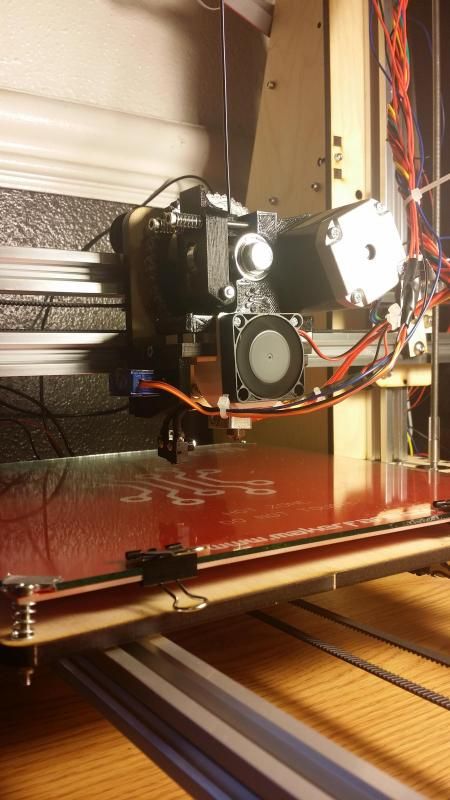
Here is a video of what happens when I hit the g28 code.
http://youtu.be/bhh-fVncnjU





 Reply With Quote
Reply With Quote





What's wrong with this prting?
04-14-2024, 05:15 PM in General 3D Printing Discussion