Results 1 to 5 of 5
-
09-14-2014, 06:22 AM #1
Computer to RAMPS board connection
I was wondering if there is any way to improve the mechanical connection between the USB cable and the RAMPS board. Mine seems to be loose and I have difficulty getting a connection.
I'm getting an error message that says the "Unable to connect. Error 2. Cannot locate file."
Should I wrap some packing around the connector to make it fit tighter into the socket? I'm talking about the squarish connector that goes into the board, not the usual flat USB plug.
Old Man EmuLast edited by old man emu; 09-14-2014 at 04:12 PM.
-
09-14-2014, 08:58 AM #2
Did you damage the connector by pulling on the cable at an angle? Usually those connectors are pretty good. If it was me, I think I would first try a couple other cables and see how much that helps. And if that fails, I would be considering using needle nose pliers to squish the metal housing a little bit to hold the cable tighter. At worst case, you could unsolder the connector and cut the end off of the cable. There should only be 4 wires and a ground shield. That wouldn't be too hard to solder directly onto the board. If you went that approach, for sure you would have good electrical contact.
-
09-14-2014, 04:03 PM #3
The USB type B connector isn't a very snug fit, so it could be that what you have is typical. Your RAMPS board is mounted on top, right? Then you should be able to look in the connector on the board and see if any of the contacts appear flatter than the others.
Other than that, I'm with Roxy.
-
09-14-2014, 04:07 PM #4
Thanks. I tried a bit of jiggly-wiggly and got a connection. You are probably on the right track suggesting damage to the connector. I always pull he USB cable out at the end of a session, otherwise the RAMPS board remains powered up via the standby mode of the computer. Unfortunately, I'm using an old computer which only has USB ports at the rear. I suppose I could use a USB extension cable to bring a port to the front.
Yep. board is on top. I'll also see if I can get rid of any flex at the connector by securing the USB cable to the printer frame.
OME
-
09-14-2014, 05:13 PM #5
Yeah, I find that annoying. I just came up with a fix for that - http://3dprintboard.com/showthread.p...ll=1#post26905
BTW - as I was looking at things I noticed the cable I was using from MakerFarm had a blob of plastic from the connector molding inside the Type B end that was part of the reason why my USB connector was pretty loose. A small pick was used to clean it out. That might be something you could look for too.



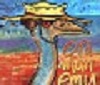

 Reply With Quote
Reply With Quote






Print not sticking to base plate?
Yesterday, 01:26 PM in General 3D Printing Discussion