Results 1 to 10 of 11
Thread: Newby looking for Ender 5 help
-
08-20-2021, 09:30 AM #1Student

- Join Date
- Aug 2021
- Location
- South Lincolnshire
- Posts
- 6
 Newby looking for Ender 5 help
Newby looking for Ender 5 help
Newby here, so please be gentle with me. I've had a Creality Ender 5 plus for a year or so now and have been quite happy with it, after one or two upgrades. Last week, I decided I'd had enough of the noisy stepper motors and bought a genuine Creality 4.4.4 main board - I managed to get my head round flashing Marlin onto the board and nobody was more surprised than me when it all worked. The firmware I downloaded from the Creality site gave lots of problems, so I downloaded the latest official Marlin build from the Marlin website, compiled it and installed it. It now all works wonderfully, EXCEPT for the fact that it starts the print from the opposite side of the build plate from what it did previously. Home position is still the same as always, yet the purge line and the prints are all on the diagonally opposite corner of the board to previously. Could somebody kindly tell me what to change in Marlin in order to get it back to where it was before? Thanks in advance for any help you may be able to offer.Gordon
-
08-26-2021, 06:09 AM #2
Invert the stepper direction. Change (or reverse the motor connector) if an axis goes the wrong way.define INVERT_X_DIR false
define INVERT_Y_DIR true
define INVERT_Z_DIR false
In your config.h file. Whatever x and y are currently set to, false or true, make them the opposite. That will reverse the direction for those two motors.
-
08-27-2021, 05:19 AM #3Student

- Join Date
- Aug 2021
- Location
- South Lincolnshire
- Posts
- 6
Thanks for that. Just tried it and the x & y steppers made the most awful noise, so I turned it off and reinstated the previous values. Will now research which pins to swap on the stepper motor connectors.G.
-
08-27-2021, 06:23 AM #4
take a look at Cheetah 5.0 firmware. easily configured for ender 5 and very straightforward.
-
08-28-2021, 03:52 AM #5Student

- Join Date
- Aug 2021
- Location
- South Lincolnshire
- Posts
- 6
Thanks, I'll take a look, but I'm afraid my best days of dealing with tech stuff are way behind me now, so I usually stick to what I'm familiar with, if I can.
G.
-
08-28-2021, 08:03 AM #6
I getcha, but for me, when I had my Ender 3, I couldn't wrap my mind around Marlin at first. Cheetah was easy to understand and configure, and what I learned in that helped me understand Marlin better. Cheetah is just a "fork" of Marlin that is much better set up.
-
08-28-2021, 09:16 AM #7
I do not own a Creality Ender 5 plus, though most Cartesian style 3D Printers are similar and requires very few changes to adapt firmware from one to another.
I learned the Marlin firmware very quickly by helping others with these very similar Cartesian style 3D Printers.
An have noted that even using the same configuration on different versions of Marlin can make the stepper motors louder or quieter, an may require minor adjustments.
One Example
I experienced was Marlin 2.x.x my 3D Printers became quite a mice after flashing to all versions of Marlin 2.
An even quieter correctly adjusting the Stepper current and tweaking the feed-rates, Jerk, Acceleration and enabling S_CURVE_ACCELERATION
-
08-28-2021, 11:59 AM #8Student

- Join Date
- Aug 2021
- Location
- South Lincolnshire
- Posts
- 6
Thanks - I took a look this afternoon and it does seem straightforward enough, in fact it encouraged me to give it a try. Unfortunately, I stumbled at the first hurdle as I couldn't find my mainboard in the setup wizard - it's a Creality 4.2.2 board, recently purchased, though I think they've been out a while. If you know the answer to this, I'll be pleased to hear it!G.
-
08-28-2021, 12:03 PM #9Student

- Join Date
- Aug 2021
- Location
- South Lincolnshire
- Posts
- 6
-
08-28-2021, 01:35 PM #10
Post your configuration,h file for Marlin the version number.
I will be look see what I can do.
My end-stop / home config.
1st part of code direction location of the end-stop.Code:// Mechanical endstop with COM to ground and NC to Signal uses "false" here (most common setup). #define X_MIN_ENDSTOP_INVERTING true // set to true to invert the logic of the endstop. #define Y_MIN_ENDSTOP_INVERTING true // set to true to invert the logic of the endstop. #define Z_MIN_ENDSTOP_INVERTING false // set to true to invert the logic of the endstop. #define X_MAX_ENDSTOP_INVERTING false // set to true to invert the logic of the endstop. #define Y_MAX_ENDSTOP_INVERTING true // set to true to invert the logic of the endstop. #define Z_MAX_ENDSTOP_INVERTING true // set to true to invert the logic of the endstop. #define Z_MIN_PROBE_ENDSTOP_INVERTING false // set to same logic as "Z_MIN_ENDSTOP_INVERTING. // Invert the stepper direction. Change (or reverse the motor connector) if an axis goes the wrong way. #define INVERT_X_DIR false #define INVERT_Y_DIR false #define INVERT_Z_DIR true // Direction of endstops when homing; 1=MAX, -1=MIN // :[-1,1] #define X_HOME_DIR -1 #define Y_HOME_DIR -1 #define Z_HOME_DIR -1
2nd part of code direction to the end-stop / Home boundaries.




 Reply With Quote
Reply With Quote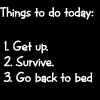






QIDI Slicer "Plater" is...
04-12-2024, 02:21 AM in QiDi 3D Printer Forum