Results 1 to 10 of 27
Thread: Ender 5 motherboard upgrade.
-
02-08-2021, 02:19 PM #1Student

- Join Date
- Feb 2021
- Posts
- 18
Ender 5 motherboard upgrade.
Dear 3D printing Gurus,
Please advise me on the following questions. I've bought Ender 5 for prototype making and want to upgrade it with certain things right away. I've spend some quality time looking various videos and reading lots of stuff online, but there are few things i was unable to find an answer to.
1. Motherboard.
I've decided to go with BigTreeTech SKR MINI E3 v2.0 32 bit mainboard, however do i also need to buy a new display and if not, do i need to get some special drivers for that mainboard in that scenario?
The display i have in mind is BigTreeTech TFT35-E3 v3.0 touch screen.
2. Smoother.
Are those things still useful if i will upgrade my motherboard? They are not expensive so if they will improve performance i will definitely want to get them.
BIG TREE TECH 1/4PCS TL-Smoother V1.0
Trianglelab 4 pieces/pack TL-smoother PLUS addon
I've already ordered new tubing and extruder since both are highly recommended and cost less then 20 bucks together.
3. Is it also worth upgrading with Bondtech DDX at some point? And will the above mentioned upgrades work with it?
https://www.bondtech.se/en/product/b...-ender-cr-10s/
Thanks a lot in advance!
JEv
-
02-08-2021, 04:50 PM #2
Hello and welcome to the group. There are a lot of different 32 bit mainboards out there. And unlike the 8 bit boards that were all driven by the same atmega2560 brain these new 32 bit boards all have different processors in them with different specs. The SKR mini E3 v2.0 board is likely one of the lowest performing 32 bit boards available. And let me explain why in simple numbers anyone can understand. To a processor frequency is how many decisions in a second can be made. All of our 8 bit boards ran at 16mhz. The SKR mini runs at 72mhz. The SKR 1.3 and 1.4 run at 100mhz. The SKR 1.4 Turbo runs at 120mhz. The SKR Pro, GTR 1.0, and BTT002 all run at 168mhz. The Fystec S6 runs at 180mhz. And Duet 3 6HC runs at 300mhz. You can take away from that what you will but the Fystec S6 is less than the board you are looking at while maintaining 3x the clock cycles to play with. So I would hunt down the Fystec S6 myself I think. It is a small board So I might feel inclined to run external mosfets for both heaters but that is just my own personal preference. Here is the S6 v2.0 on ALI: S6 V2.0 Board 32 Bit Control Board Support 6X TMC Drivers For Uart/SPI Flying Wire XH Connector VS F6 V1.3 SKR V1.3 Mainboard|3D Printer Parts & Accessories| - AliExpress
-
02-08-2021, 05:04 PM #3
As far as drivers go today I think the best we can do is TMC2226 drivers. They are basically the same as tmc2209 but they run cooler under the same amount of load. The smoothers are for older style drivers that do not actually look at the current going out to the stepper motor. In order for features like sensorless homing or stallguard to work the driver very much needs a clean, low resistance, and direct path to the stepper. Because it is looking at the load and it can tell when a motor gets loaded to the point of skipping a step. Even without dedicated feedback wires. Just by looking at the current going to the stepper with ultra sensitivity. And so you should be able to see how putting banks of diodes, resistors, capacitors, or transistors might skew that driver's ability to perform it's job. And so those smoothers are really made for the older a4988 and drv8825 drivers that nobody uses. The tmc2226 drivers you can get right here: BIGTREETECH TMC2226 V1.0 Stepper Motor Driver – Biqu Equipment . They are cheaper than the 2209's also. Which is an added benefit. For smoothing here in 2021 we can look to software like arc welder to smooth things and reduce the overall amount of gcode using arc commands. Here is an informative youtube video on that: https://www.youtube.com/watch?v=18uYYXecH5g&t
-
02-08-2021, 05:10 PM #4
And while I can not speak on the DDX I do have 3 Bondtech BMG extruders and 1 Bondtech BMG-M extruder paired to a Slice Engineering Mosquito hotend with 0.6mm Vanadium nozzle. This thing has blown my mind and far exceeded any of my expectations. My only regret is not getting the magnum with the bigger melt zone but I can get upgrade parts from bondtech or slice engineering. I really like the 1 handed nozzle changes. Just stick with the name brands and you will always be impressed with the quality..
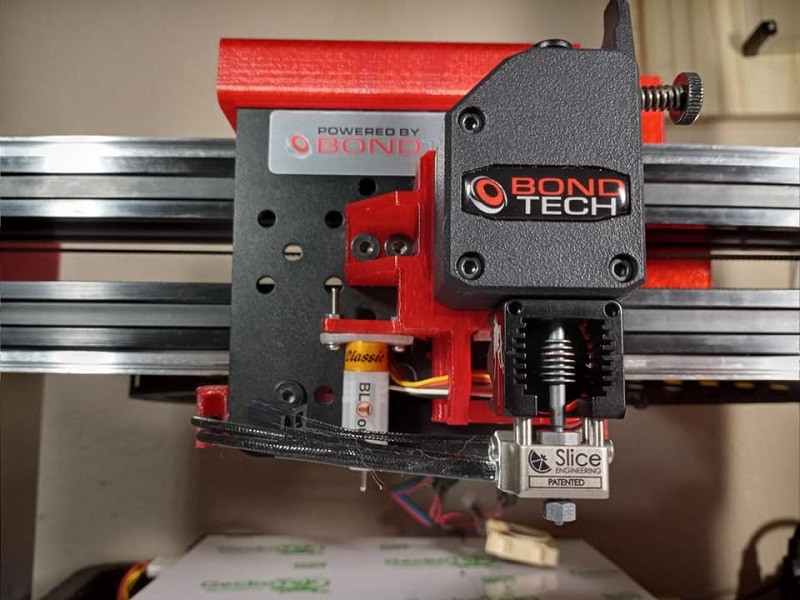
-
02-08-2021, 05:16 PM #5
And the v3.0 touchscreen is the latest you can get. The E3 display fits your housing and is definitely the part you should get. The 7" tft70 comes with a 168mhz running processor, the same as what drives the SKR PRO, GTR1.0, and BTT002 but you would have to draw up and print out a mount for that. Or you could just find someone else's design that will attach to your printer frame. Like this: TFT70 V3.0 Case and Adapters. by Portzal - Thingiverse . I have my own design to mount on the top of a really large printer frame but I haven't yet shared my design on thingiverse..

-
02-09-2021, 01:59 AM #6Student

- Join Date
- Feb 2021
- Posts
- 18
Hi there,
Thanks a lot for replies. I'm familiar with the concept of more Mhz However, this is actually the first time this board was mentioned and it definitely looks more interesting.
However, this is actually the first time this board was mentioned and it definitely looks more interesting.
And what about other components on that board, are they also good? Concept of electronics is my weaker point
The reason i wanted to buy this board is because of that video: https://www.youtube.com/watch?v=27_b8liYinU
From those 3 boards that one gave the best printing results. But than again, may have been an incidental case.
Creality Silent Board vs. BTT SKR Mini E3 V2.0 vs. BTT SKR V1.4 Turbo
As for drivers, that is also new to me. I thought they will come with the board itself.
Or those are better and improved ones?
In this case i will have to order those parts? And my guess is i will need to order 4 of those drivers or more?
https://nl.aliexpress.com/item/40003...c000noYvo&mp=1
https://nl.aliexpress.com/item/40011...c000noYvo&mp=1
https://nl.aliexpress.com/item/40011...c000noYvo&mp=1
-
02-10-2021, 04:17 AM #7Student

- Join Date
- Feb 2021
- Posts
- 18
Guys,
How many of those motors do i need for that motherboard Fystec S6 runs at 180mhz for Ender 5?
BIGTREETECH TMC2226 V1.0 UART Stepper Motor Driver
Please advise.
-
02-10-2021, 11:24 AM #8
So you gotta ask yourself one simple question. If the SKR mini is better than the SKR 1.4 Turbo and they are both made by the same manufacturer then why is the mini so much cheaper to get up and going? By the time you buy drivers for the Turbo you are at a notable chunk more than the mini. Did someone at Biqu.equipment get confused??? OR more likely is there a control or other problem with the comparison video you watched? And one final thought I wish to share on that point is the guy in that video looks like he is stoned out of his gourd and I have never heard of or seen him before and I have been balls deep in this hobby since early 2016. You should find your information from reputable channels on youtube. Like Chris Riley or Tom Salanderer or Teaching Tech. Or try to verify what one says with another video from someone else. Or maybe he is saying the mini is better Because it is cheaper and easier to install and prints comparably. The SKR 1.4Turbo is a more feature packed BIG brother to the SKR MINI which is made to fit in the smaller mainboard location on your ender 3, hence the E3. The stepper driver count you want is gonna depend on how many motors are in your rig. Typically you will use 4. One for X, one for Y, one for Z(Z usually has 2 connectors on the mainboard for dual Z), and one for E. This will leave 2 sockets open on the fystec S6 mainboard for future growth. OR if you hurt a stepper socket or those pins you can re assign x,y,x, or e0 to e1 or e2. But for now you will leave them open.
Last edited by AutoWiz; 02-10-2021 at 11:37 AM.
-
02-10-2021, 11:44 AM #9Student

- Join Date
- Feb 2021
- Posts
- 18
@ AutoWiz,
Thanks a lot for feedback.
I've already ordered Fystec S6 and 4 stepper motors TMC 2226 V1.0 UART
Btw, i have Ender 5 but i assume they are very similar with Ender 3 anyways.
-
02-10-2021, 04:24 PM #10
From what I can see it looks like the screens are the same.




 Reply With Quote
Reply With Quote




QIDI Slicer "Plater" is...
04-12-2024, 02:21 AM in QiDi 3D Printer Forum