Results 1 to 4 of 4
Thread: BLTOUCH never level again?
-
09-01-2020, 08:36 PM #1Student

- Join Date
- Jul 2018
- Posts
- 34
BLTOUCH never level again?
So I bought this bltouch. Finally got it configured. It prints but it’s far from level. I’ll try to upload a picture. The offset and every thing is right. It probes the board as expected but the print is off?
-
09-01-2020, 09:36 PM #2
If after probing the board the print height is wrong then you will either need to shim/adjust/remount the probe or compensate in your slicer with z offset.
-
09-02-2020, 09:13 AM #3
people seem to get the wrong idea about 'autolevelling'.
Apart from a couple of machines with stepper motors at all levelling points.
Auto levelling DOES NOT LEVEL THE PRINT BED.
What it actually does is make a simple topographical map of the surface of the print bed.
This can be useful if the bed itself is not flat and has bumps and hollows in it.
If you have an actually flat bed, then physically levelling the bed is all that is ever necessary.
Of course a dodgily made and designed printer can have a flat bed where the level changes if the printhead gantry is not level, or if the the bed moves and the travel is not totally straight or flat.
For something like that then a topographical map is also a good idea.
But what a probe does not do and cannot do is actually 'Level' the bed.
A flat bed is always the best bet as havign the bed move up and down while printing every layer, is not ideal.
Unless you have a delta printer where the bed does not move. In that case, you're still better off with an actually flat bed - but levelling works really well as the printhead natuirally moves in three dimensions with no extra effort.
But constantly bumping a print bed or print gantry up and down during each layer - is no real substitute for making sure you have a physically flat and level bed and that the printers mechanics are square and level as well.
So basically - you still need to level the bed with the levelling nuts.
-
09-07-2020, 11:11 AM #4
you still need to periodically manually level your bed, the bltouch only compensates for minor imperfections...
try manual level your bed, also if you have configured your own marlin, try a 5x5 grid instead of 3x3




 Reply With Quote
Reply With Quote

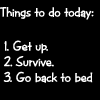





QIDI Slicer "Plater" is...
04-12-2024, 02:21 AM in QiDi 3D Printer Forum