Results 1 to 8 of 8
Thread: Ender 5 Plus bltouch issues
-
08-31-2020, 11:15 PM #1Student

- Join Date
- Aug 2020
- Posts
- 4
 Ender 5 Plus bltouch issues
Ender 5 Plus bltouch issues
I recently bought an Ender 5 Plus, but lately every print the bltouch sensor randomly turns on, extends and then goes into alarm mode. It cycles through every few minutes and it hits the print. The firmware locks up and does not let me leave the "Adjust" screen anymore, print process updates also break. I have to unplug the sensor to stop it hitting the print breaking it.
There seems to be a screw in the center of the sensor, I turned it both ways and checked the effects, but even nearly unscrewing it anticlockwise did not yield better results. I tried contacting Creality, but no luck so far. I am planning to replace the board and firmware of the printer in the near future to go along with a new hotend, last thing I want is to break all that with a bad sensor.
Is there some guide on how to tune the set screw properly, what I should look for?
Is the sensor just bad and I should get a replacement?
Is there some gcode to perhaps turn off the sensor entirely during print(frankly the constant red light is annoying) or can I configure Marlin to unpower the sensor during print?
The new board is a SKR 1.4 turbo with a TFT70. Hotend will be a micro swiss direct extruder hotend kit, but I need to get the printer working reliable first to print new fan shrouds for that.
-
09-01-2020, 08:46 AM #2
certainly sounds like a bad sensor...Creality is very bad at answering support directly, your best bet is to contact the vendor you purchased it from for warranty
-
09-01-2020, 06:24 PM #3Student

- Join Date
- Aug 2020
- Posts
- 4
I sent an email off to the vendor, Creality seems to be busy with other things to reply. Hopefully they can offer me a replacement sensor, they aren't exactly a 3d print shop, but a new sensor is 40€ which is a tad much to swallow just two weeks after buying the printer.
Went through the Marlin firmware and found some lines that seem to relate to a function in bltouch called "stow" which apparently stows the probe and clears the alarm. I have managed to setup the SKR board now, hopefully that stow function is available during print, it may solve the issue temporarily. Else, I wonder if it is possible bltouch has more functionality to perhaps entirely turn off the probe during print, perhaps simply removing power from the 5V input it uses? I may just open an issue ticket with Marlin to see what they say to that.
-
09-07-2020, 11:18 AM #4
-
09-07-2020, 02:03 PM #5Student

- Join Date
- Aug 2020
- Posts
- 4
Vendor said they would replace parts, but I am not sure which parts are to blame. I made more prints and put a plug on the 5V servo for BLTouch to unplug it from power after print has begun. That prevents it from cycling, but the firmware lockup remains. So either the board or something it interacts with causes the firmware to get confused cycling the BLTouch in the process. I am annoyingly still waiting on parts otherwise I would have thrown the BTT board in there to see if the cause was really BLTouch or something else.
Creality also sent a reply asking for a video, which I supplied them, not sure if I will hear back though, seems to be a busy mail address.
So I am still pretty much in the dark, but hopefully the vendor at least reimburses me for the trouble, cause despite the upgrade plan I still have a partially broken printer on my hands now.
-
09-10-2020, 08:09 AM #6Student

- Join Date
- Aug 2020
- Posts
- 4
Vendor is sending a new board over as both they and I came to the conclusion while BLTouch may have its own issue, the most likely culprit is the board. I will be replacing that when it gets here and see if that resolves it, then being my upgrades. Who knows what Gremlins the board developed, probably was damaged somehow in shipping.
-
09-10-2020, 11:12 AM #7
-
12-29-2020, 01:20 AM #8Student

- Join Date
- Dec 2020
- Posts
- 2
Hi i was woundering how u hooked up ur screen and if u had stl files if u fit it to the original opening? also howed did the new board turn out did it fix ur issues?




 Reply With Quote
Reply With Quote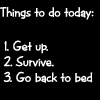




QIDI Slicer "Plater" is...
04-12-2024, 02:21 AM in QiDi 3D Printer Forum