Results 1 to 5 of 5
-
08-23-2020, 11:41 AM #1
How to update configuratio.h on 32bit board.
I've sorted most of my sapphire pro issues by uploading a custom firmware.
The chap who made it has some odd ideas about temps and i want to change a few of the default temperatures.
How do i update the configuration file ?
To change the firmware all I did was load all the files onto an sdcard and switch the printer on - job done.
But that isn't doing it for the edited cofoguration file.
I know I've had this problem in the past and just given up :-(
Surely this should be as simple as changing the firmware - or am I being stupidly optimistic - it is a version of marlin after all.
All the searches don't tell me anything about 32bit boards or just changing a few things in the configuration files.
I've managed to do a pid with the new firmware - bu again, until I can save the config file - can't update that either.
This is really annoying lol
-
08-23-2020, 12:14 PM #2
once you have edited your marlin files, you need to compile. then you can put your new firmware.bin on your sd card to load to the machine
-
08-23-2020, 12:38 PM #3
Oh god you mean i have to go play with ide ?
I hate ide ! lol
You would think by now there would be a simple way to edit config files.
Mind you I have tried smoothie ware - and the configuration files never aut o updated with that either.
Firmware hates me !
probably :-)
-
08-23-2020, 12:51 PM #4
I'm assuming you have a boot loader, so no, you don't need an Arduino IDE board.
Just edit your files in Visual Studio Code. Depending on the machine, you may need to go into other files, but for most, you only need to edit configuration.h configuration_adv.h and platformio.ini
Vanilla marlin is harder than Cheetah, but Cheetah is mainly set up for Creality, which I know you hate, but take a look at the directions for Cheetah and it will give you a good idea how to deal with vanilla Marlin.
https://kay3d.com/pages/editing-and-...al-studio-code
-
08-24-2020, 09:38 AM #5
cheers
yeah all the MKS robin nano 'guides' I've been looking at show me software I've never seen before - and of course never mention what it is or where to get it.
Changing the firmware on the printer, is literally just dropping the file on an sd card and turning the printer on.
All I've done is change some of the settings in the configuration file.
Including the new pid settings.
That's all I want to do is change them lol
All I have is a bin file and a file named: Robin-nano-config35.txt
Which I am assuming is the configuration.h file
And yes it is based on a creality file - says so at the top of the file.
Once I've got the pid sorted and got the machine starting to print at the set temp - rather than. overshoting and dropping to 8c below where it starts to print and then slowly working it's way back to the correct temp - where it stays. Meanwhile the first layer starts printing at too low a temp.
Which for a machine that can lay the first layer down at 100mm/s - jut isn't going to work :-)
I figure I need to update this lot of minor change and new pid settings.
And then run the pid at least once again. And update that.
And tghen rinse and repeat until it does what I want it to :-)
That said it looks like I can update and the PID settings Via g-code. And then set permamently with M500.
I mean worse case scenario I can just drop the g-code pid settings in the start up code.
So it's really just the basic default temp settings I need to change. And I can't see any other way to do that than via the configuration.h update.
And for the umpteenth time I have nothing against creality, except for their design engineers - who insist on picking the worst solution to any problem (even hen those problems were created by them in the first place).
IT IS NOT PERSONAL !
lol





 Reply With Quote
Reply With Quote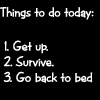




Print not sticking to base plate?
Yesterday, 01:26 PM in General 3D Printing Discussion