Results 1 to 5 of 5
Thread: Strange lines on print
-
08-17-2020, 08:27 PM #1Student

- Join Date
- Aug 2020
- Posts
- 2
Strange lines on print
Hey All,I'm very new to the 3D printing world. I got my Ender 3 V2 a month ago and have done a few simple prints so far. I'm also just starting out with Fusion 360. I created a simple model for a specialty mount for use in a truck dash. The print has some strange lines on it that occur on multiple faces and span many layers, which indicates to me that they are in the g-code and not a mistake by the printer. Some of the lines appear solid and some appear dashed. I've played with the model in Fusion 360 and also adjusted multiple slicer settings like wall thickness and infill pattern but the lines continue to show up when I print. I can't spot them at all in the model or in the slicer preview. I've attached multiple images. Can anyone help me identify the cause? Thanks
-
08-18-2020, 06:07 PM #2
I think those lines are at the places where the printer finished one layer and moved up to the next one. If you are using Cura as your slicer, you can minimize the appearance of those lines by selecting Z Seam Alignment = Random under Additions. It will take slightly longer to print, but it will look better. Other slicers might have similar options.
-
08-19-2020, 08:52 PM #3Student

- Join Date
- Aug 2020
- Posts
- 2
That fixed it! Thanks very much
-
08-20-2020, 12:00 AM #4
Thanks for your valuable information. It really gives me an insight on this topic. I'll visit here again for more information.
-
08-20-2020, 02:46 AM #5Student

- Join Date
- Aug 2020
- Location
- Durban, south africa
- Posts
- 1
I have been reading your posts regularly. I need to say that you are doing a fantastic job. Please keep up the great work.
Ways to drive traffic to your website




 Reply With Quote
Reply With Quote




Extruder not feeding during print,...
Today, 01:59 AM in Tips, Tricks and Tech Help